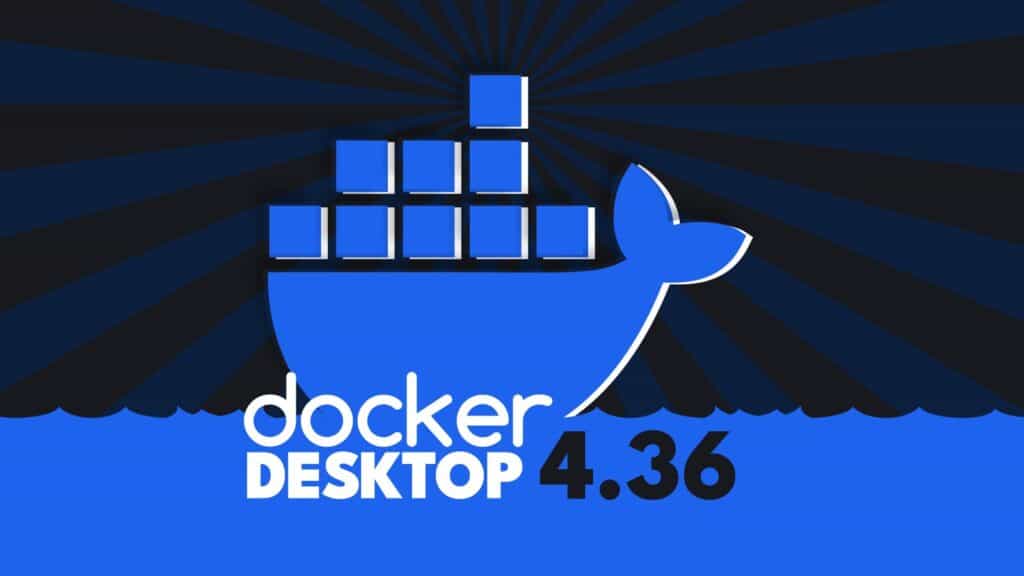Docker Desktop, the popular development platform that enables developers to build, test, and deploy containerized applications seamlessly across different environments, has introduced its latest update, Docker Desktop 4.36.
Docker Desktop 4.36 Highlights
One of the standout features in this update is the streamlined sign-in enforcement for macOS configuration profiles. Available through Docker’s Early Access Program, this mechanism allows IT administrators to enforce sign-in requirements with minimal manual intervention.
Leveraging configuration profiles, admins can quickly deploy and enforce policies across devices, ensuring security and maximizing the value of Docker subscriptions.
Key Benefits of Sign-In Enforcement:
- Fast Deployment: With Mobile Device Management (MDM) solutions, configuration profiles can be deployed rapidly, allowing IT teams to enforce policies without direct manual configuration.
- Tamper-Proof Enforcement: Enforced policies, such as sign-in requirements, cannot be bypassed by users, providing a secure environment for Docker Desktop.
- Support for Multiple Organizations: The new sign-in mechanism supports more than one organization, offering flexibility for users who need to access Docker Desktop under multiple organizational accounts.
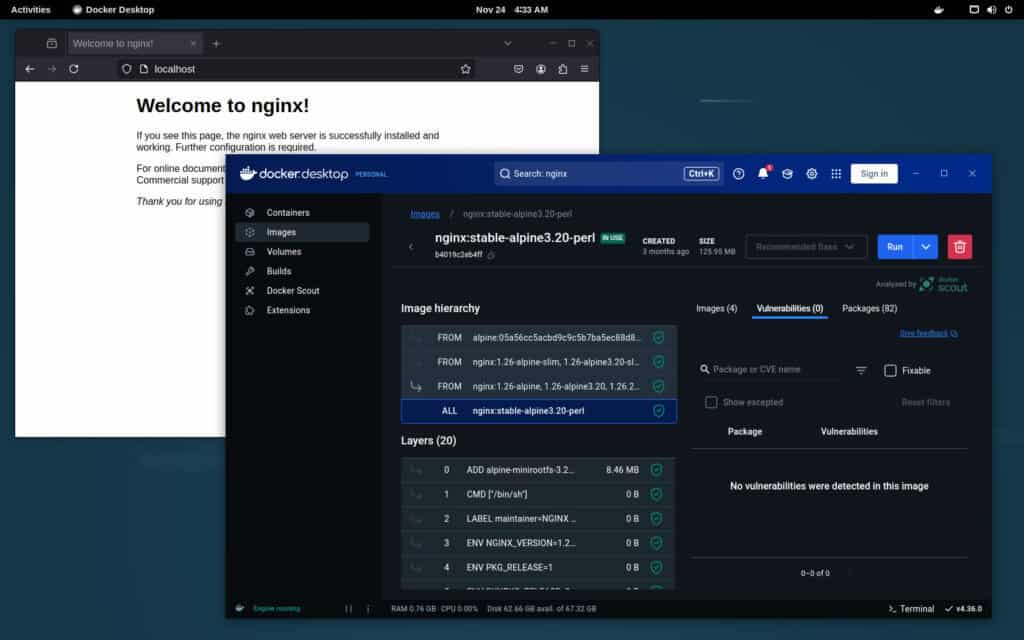
Introducing a new PKG installer on macOS has also made managing Docker Desktop deployments easier. Designed for large-scale enterprise deployments, the PKG installer offers significant advantages over the traditional DMG installer, simplifying bulk installations and enhancing security.
Key Benefits of the PKG Installer:
- Ease of Use: Automated installations reduce manual steps and the chance of errors.
- Consistency: Enterprises can deliver a predictable, standardized installation experience.
- Enhanced Security: Improved security measures reduce tampering risks and ensure compliance.
The PKG installer is available through the Admin Console and supports both Intel and Arm architectures, catering to a wide range of macOS and Windows devices.
For Windows users, Docker Desktop 4.36 also significantly improves the Windows Subsystem for Linux (WSL 2). Docker has consolidated the previously required dual Docker Desktop WSL distributions into a single mono distribution, available on both macOS and Windows.
This change improves startup speeds and enhances Docker Desktop’s ability to handle failures effectively. By streamlining data workflows, organizations can achieve:
- Improved Performance: Enhanced separation between data and system files to reduce I/O contention.
- Enhanced Storage Management: Better storage utilization by separating data from the main system drive.
- Cross-Platform Compatibility: Consistent data workflows across macOS and Windows systems.
Lastly, Docker Desktop 4.36 includes updates to Enhanced Container Isolation (ECI), providing more flexible container management while maintaining security standards. Admins can now configure permissions to allow all containers to mount the Docker socket, simplifying access without sacrificing centralized control.
Additionally, Docker now supports wildcard tags for derived image permissions, reducing administrative overhead by eliminating the need to list specific image tags individually.
Refer to the official announcement or check out the release notes for detailed information about all changes. If you’d like to try out the app, we’ve provided detailed guides on installing it on Ubuntu, Debian, and Fedora.