As you know, CentOS 8 reached its End-of-Life on December 31, 2021. If you want to migrate your CentOS 8 server to AlmaLinux 8, a 1:1 binary compatible with CentOS and RHEL, follow the steps below.
An in-place upgrade involves using the official AlmaLinux automated script to migrate your current CentOS 8 operating system files to AlmaLinux.
In addition, an in-place upgrade does not require formatting of the hard disk, and due to that fact, all settings, programs, and files on your current CentOS 8 system will be preserved.
Steps to Migrate CentOS 8 to AlmaLinux 8
Here’s our CentOS 8 system before starting the migration process to AlmaLinux.
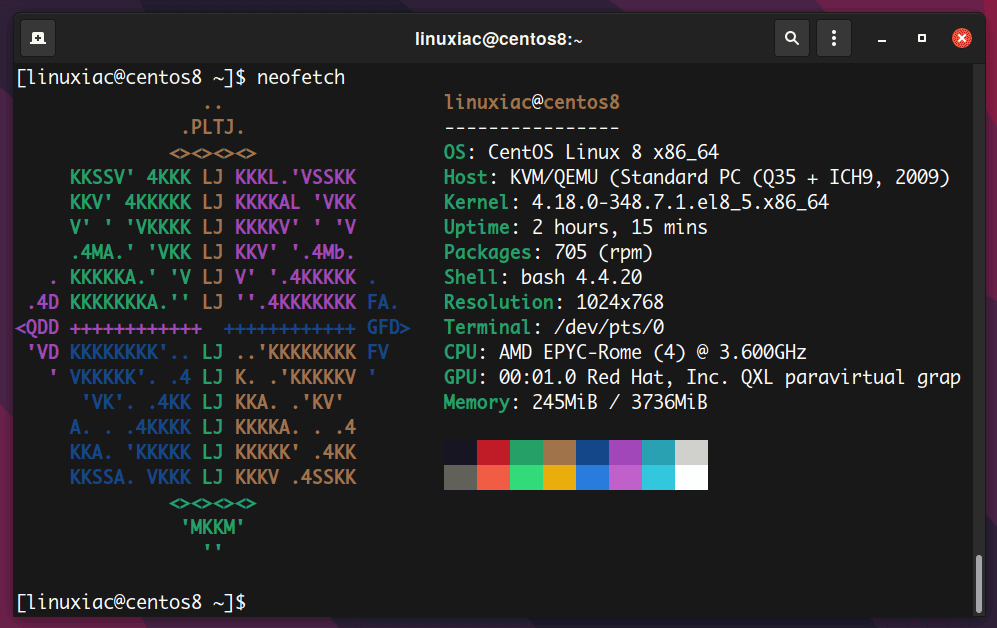
1. Take System Backup
Before upgrading, please make sure you take the backup of all your important data and, if possible, take a snapshot of the complete CentOS 8 system. This way, you will be on the right side of things if anything goes wrong.
2. Upgrade the Current CentOS 8 System
The next step in the upgrade process is to ensure we have a wholly upgraded system. Update existing software with the following command:
sudo dnf updateOnce all the packages are updated, reboot your system to apply the changes.
Now let’s verify our current operating system version.
cat /etc/centos-release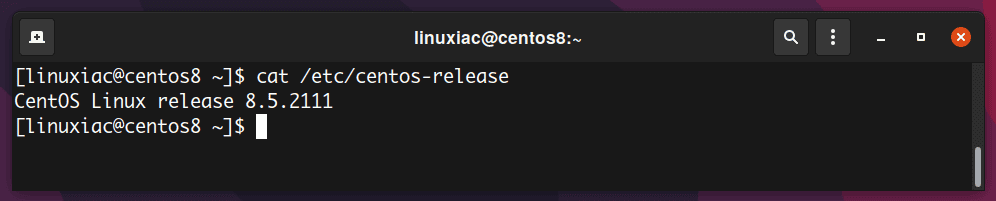
3. Download the Official AlmaLinux Migration Script
The first step in the actual upgrade process is to download the almalinux-deploy.sh script from the AlmaLinux GitHub repo:
curl -O https://raw.githubusercontent.com/AlmaLinux/almalinux-deploy/master/almalinux-deploy.shCode language: JavaScript (javascript)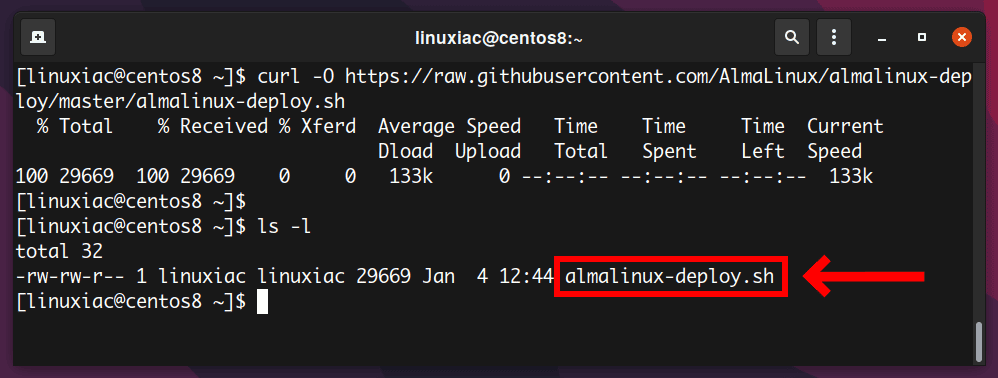
Next, make the script executable:
chmod +x almalinux-deploy.shCode language: CSS (css)3. Migrate from CentOS 8 to AlmaLinux 8
Finally, with the script available locally, run it to start the migration process:
sudo bash almalinux-deploy.shCode language: CSS (css)After the migration script performs a few initial checks, it will begin upgrading specific packages to synchronize the system with the current AlmaLinux 8 release.
Be patient since the upgrade process could take some time.
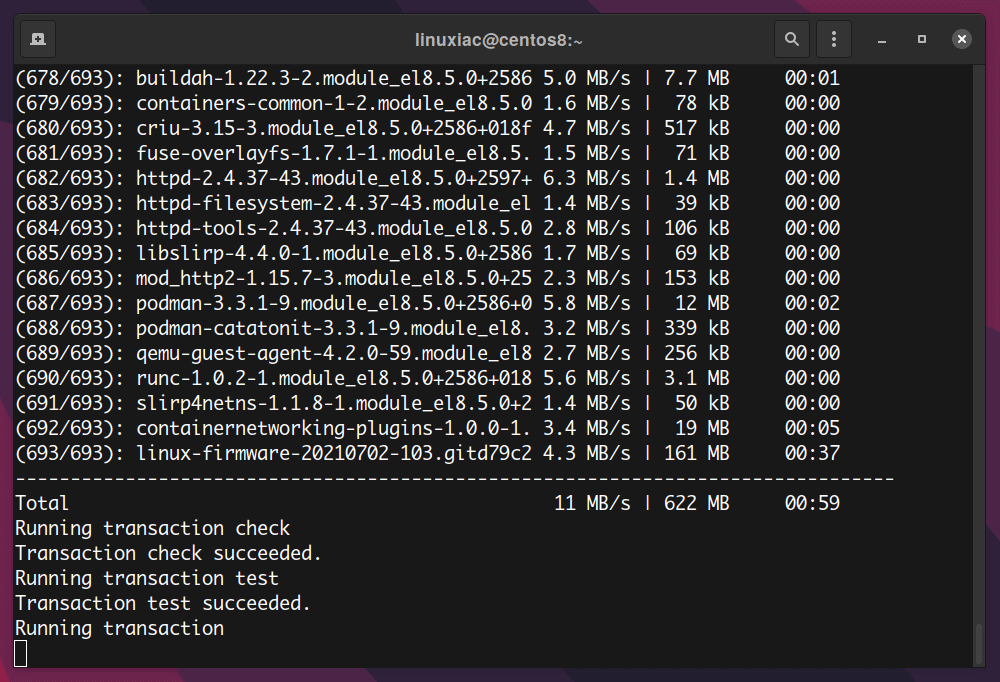
Once the migration is completed, you will get:
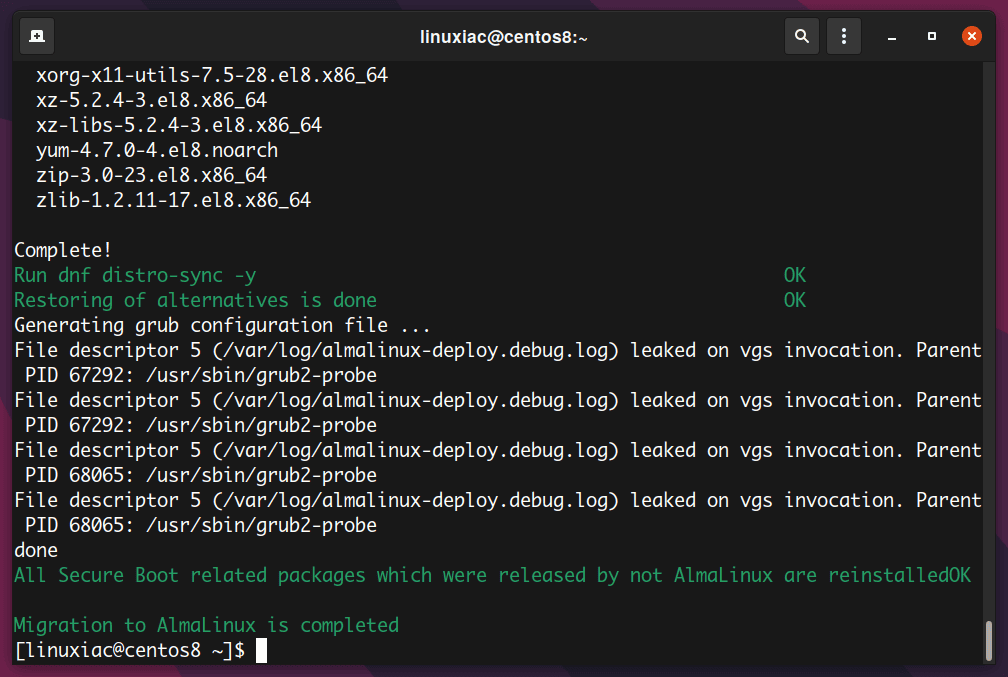
Run the following command to sync installed packages and then reboot the system:
sudo dnf distro-sync -y
sudo rebootThe GRUB menu will appear with the AlmaLinux entry at the very top. Just hit Enter or wait a sec, and it will boot automatically into AlmaLinux 8.
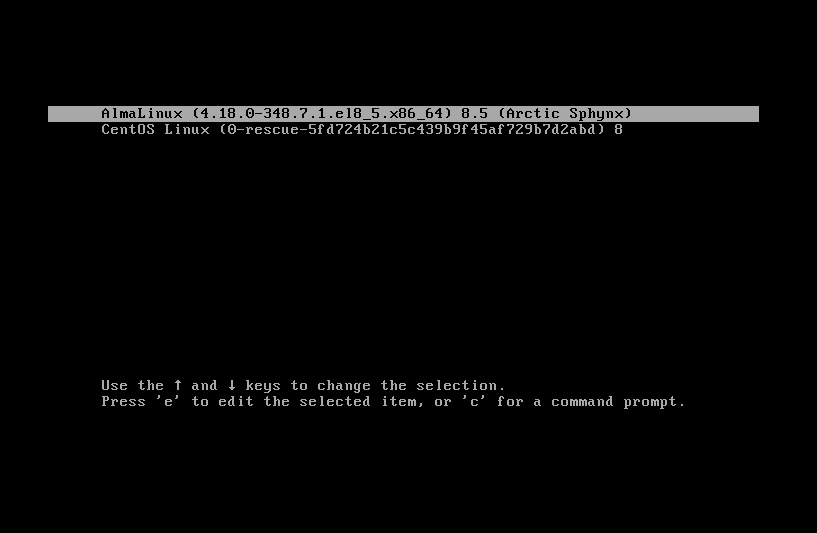
4. Check AlmaLinux Version to Validate Migration
To confirm that you have successfully migrated, check the OS version:
cat /etc/redhat-release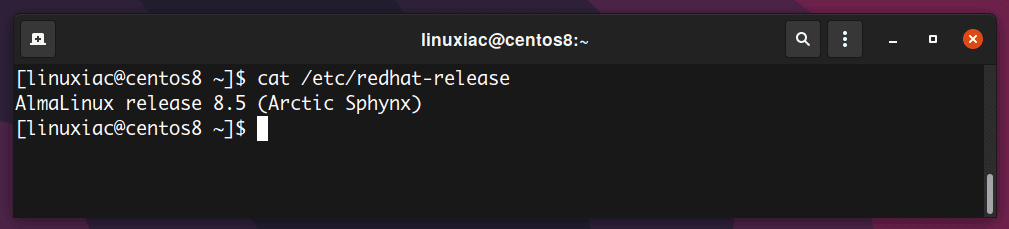
That’s all. Congratulations! You have successfully migrated from CentOS 8 to AlmaLinux 8.
(Optional) In addition, you can change the server hostname to match with AlmaLinux:
sudo hostnamectl set-hostname almalinux8
sudo rebootCode language: JavaScript (javascript)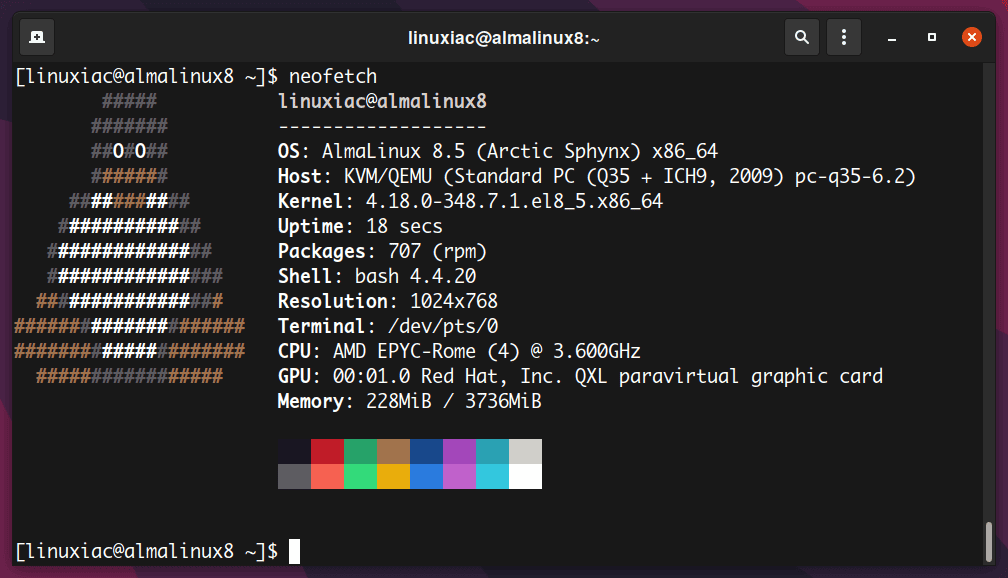
Conclusion
Please note that the almalinux-deploy.sh script will only convert CentOS 8 version to AlmaLinux 8. If you are running an older version like CentOS 7.x, all you have to do to switch to AlmaLinux 8 is follow our detailed guide – How to Migrate CentOS 7 to AlmaLinux 8: A Step-by-Step Guide.
I have tried to make this guide as simple as possible. Thanks for using it! Feel free to share your thoughts in the comments box below.

Hi Bobby,
Thanks for your work searching for CentOS replacement. I have some questions, forgive me if they were answered elsewhere.
Is it possible to migrate from current CentOS Stream version? Will the script downgrade newest packages or will it keep them installed?
I wanted to use CentOS, seduced by its ability to be up to date quicker than RedHat. But I use old hardware (SAS mpt3 and Net be2net) that need elrepo ports of modules previously supported in RH7 versions, and such ports are based on RedHat kernel releases. Latest is for 4.18.0-348.2.1.el8_5 kernel, outdated by current Stream version. I find quite dangerous to update excluding kernel, I’ve been doing that for a few weeks, so I resign to use a RedHat clone.
Hi Philippe,
Unfortunately, I don’t think there are currently any official migration options from CentOS Stream to Alma, Rocky, or other CentOS replacements. This is because we are talking about migration from a rolling release distro to a point release one, which I think is quite difficult to accomplish. In fact, Stream isn’t RHEL compatible OS. That is converting like a downgrade so that it may be hazardous.
However, you can find something on the subject on the internet (https://gist.github.com/grizz/e3668652c0f0b121118ce37d29b06dbf), but my personal opinion is that such a step is extremely risky, and if we are talking about a production server, it should not cross your mind to try.
Best,
Bobby
Hello,
is “dnf distro-sync -y” after the script execution?
i see the script executes it (line in green after “Complete!”)
Awesome tutorial!
Hi Grim,
Yes, you are absolutely right. In this case we are running it manually just to make sure that everything is done properly before rebooting the system.
Thank you for reading Linuxiac!
Great Tutorial that saves and safe the data from EOL to Almalinux 8.
Thank you for your kind words, Akshay! I’m glad to have helped.