A month and a half after its previous May release, powered by the latest and greatest Linux kernel 6.15, the Arch-based gamers-focused CachyOS has announced its fifth ISO snapshot for the year.
One of the most notable additions is the ability to choose a preferred shell during installation, deciding between pre-configured Fish or Zsh setups, or sticking with a plain-vanilla Bash environment. Fish remains the out-of-the-box default, yet the extra choice means fewer post-install dot-file gymnastics for users who already swear by Zsh.
Under the hood, following user reports of “trigger-happy” out-of-memory kills, CachyOS has removed its integration with systemd-oomd, opting instead for the kernel’s native memory-pressure controls. The distribution’s keyring workflow has also been hardened to retry more aggressively when key downloads hiccup.
For Plasma users (the update ships with v6.4.2), the installer now defaults to a Wayland session. However, if the hardware cannot handle it—think legacy NVIDIA cards—the “plasma-x11-session” package is automatically pulled in, preventing black-screen surprises.
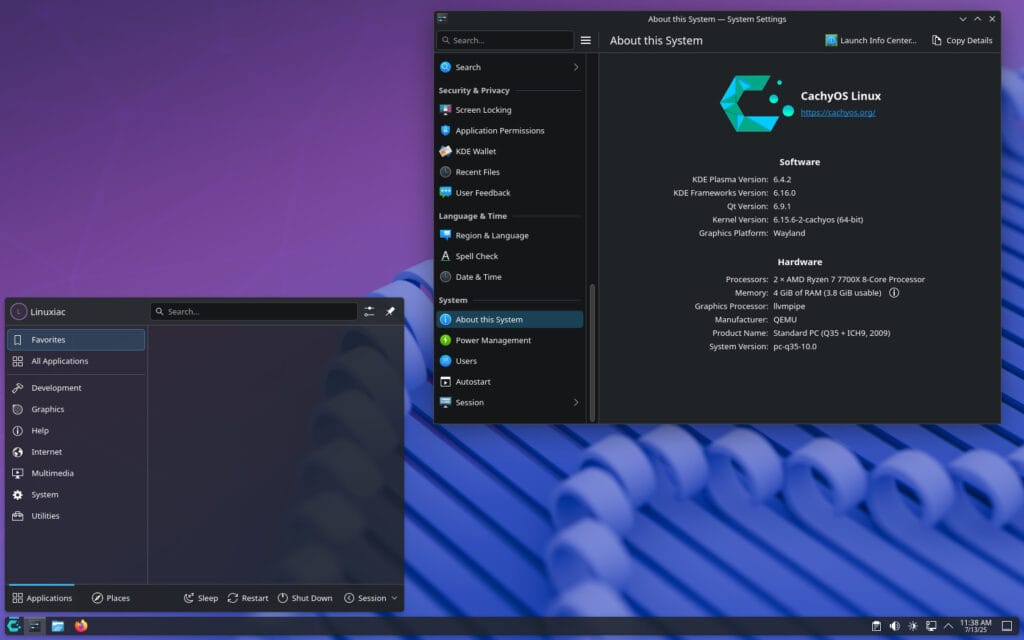
At the same time, fwupd, an open-source utility designed to make updating firmware on Linux-based systems easier and more automatic, now comes pre-installed on both Plasma and GNOME images, allowing firmware updates straight from Discover or GNOME Software.
On the graphics stack, mesa-git now carries the merge request that enables AMD Anti-Lag 2—Team Red’s answer to NVIDIA Reflex—across Vulkan titles. CachyOS’ Proton build picks up matching patches, so Steam gamers can toggle the feature without external scripts.
Proton-CachyOS also introduces the environment variable “PROTON_FSR4_UPGRADE=1.” When set, Proton will fetch AMD’s latest FSR 4 DLL and transparently replace older FSR 3.1 libraries, sparing users from manual DLL shuffling. A similar shortcut debuted in Proton GE 10-9 only yesterday, underscoring how fast FSR 4 is propagating through the Linux ecosystem.
Additional upstream Wine-Wayland and anti-cheat patches round out the gaming story, promising smoother input latency and fewer “unsupported driver” pop-ups in multiplayer titles.
Lastly, CachyOS’ Steam-Deck-style Handheld Edition now boots cleanly on the Lenovo Legion Go family, including the new cost-conscious Legion Go S model. Given the current Prime Day buzz around that device, Valve-style gaming on Lenovo hardware just became easier for users unwilling to reflash Windows or wrestle with device trees.
For more information, see the announcement.
As an Arch-based Linux distro, existing users can grab all these improvements with a simple sudo pacman -Syu command. For those opting for a fresh install, the updated ISO files are available for download via CachyOS’s SourceForge mirrors.
