Alpine, a lightweight and secure Linux distribution, has just released its latest version, 3.22. A notable highlight is the ongoing work on the /usr-merge, a unification effort that streamlines system paths.
Transition to apk-tools v3 is also on the horizon, as this release marks the final Alpine version to ship with apk-tools v2.14. Starting with Alpine 3.23, the distro will adopt apk-tools v3, introducing package and index format changes. For those eager to test the new tooling, Alpine edge users can enable the testing repository and install the “apk-tools3” package.
On the desktop side, a significant shift is removing the KDE Plasma X11 session. From this version onward, Wayland is the sole graphical session option for KDE Plasma. To avoid conflicts, users with the “plasma-workspace-x11″ package installed must manually remove it from their package world file.
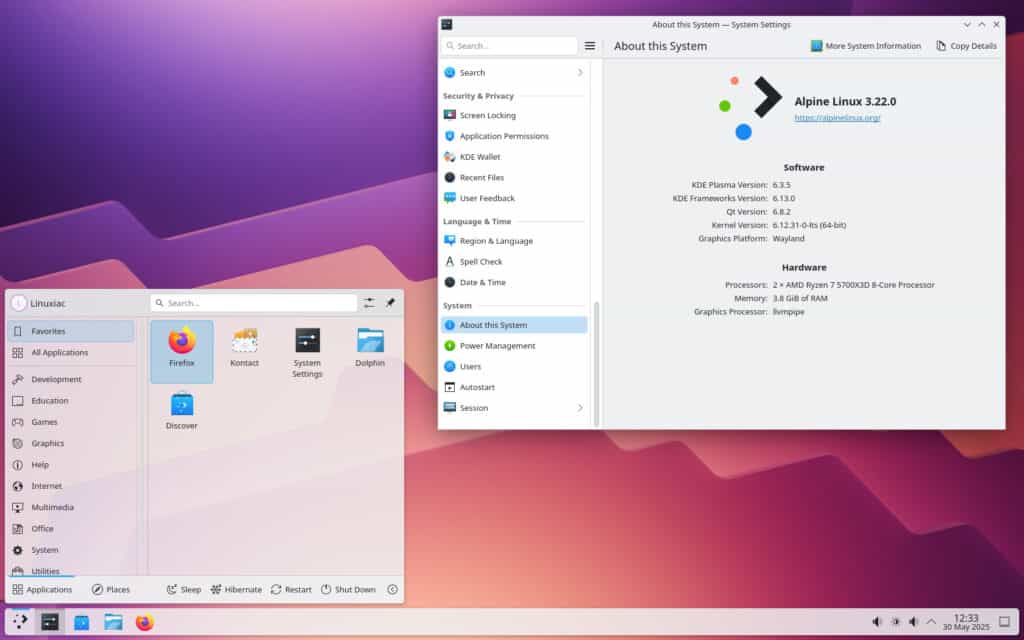
Moreover, SDL libraries “sdl3” and “sdl2-compat” have moved into the community repository and are now the default SDL providers. Should users prefer SDL2 specifically, it can be installed explicitly via apk.
Regarding GNOME, users get the latest version of GNOME 48 on the desktop environment. The default font for GTK-based applications has also changed to “adwaita-fonts.” For those who prefer the previous look or want to customize fonts, Alpine provides an easy way to revert by installing “font-cantarell” and “font-adobe-source-code-pro” and adjusting settings via gsettings commands.
Network administrators will notice that the BIRD routing daemon has been upgraded to version 3, introducing a new multi-threaded architecture. This change increases memory consumption but remains configuration-compatible with BIRD v2.
However, some behavioral differences exist, especially in routing output and logs, which could impact scripts and automation tools. Users needing the older behavior should consider installing the separate “bird2” package.
It’s also worth noting that “secureboot-hook” and its dependency “efi-mkuki” no longer support “gummiboot-efistub,” which has been deprecated and moved to testing.
In light of this, the default EFI stub is now “systemd-efistub,” providing just the EFI stub files. Upgrading users who have not customized the “efistub_file” parameter in “secureboot.conf” should experience a seamless transition, but those who have modified it should carefully review their configuration.
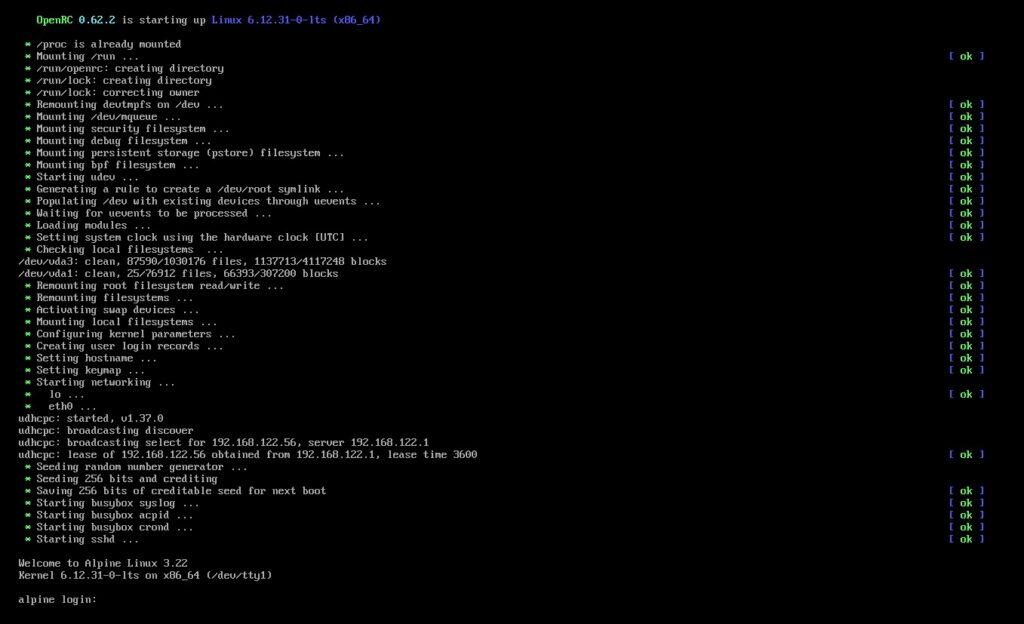
Of course, there are also broad package upgrades. Alpine 3.22 includes a major version bump across numerous core packages and development tools:
- Linux kernel 6.12
- GCC 14.2
- BusyBox 1.37
- Deno 2.3.1
- Go 1.24
- ISC BIND 9.20
- LLVM 20 with multi-version support
- Node.js 22.16 LTS
- PHP 8.4
- Ruby 3.4 and Rust 1.87
- Qt 6.8 and LXQt 2.2
- Zigbee2mqtt 2.3
- Woodpecker CI/CD upgraded to 3.6, with significant API and config changes
However, several packages have been removed or deprecated in this release:
- Ruby bindings for gRPC (“ruby-grpc“) and related packages, “ruby-pg_query” and “sqlint,” have also been dropped due to resource constraints.
- LXD has been moved to the testing repository, with Incus recommended as its replacement. A migration guide is available for users transitioning their containers.
- Qt 5 libraries are being phased out following upstream’s end of maintenance, with a shift toward Qt 6 underway. Applications relying on Qt 5 will continue to function, but unused libraries have been removed.
- Meilisearch, Botan 2, and the portable C compiler (pcc) have been removed due to a lack of maintenance or upstream availability.
The announcement and the release notes contain detailed information on all the changes in Alpine 3.22. Downloads are available from the project’s website.
Finally, although Alpine is primarily used as a basis for creating containerized images, it can also be effectively used for desktop purposes. If you have concerns about installation, rest assured—we have everything you need.
Our comprehensive guide, “How to Install Alpine Linux and Set Up a Desktop Environment,” simplifies the process by providing a step-by-step walkthrough.
Furthermore, our “Alpine User’s Guide to APK: How to Manage Packages” will help you effortlessly manage packages with the distribution’s APK package manager (recently adopted also by the OpenWRT project).
