Collabora Productivity has announced the release of the first desktop version of its Collabora Office, bringing the full Collabora Online interface to Linux, Windows, and macOS as a native application.
For those who haven’t heard of the app, Collabora Office is an open-source office suite derived from the LibreOffice codebase, offering tools for word processing, spreadsheets, presentations, and vector graphics.
Until now, its most modern user interface—the one used in Collabora Online (COOL)—was available only in the browser. With this release, that interface is now packaged as a local desktop app running entirely offline.
The new Collabora Office desktop edition mirrors the look and behaviour of Collabora Online, using the same streamlined design built on modern web technologies such as HTML, JavaScript, Canvas, CSS, and WebGL.
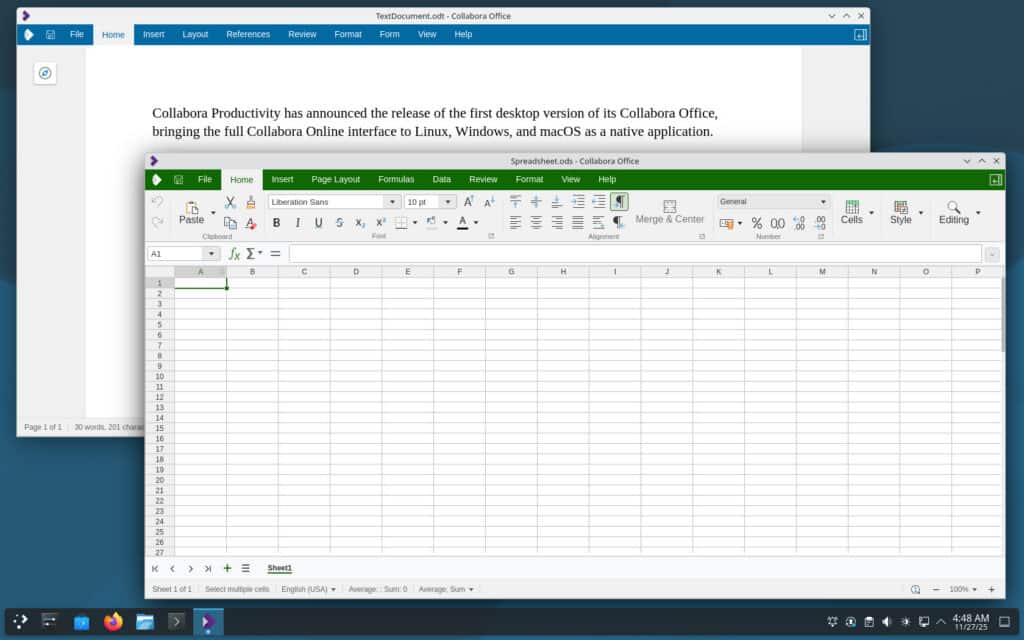
The aim is to provide a consistent editing experience whether users work in the browser or on their local system. Collabora says the interface prioritizes discoverability, reducing visual complexity and focusing on the tools most users rely on daily.
Running locally also expands access to platform-specific capabilities that browsers do not fully expose. The company notes that native integration will allow better clipboard support, improved printing, reliable projection handling, and direct access to the host file system as development continues.
The suite maintains broad document interoperability. Collabora Office supports Microsoft’s OOXML formats—including DOCX, XLSX, and PPTX—as well as the Open Document Format standards used by LibreOffice.
Compared with Collabora Office Classic—the long-term-supported branch based on LibreOffice’s traditional VCL interface—the new suite adopts simplified defaults, a reduced settings surface, and removes the Java dependency.
This results in a smaller installation footprint and a cleaner, self-contained package. Some components present in Classic are not included, such as the Base database front-end and the full advanced macro editing environment, though macros continue to run.
The new Collabora Office desktop app is available for download today in the following formats:
- Linux (x86_64) via Flatpak
- Windows 11 (64-bit) as an APPX package
- macOS 15 Sequoia or newer, ARM only
For more information, see the official press release.
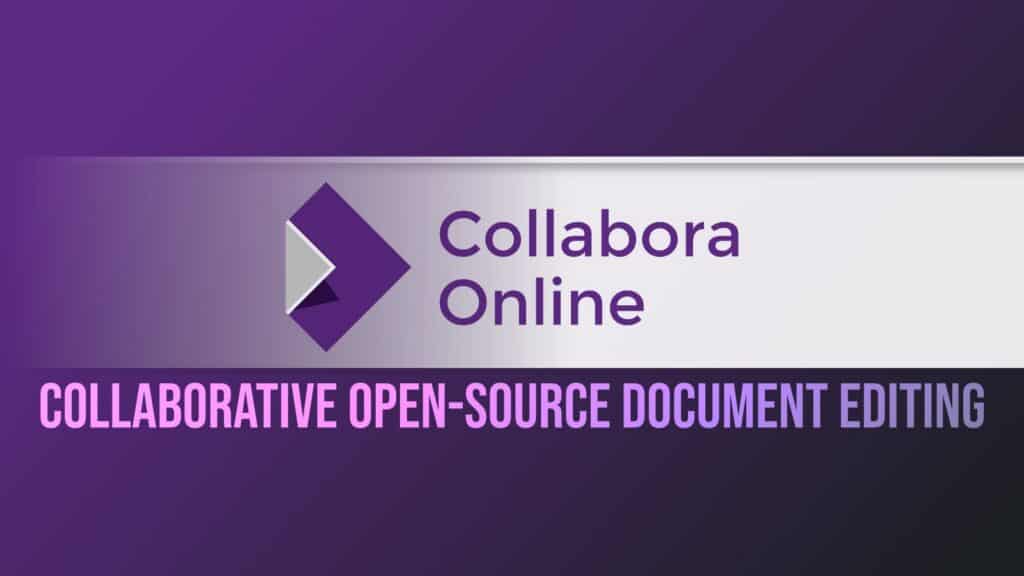
Only available as garbage flatpak sadly. Those have never picked up, and only a fringe woke minority of Red Hat kool-aid drinkers would use this install method, the least community-like of all solutions. Stop forcing garbage no one wants down our throats.
I’m not using something that their own devs are willingly limiting access to.
As someone whose professional life is powered entirely by Microsoft: (office, powerbi, sql server) I’m an OnlyOffice user on Linux. While my beloved XLookups are now present on LibreOffice I just can’t get used to how ugly and clunky it all is, though perhaps there are tweaks I’m not aware of. Will need to check this out.