Over two years after the previous 6 “Faye” release, the Linux Mint team has officially unveiled LMDE 7 “Gigi”, a major new LTS release of the Debian-based Mint variant, bringing all the new features, improvements, and polished visuals from the Ubuntu-based 22.2 “Zara” edition, released in early September, over to the LMDE version.
The release’s highlight is, of course, that LMDE 7 “Gigi” marks a major turning point: it is now entirely rebased on Debian 13 “Trixie”, which becomes the new upstream base for all packages. Under the hood, it’s powered by the Linux kernel 6.12 LTS, delivering broader hardware support and stability improvements for modern systems.
On the desktop side, as I already said, LMDE 7 essentially incorporates all the enhancements introduced in Linux Mint 22.2 “Zara”. Among these is the introduction of Fingwit, a dedicated fingerprint authentication utility that enables biometric login and sudo operations on supported systems.
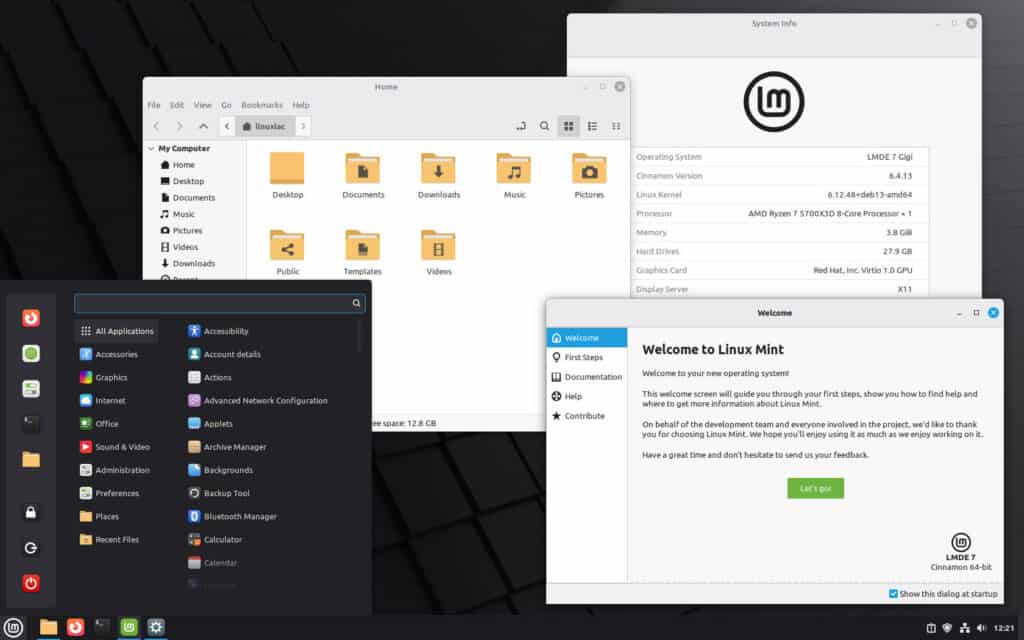
Cinnamon 6.4.13 desktop environment is in place, with theming being refined: GTK4 and libAdwaita applications are now more consistent with Mint’s native themes, and the default Mint-Y theme has been subtly shifted toward cooler blue hues for a more modern aesthetic.
Another worth noting change is the addition of OEM installation support. Where previous LMDE versions lacked this capability, Gigi now enables systems to be shipped with Mint preinstalled, handing off first-boot configuration to end users—a critical capability for hardware vendors or donation programs.
On the system tooling side, updates affect the Update Manager (which now surfaces a reboot button when needed) and the WebApp Manager (which allows editing web app descriptions). Plus, thumbnail support for audio formats like AIFF has been improved, and Xviewer receives refinements in color correction.
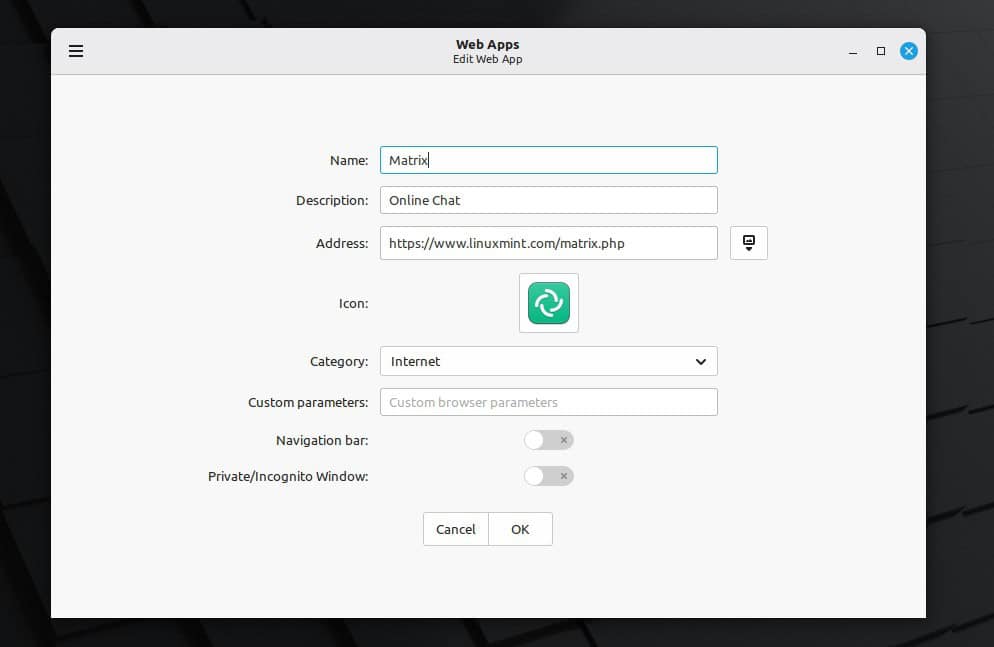
Refer to the release announcement for detailed information about all changes in Linux Mint Debian Edition 7 “Gigi”.
So, if you’re ready for the best of both worlds —the legendary, stable Debian paired with the amazing desktop user experience Linux Mint offers — get your copy of the new LMDE 7 installation ISO from the Mint website’s download section. Keep in mind that the distribution is 64-bit only.
The system requirements are 2GB RAM (4GB recommended for comfortable usage) and 20GB of disk space (100GB recommended).
LMDE 7 “Gigi” will receive updates and security patches until the end of June 2028, following the same support timeline as its base, Debian 13 “Trixie.” This means users can count on it for the next three years of ongoing maintenance and stability updates.
Lastly, if you’re running LMDE 6 and want to upgrade but are still figuring out how, don’t worry. We’ve got you covered. You can easily do it by following our comprehensive “How to Upgrade to LMDE 7 from LMDE 6” step-by-step guide for hassle-free execution.
