VirtualBox, a popular open-source virtualization software, has released its latest version, 7.2, moving on from the 7.1 branch, and marking the start of the 7.2 series with new capabilities, a reworked interface, and a long list of fixes for both hosts and guests.
One of the main highlights is the significant advancement in ARM virtualization. Windows on ARM hosts can now run ARM-based virtual machines directly, with support for virtualizing Windows 11/ARM guests.
On top of that, the guest additions for Windows 11/ARM are here, along with features like 2D and 3D graphics acceleration and shared folder support.
For macOS users on Apple Silicon, there’s also experimental 3D acceleration support via DXMT, replacing the older DXVK-on-MoltenVK workaround that never quite hit the mark.
Linux hosts aren’t left out either. Video decoding acceleration is now available when 3D is enabled, helping deliver a smoother multimedia experience inside VMs. The update also brings initial support for Linux kernel 6.16 and 6.17, ensuring compatibility with the latest distros.
Meanwhile, Windows drivers have been refined, and various guest additions have been improved for smoother installation and better integration with Oracle Linux 10, RHEL 10, and other platforms.
On the storage front, the NVMe controller emulation has officially moved into the open-source base package, making it more widely accessible without needing the proprietary extension pack. There’s also a fix for a nasty VMDK corruption issue that could occur during disk resizing.
The VirtualBox interface has also been reworked. Global and VM tools have been moved out of the somewhat hidden hamburger menus into more accessible toolbars, making them easier to reach.

Preferences and settings pages have been polished, a new option allows marking shared folders as global for all VMs, and several long-standing usability quirks have been addressed.
Beyond the headline features, there’s a laundry list of fixes covering everything from NAT networking improvements and audio crash resolutions to BIOS and UEFI tweaks for better OS compatibility.
However, ARM users should take note — saved states from VirtualBox 7.1 aren’t compatible with 7.2, so it’s best to shut down any ARM VMs in a saved state before upgrading.
Refer to the changelog for more information about all the changes in the new version. VirtualBox 7.2 is available from the project’s website’s download section. After updating, remember to install the latest Extension Pack version, which enhances VirtualBox’s functionality by adding features.
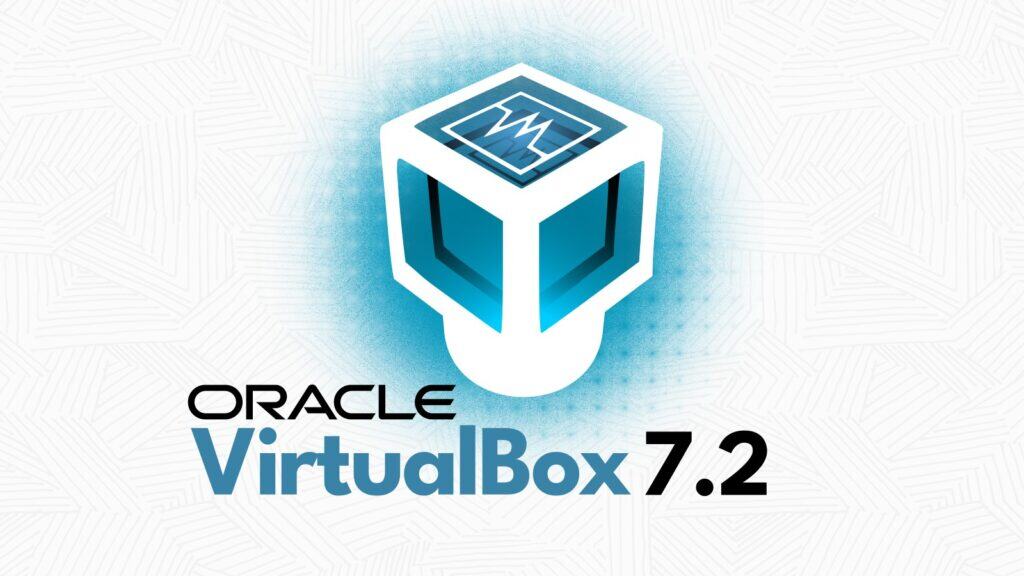
The technical changes are interesting, but there is something that never makes it into the changelog. Oracle is changing the licensing in ways that may (should) change usage patterns. I would like to see this discussed (if only a short paragraph) when other VB changes are mentioned.