Today, six months after the previous version 9.5, powered by kernel 5.14, AlmaLinux announces the global availability of the sixth update in the 9.x series on its enterprise Linux distro, AlmaLinux 9.6 (Sage Margay).
With this release, Alma expands its suite of offerings with a variety of Cloud, Container, and Live Images tailored for diverse deployment scenarios. Cloud images for AWS, Azure, Google Cloud, and Oracle Cloud Infrastructure have been announced, covering both x86_64 and AArch64 architectures.
Moreover, images for Generic Cloud, OpenNebula, and Raspberry Pi are also expected shortly. Additionally, AlmaLinux continues its support for virtualization and containerization environments with Vagrant Boxes available for Libvirt, VirtualBox, Hyper-V, VMware, and Parallels.
Notable improvements in AlmaLinux 9.6 span performance, development tools, and system security. Updates include enhancements to module streams such as Apache HTTP Server 2.4.62, Node.js 22, Nginx 1.26, PHP 8.3, MySQL 8.4, and Maven 3.9.
The system toolchain has also been upgraded with GCC 11.5, LLVM-Toolset 19.1.7, Go-Toolset 1.23.6, and Rust-Toolset 1.84.1.
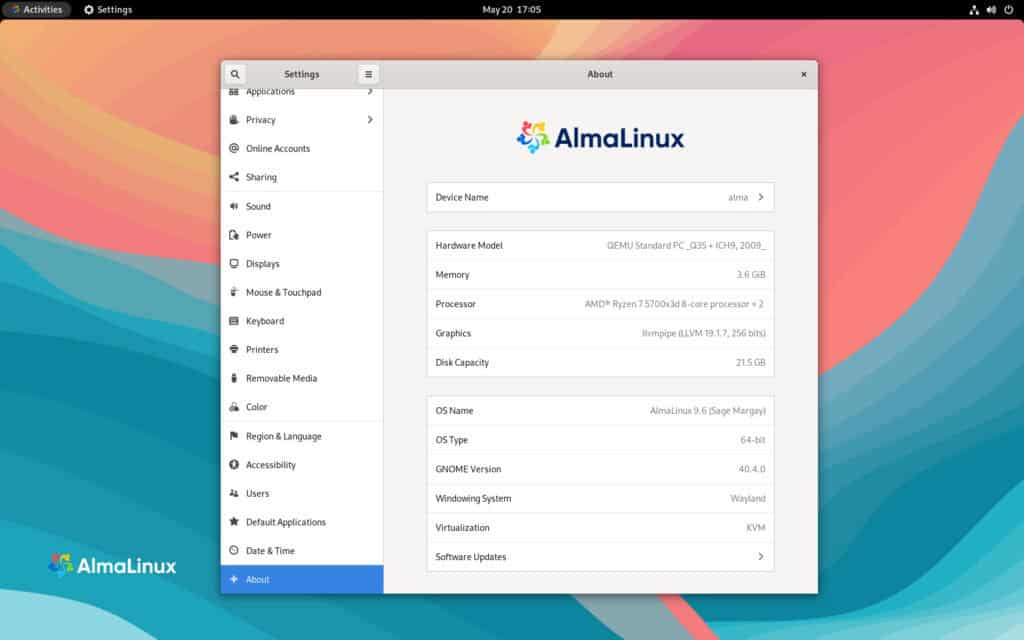
Performance monitoring and debugging tools also received noteworthy updates, including elfutils 0.192, Valgrind 3.24.0, SystemTap 5.2, and PCP 6.3.2. Security enhancements feature new versions of SELinux-policy (38.1.53) and SSSD (2.9.6), while networking tools saw upgrades to NetworkManager 1.52 and iproute 6.11.
Updated versions of Podman (5.4.0), Buildah (1.39.4), libvirt (10.10), and QEMU-KVM (9.1) improve virtualization and container management. Notably, AlmaLinux 9.6 introduces tech-preview KVM virtualization support for IBM Power architecture—a feature absent from the upstream RHEL since version 9.0.
For fresh installs, users can now access ISOs across four architectures: Intel/AMD (x86_64), ARM64 (aarch64), IBM PowerPC (ppc64le), and IBM Z (s390x).
Of course, if you are currently running AlmaLinux 9.x series, everything you need to upgrade to the latest 9.6 release is to execute the following DNF command in the terminal:
sudo dnf upgrade -yCode language: Bash (bash)For more information about all changes, refer to the announcement or visit the release notes. If you’re eager to discover what the upcoming AlmaLinux 10 offers, our article on the subject has you covered.
