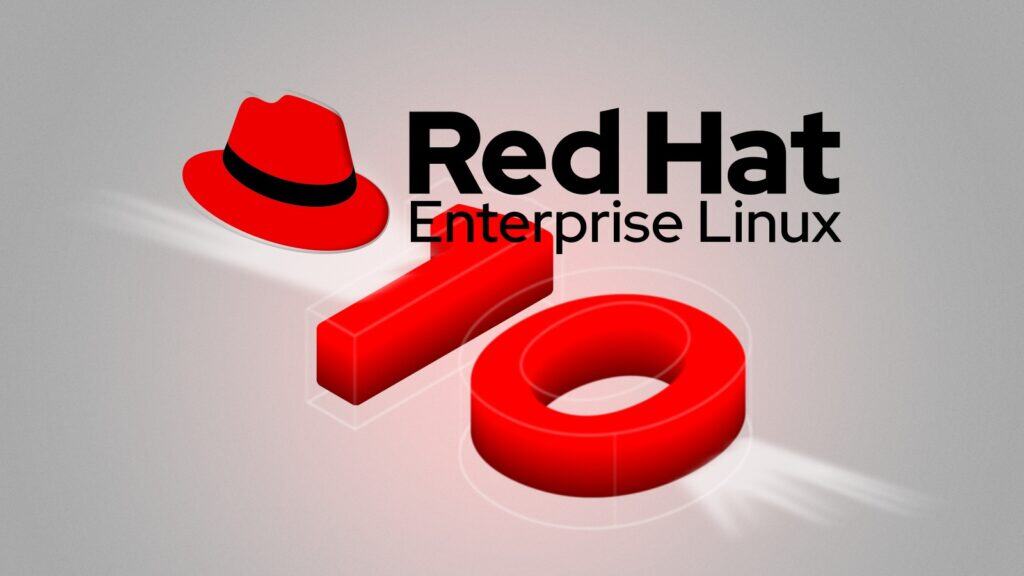Three years after its major previous release, RHEL 9, Red Hat, a leading enterprise Linux provider, has officially released Red Hat Enterprise Linux (RHEL) 10, powered by kernel 6.12.
But before we go any further, let me make one thing crystal clear—RHEL 10 is designed entirely with businesses and cloud computing in mind. In other words, if you’re a home Linux enthusiast, there’s probably not a whole lot here that’ll excite you.
That said, let’s take a look at what’s new. There are a ton of updates, so I’ll focus on highlighting just the most important ones below.
The big novelty is Lightspeed, an AI-powered assistant that pops up right at the command line. Users can type plain-English queries—think, “Why did my SSH service just croak?”—and receive context-aware remediation steps drawn from decades of Red Hat support data.
Regarding security, according to Red Hat, RHEL 10 is the first enterprise Linux distribution to bake in Federal Information Processing Standards (FIPS) compliance for post-quantum cryptography.
On the TLS front, the distro ships GnuTLS 3.8.9, which now checks all OCSP records (not just the first) and enforces a 2,048-bit minimum RSA key size in FIPS mode. Meanwhile, OpenSSH advances to version 9.9, restoring stricter host-key permissions (0600) and replacing the old ssh_keys group with SUID-based ssh-keysign, in line with upstream security best practices.
The next stop is firewalls, where nftables 1.1.1 brings JSON-formatted device lists, VLAN-ID matching (including Q-in-Q), zero-burst rate limiting, and various performance and bug fixes. Plus, the polkit daemon upgrades to version 125.
Another notable enhancement is the adoption of predictable network interface names in disk images. Gone are the days of wrestling with “eth0,” “eth1,” and the like. As of RHEL 10, the legacy net.ifnames=0 kernel argument has been dropped entirely, as the system now adheres to the modern, predictable naming scheme (e.g., “ens3” or “ens192“).
While this update won’t land on older RHEL releases, a simple post-installation tweak (removing the net.ifnames setting and rebooting) restores the same behavior on legacy systems.
In another installer change, any new user created through Anaconda now receives administrative privileges by default. Previously, the graphic installer’s “Add administrative privileges” checkbox was off by default; starting with RHEL 10, it’s on. Of course, you can still deselect it to grant only standard user rights.
Moreover, Kickstart installation received a security-focused upgrade. Now supporting CA certificate integration, RHEL 10 allows encrypted DNS configurations during the initial setup, adhering to Zero Trust Architecture guidelines. This reduces manual security configuration, thereby enhancing automated deployments.
Regarding desktops, in Red Hat Enterprise Linux 10, users get GNOME 47, as VNC has been replaced with the Remote Desktop Protocol for graphical remote access, offering encrypted sessions even over untrusted networks.
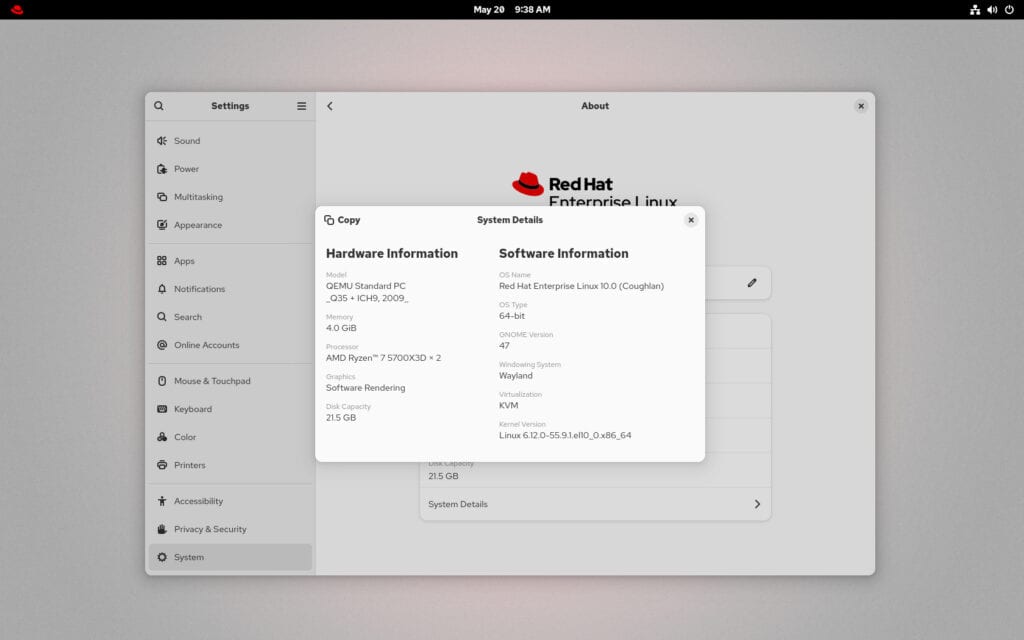
The Image Builder tool now supports advanced partitioning schemes, allowing the creation of disk images with tailored mount points, LVM partitions, and customizable swap spaces.
Additionally, RHEL images on AWS now boot using UEFI by default, enhancing security through Secure Boot. Public disk images no longer include a separate “/boot” partition, significantly reducing operational risks associated with partition space issues and streamlining operations related to confidential computing.
On the deployment front, and more specifically, containers, Red Hat introduces a new image mode. Instead of treating the base OS and the application stack as separate concerns, administrators can now build, patch, and roll back both in one container-native workflow.
Package management efficiency has also been improved, as repository metadata download now omits unnecessary file lists by default. DNF has been updated to uniformly use librpmio for PGP key verification, ensuring consistent and secure package management across the platform.
Plus, the RPM database has relocated to “/usr,” simplifying snapshot and rollback operations and aligning RHEL with rpm-ostree systems like RHEL CoreOS.
On the kernel side, RHEL 10 ships version 6.12, which enhances overall system stability and compatibility. Regarding boothloader, GRUB2, version 2.12, is in place, with support for dynamic memory management and various hardware and security improvements.
For developers, programming environments see notable upgrades. Python 3.12 introduces substantial performance and security enhancements, and RHEL now includes Perl 5.40, Ruby 3.3.7, Node.js 22, PostgreSQL 16, MySQL 8.4, MariaDB 10.11, and GCC 14.2.
Moreover, RHEL 10 also stretches its legs in several forward-looking directions:
- Security Select Add-On. Enterprises may request fixes for up to ten CVEs per year, fine-tuning patch strategy without waiting on broader errata cycles.
- Cloud-ready out of the box. Pre-tuned images land simultaneously on AWS, Google Cloud, and Microsoft Azure, so spinning up an enterprise-grade OS is now a matter of minutes.
- An extension marketplace. Admins can discover community-backed tools—Podman Desktop, for example—through a curated repository that checks provenance and signatures.
- Hardware acceleration for AI. Partner-validated builds target next-gen GPUs and silicon specifically optimized for inference and training workloads.
- A RISC-V developer preview. In collaboration with SiFive, Red Hat offers early access to the HiFive P550 platform, giving tinkerers a low-risk runway to explore the open-ISA ecosystem.
For customers ready to try it, Red Hat Enterprise Linux 10 is generally available today via the Red Hat Customer Portal, with no-cost downloads through Red Hat’s developer program.
Of course, production deployments still require a subscription, but the foundational tooling—including tutorials, SDKs, and sample workloads—is freely accessible.
For more information, see the announcement or the release notes, which provide a detailed overview of RHEL 10’s novelties.