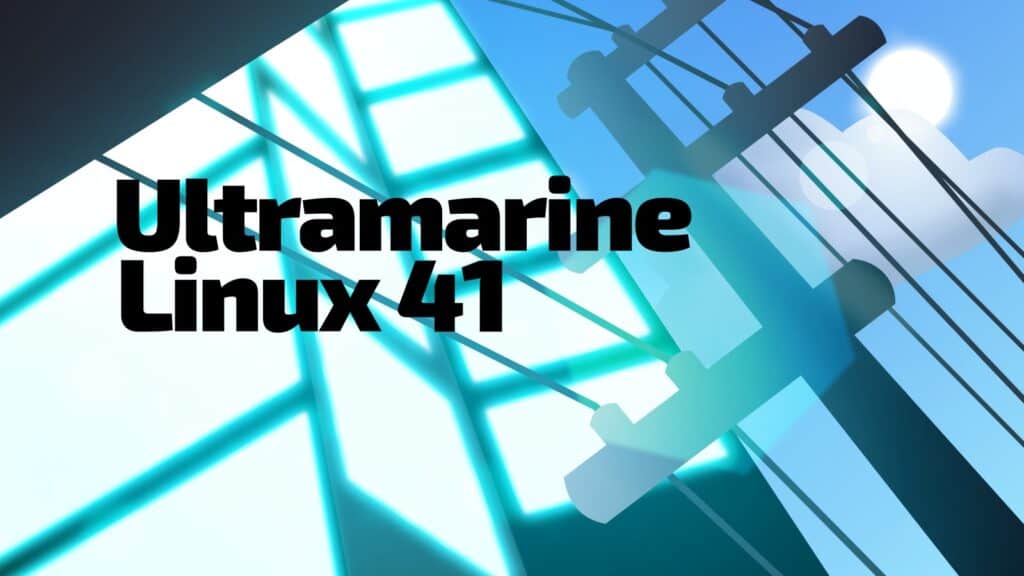Eleven months after its previous 40 release, Ultramarine Linux 41 “Cyberia” has been released, powered by kernel 6.13. However, if you haven’t heard of it, let’s introduce it with a few words.
It is a Fedora-based Linux distro aimed at desktop users, crafted to provide a pleasant desktop experience right out of the box and betting for its Ultramarine Flagship edition on the Budgie desktop (v10.9.2). Speaking of Fedora, let me clarify: this release isn’t based on the latest Fedora 42 (which just came out today) but on its previous Fedora 41 release.
The most surprising news about this new version is that the distro is now available on the Windows Subsystem for Linux (WSL). However, it is currently awaiting approval in the Microsoft Store.
According to the development team, if Microsoft’s review takes too long, they plan to provide manual install instructions so that adventurous users can immediately access Ultramarine 41.
Another notable highlight is a fresh command-line utility simply named um. Although minimal at the moment, um has shown promise with its um status command, which provides a detailed overview of one’s system configuration and hardware information.
There is also a new app called Taidan, which initially provides a simple wizard for creating user accounts, with plans to incorporate an input method editor setup and an app selection screen.
On the desktop side, Ultramarine 41 brings changes to all its editions—Flagship, GNOME, Plasma, and Xfce. For example, Flagship switches to Evince as the default PDF viewer and Lollypop as the default music player. Additionally, the app menu icon now displays the Ultramarine logo.
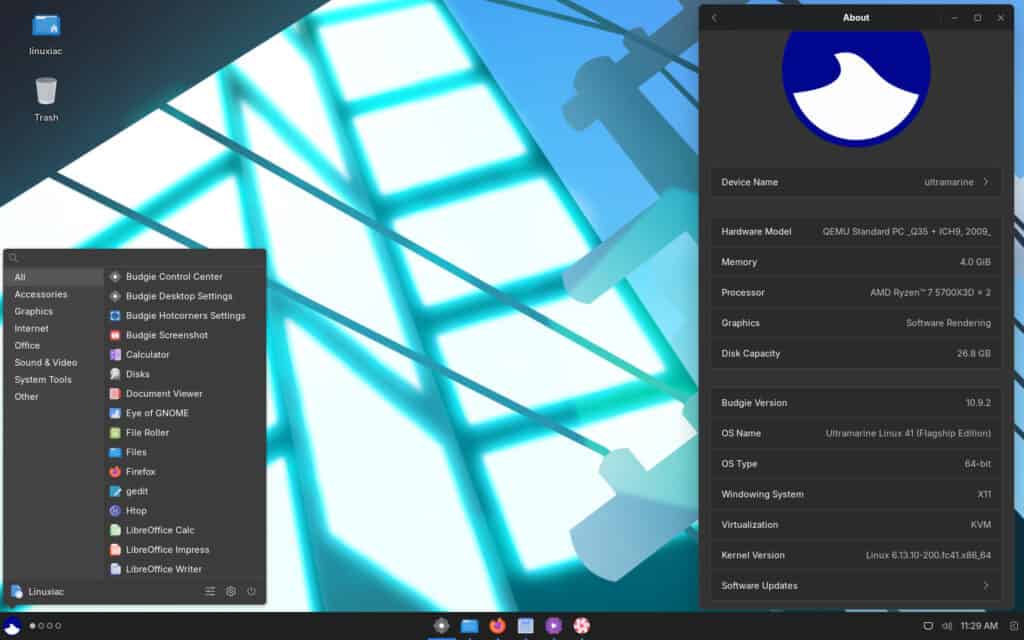
The GNOME edition comes with version 47 (yes, not the latest 48), promising better performance and accent color options for a touch of personalization. Alongside GNOME’s standard improvements, Ultramarine’s dev team has tweaked its default app selection:
- Clapper has made way for Showtime as the video player.
- Evince has been replaced by Papers as the default document viewer.
- Decibels app is newly included for music enthusiasts.
Moreover, the Plasma Edition was officially standardized under the Ultramarine Linux Plasma Edition name, bringing version 6.3 of the desktop environment. Regarding Xfce, the developers have focused on smoothing out minor but pesky issues, such as adding the option to change passwords via a graphical interface.
Those who own Microsoft Surface devices can look forward to easier setup thanks to specially tailored images. Ultramarine now supports all x86 Surface devices, including features like detachable keyboards on Surface Book models and camera functionality on compatible editions.
However, the Raspberry Pi community will need to be a bit more patient as the team works to iron out GPU driver issues. For now, no fresh 41 images appear in the Pi Imager tool. Instead, users can upgrade from a version 40 install. The good news is that the developers promise a major refresh, complete with a forthcoming developer preview, is on the horizon.
Finally, Ultramarine 41 consolidates most of its desktop applications into Flatpaks. The list is long, as below is a quick overview of which ones have made the jump:
- Xfce: Calculator, Evince, Geary
- Flagship: Calculator, PDF Viewer (now Evince), Music Player (now Lollypop)
- Plasma: Video Player (Dragon Player → Haruna), Kamoso, KCalc, KolourPaint, KWrite, Okular, Elisa
- GNOME: Extensions App, Geary, Connections, Text Editor, Calculator, Calendar, Clocks, Contacts, Maps, Weather, Camera, Video Player (Clapper → Showtime), Document Viewer (Evince → Papers)
Refer to the announcement for detailed information about all changes in Ultramarine Linux 41.