More than six months after its previous 17.2 release, powered by Linux kernel 6.8 and still based on the not-so-new Ubuntu 22.04 LTS, Zorin OS 17.3 has officially launched, delivering a range of compelling enhancements.
Alright, before we jump into what’s new, I just want to say something—Zorin OS has been really going after Windows users lately, especially folks still on Windows 10, since support for it is ending later this year.
Now, there’s nothing wrong with trying to grow your user base. But I plan to write an article on the topic these days because new Linux users coming from Windows often don’t get the full picture beyond all the flashy marketing from some distros. Now, back to the topic.
Users considering a switch from Windows will find that Zorin OS 17.3 is broadening its built-in app detection database. It now recognizes more than 150 popular Windows apps, steering newcomers to either a native Linux version or a well-matched alternative.
For instance, if you attempt to install an application such as Obsidian via its Windows installer, Zorin OS will conveniently offer up a native Linux app in its Software store. For other Windows-only applications like Adobe Acrobat Reader, the system directs you toward the built-in Document Viewer.
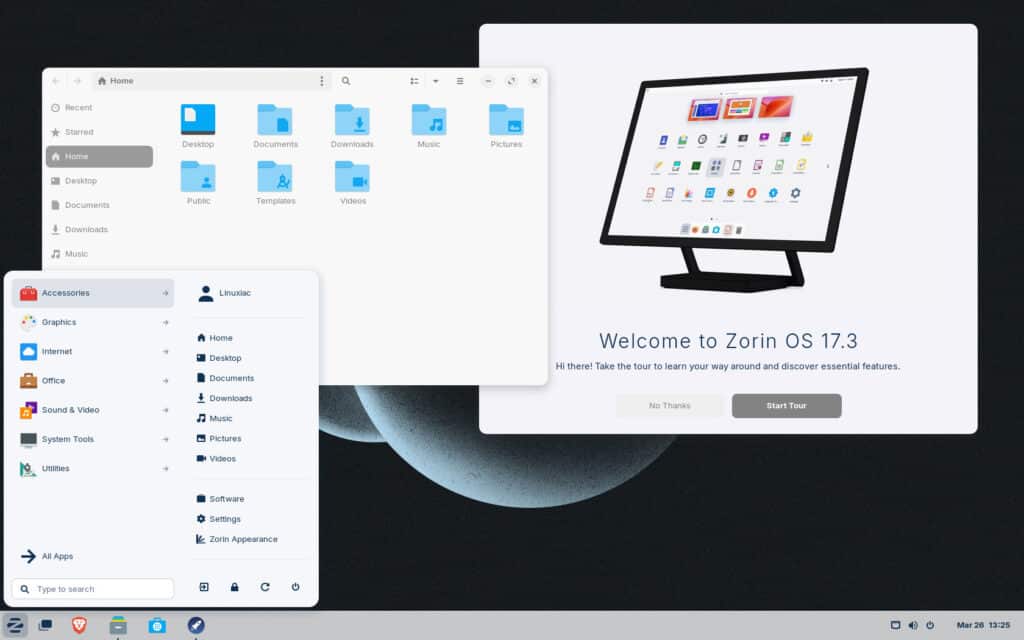
Besides these app-related enhancements, Zorin OS 17.3 adopts a new default web browser, Brave. This shift comes in response to recent concerns that Mozilla’s policies may conflict with the distribution’s privacy-focused ethos.
Brave meets several crucial criteria: it is free, open-source, privacy-oriented, and fully capable of handling the spectrum of modern web tasks, including streaming copyrighted material.
Additionally, it features Shields to guard against tracking and fingerprinting, Tor-powered private browsing, a built-in ad blocker, and the automatic blocking of cookie banners.
New installations of Zorin OS 17.3 will ship with Brave, though users are always free to install other browsers through the Software store or official websites.
Moreover, this update has also rolled out major refinements to Zorin Connect, the distribution’s integrated tool that unifies your computer with Android devices.
It syncs notifications, transfers files, handles SMS replies from the desktop, and now boasts an upgraded “Remote input” feature to use your phone as a touchpad or keyboard—even enabling middle-click, text composition, and gyroscope mouse control.
Other usability improvements, such as the option to share web links with devices that are offline at the moment, make cross-device operations more fluid than ever.
For users on touchscreen laptops and tablets, Zorin OS 17.3 introduces several welcome improvements throughout the interface. Notably, a new on-demand Screen Keyboard button can be toggled on within Zorin Appearance, making it much easier to access the on-screen keyboard in contexts beyond automatic text fields.
Additionally, the Zorin OS 17.3 build includes updated apps and drivers, ensuring broader hardware support and peak performance. The newest NVIDIA 570 driver is integrated out of the box, which is great news for anyone sporting NVIDIA’s RTX 5000 series GPUs.
On the security side, all the latest patches are baked in, and support for Zorin OS 17 will continue until June 2027. For fresh installs, grab the installation ISO image from the project website download section.
The release announcement provides detailed information about all changes.

I really like Zorin but the mouse and keypad stops working after a period of time. I did a search and did what everybody said to do but it still happens. I’m going to download Mint and see if the same issue happens. This is on the laptop. Any help I would really appreciate it I love that program!
i would try it if my current setup was not good for years. i have become to lazy to try other distros once i have everything setup the way i like it but this sounds cool and if its around years from now i may or may not try it then.
I use Zorin and pay for the Pro version just to help the developers. Zorin is great for work, web, and gaming. Yes, Zorin looks great but it’s much more than just a pretty face.
I agree! I finally got my wife to try linux. I initially put Endeavour OS on her laptop, and she noticed I was checking for updates every couple of days. That’s just habit for me from Windows; and with a rolling release like Endeavour, it’s important too. I was shocked when she said, “so how is it any different than Windows?” I mean, my jaw hit the floor! LOL So, I showed her Mint and Zorin. She took a look around for a few minutes with each one, and then pointed at the Zorin screen and said, “this one.” She’s been on Zorin ever since 🙂
I would have told her that if she can do everything she needs in Linux then calling it quits to Microsoft is a very good reason for jumping to Linux!