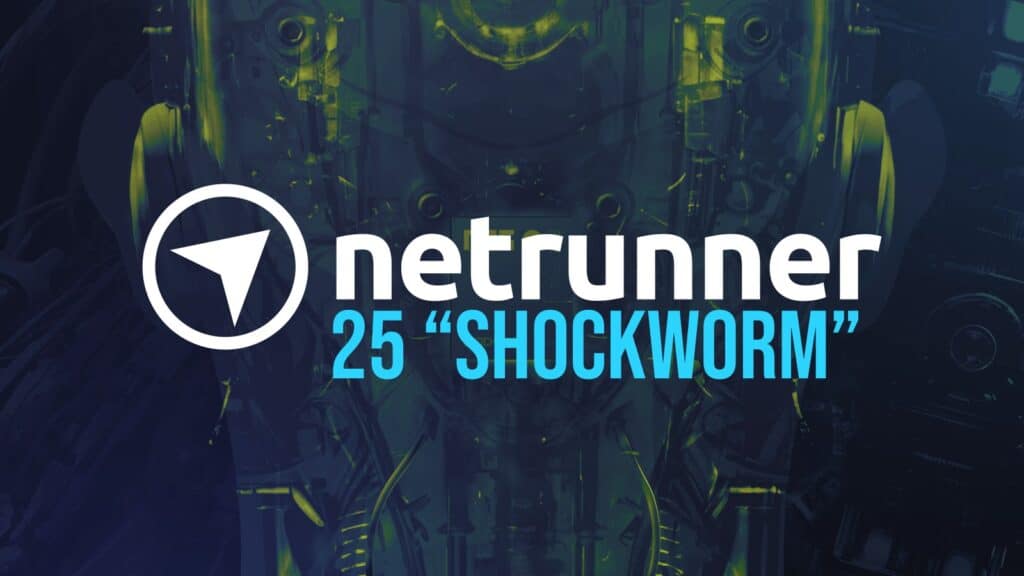Over two years after its previous 23 release, the Debian-based Netrunner Linux distro has just rolled out its latest version, 25, nicknamed “Shockworm.” But before we move on, let’s say a few words about the distribution itself for those who might not be familiar with it (even though it has been around for almost 15 years).
Netrunner is a Linux distro based on the stable Debian branch, focused on providing a well-integrated and visually appealing KDE desktop experience with additional customizations, out-of-the-box multimedia codecs support, and many preinstalled apps to suit your everyday computing needs.
Unlike its predecessor, Netrunner 23 “Vaporwave,” which was based on Debian 11 “Bullseye,” 25 “Shockworm” is now rebased on the 12 “Bookworm” release, loaded with solid features to keep both casual and power users happy.
It includes the Linux kernel 6.1 LTS and ships with KDE Plasma 5.27.5 and Qt 5.15.2. Yeah, I know—this might feel a little outdated to those who always chase the latest and greatest, but that’s just the trade-off for Debian’s rock-solid stability.
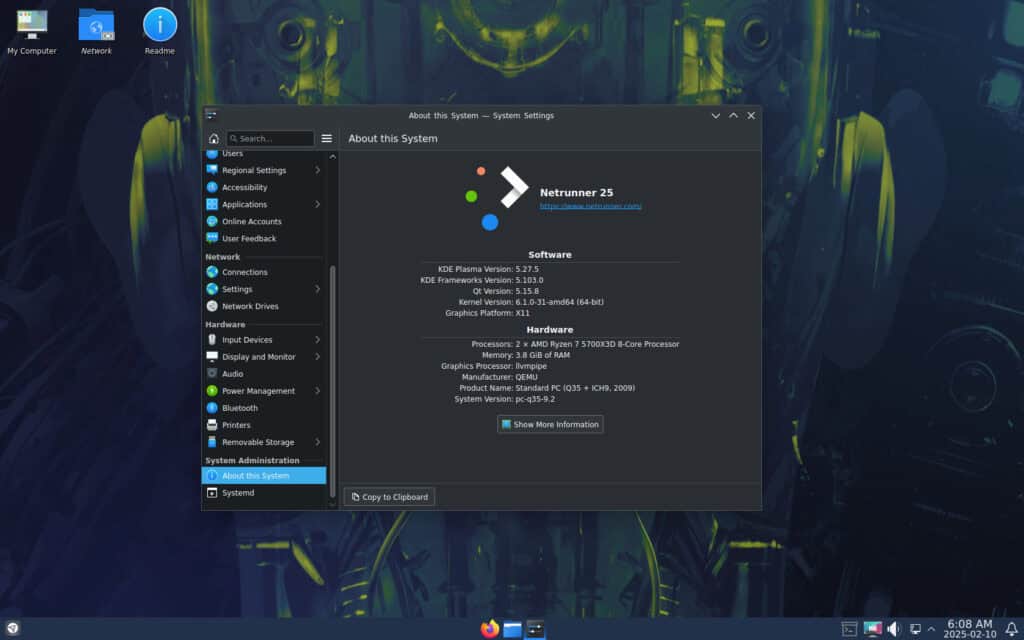
On the apps side, Netrunner 25 comes preloaded with a wide range of preinstalled software, with the most essential ones, including:
- Firefox 128.6.0esr Web Browser
- Thunderbird 128.7.0esr Mail Client
- Transmission 3.0 Bittorent Client
- LibreOffice 7.4 Office Suite
- VLC 3.0.21 Media Player
- GIMP 2.10.24 Image Manipulation Program
- Inkscape 1.2 Vector Graphics Editor
- VirtualBox 7.0 Virtual Machine Manager
- Telegram & Whatsapp Messengers
Listed above are just a few of the preloaded software. In other words, if you prefer a minimalist setup, Netrunner might not be your cup of tea. It’s worth noting also that the distro comes with Flatpak support right out of the box. Lastly, the new wallpaper, themed around the Shockworm codename, adds a fresh, cool look.
If you’d like to check it out for yourself, head over to the official Netrunner Download page and grab the ISO. For more information, see the official announcement.