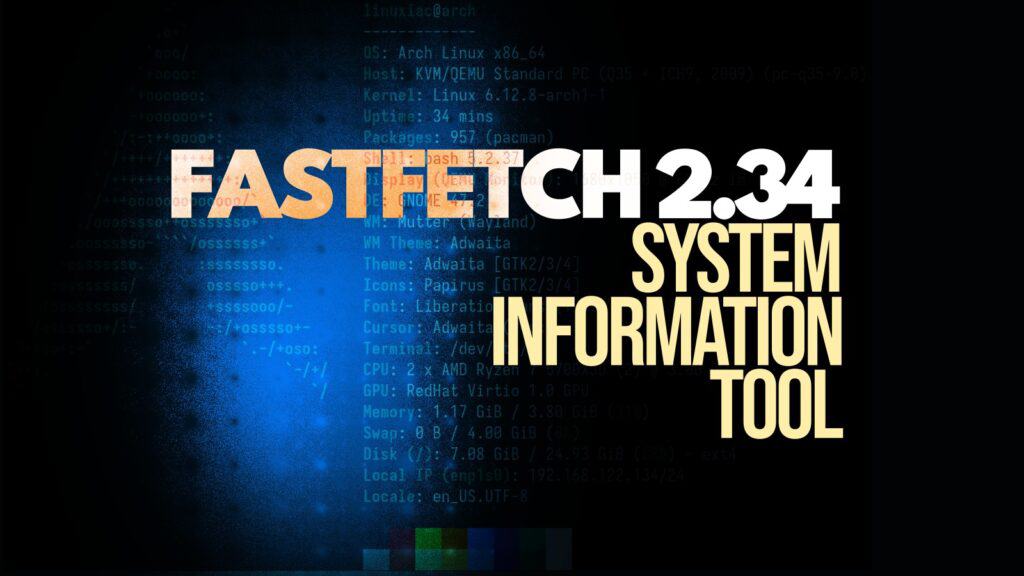Fastfetch, the beloved tool cherished by Linux enthusiasts for showcasing a sleek summary of system information right in the terminal, has just launched its latest update: version 2.34
For the unfamiliar, think of it as one of the most promising successors to Neofetch—which, as many readers might recall, is no longer maintained. Now, to the novelties.
Firstly, Fastfetch 2.34.0 introduces the ability to print the distro’s pretty name if it is available in the system’s “/etc/os-release.” This long-standing user request has allowed Fastfetch to deliver a cleaner and more recognizable identifier for various Linux distributions. However, it is important to keep in mind that this feature might break on certain distros.
On top of that, Fastfetch 2.34 comes packed with a series of bug fixes that ensure a smoother user experience across multiple platforms. Here they are:
- Thunderbolt Version on New MacBook Pros: A glitch affecting Thunderbolt version detection on macOS (Host category) is now resolved.
- Backlight Name Detection on FreeBSD: Fastfetch accurately identifies backlight names on FreeBSD, enhancing brightness controls.
- Terminal Detection: Users who run Fastfetch inside
pk-command-not-foundon Linux will see improved terminal detection. - Core Count Output: Multi-package platforms now receive a correct CPU core count display, which was previously inaccurate.
- PreRun Output: Fastfetch will no longer suppress output before the main run command, ensuring full visibility into the initialization steps.
- Battery Percentage Detection: On NetBSD, the tool accurately reads battery data to provide correct percentage values.
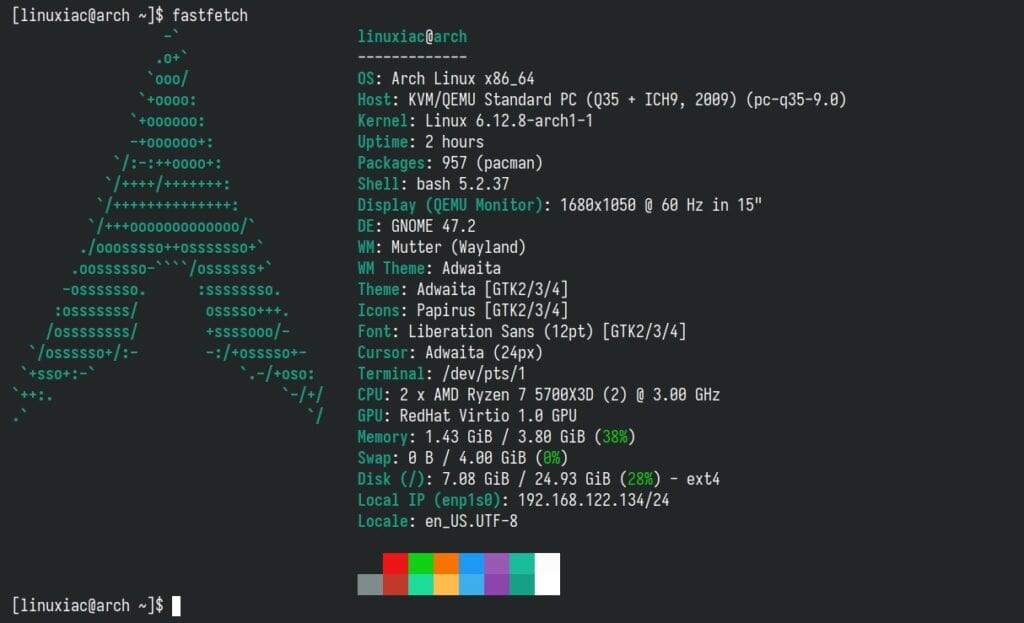
In addition, many brand-new features promise to make Fastfetch more versatile than ever:
- Support for Ghostty Terminal Font Detection: Linux and macOS users of the Ghostty terminal can now benefit from improved font detection.
- Kitty-Icat Image Protocol: Tapping into the
kitten icatcommand, Fastfetch can now display enhanced image logos—even in tmux sessions—and support GIF animations. - Window Manager (WM) Version Detection: Currently, Fastfetch supports Hyprland and sway on Linux, with more WMs potentially on the horizon.
- Performance Boost for Redirected Outputs: When
stdoutis redirected, Fastfetch optimizes its performance, making script-based usage more efficient. - Temperature Reporting: If CPU temperature data is unavailable, Fastfetch now reports thermal zone temperatures, preventing blank results.
- Sound Server Detection: Sound system details like Pipewire or PulseAudio are now recognized on Linux.
- OpenGL & OpenCL on Android: Hardware enthusiasts running Android devices can enjoy OpenGL and OpenCL detection. Moreover, MediaTek Dimensity 9000+ SOC names are supported for full CPU reporting.
- Package Manager Detection: Fastfetch introduces support for
appman (am-user)on Linux, extending its already comprehensive package manager recognition capabilities.
To top it off, this update expands its roster of distribution logos to include Lubuntu, Xray_os updates, SnigdhaOS, and Rhino Linux, ensuring that more users will enjoy accurate and visually appealing ASCII logos in their terminals.
For more information, see the changelog. The tool is included in the repositories of most Linux distributions. To get started, search for “fastfetch” using your package manager and install it.