Today, only five days after RHEL 9.5, AlmaLinux announces the global availability of its enterprise Linux distro, version 9.5, “Teal Serval.” Without further ado, here’s the new stuff.
One of the main highlights is the upgraded Linux kernel 5.14, which promises improved performance and enhanced security. The new version also sees substantial updates in compiler toolsets, featuring GCC Toolset 14, LLVM Toolset 18.1, Rust Toolset 1.79, and Go Toolset 1.22.
For those using the GCC 11.5 compiler, the addition of Annobin 12.70 further strengthens the development ecosystem, providing developers with a robust set of tools to enhance code security and optimization.
AlmaLinux 9.5 also introduces two noteworthy additions: .NET 9.0 and BIND 9.18, which bolster its software development and DNS services capabilities.
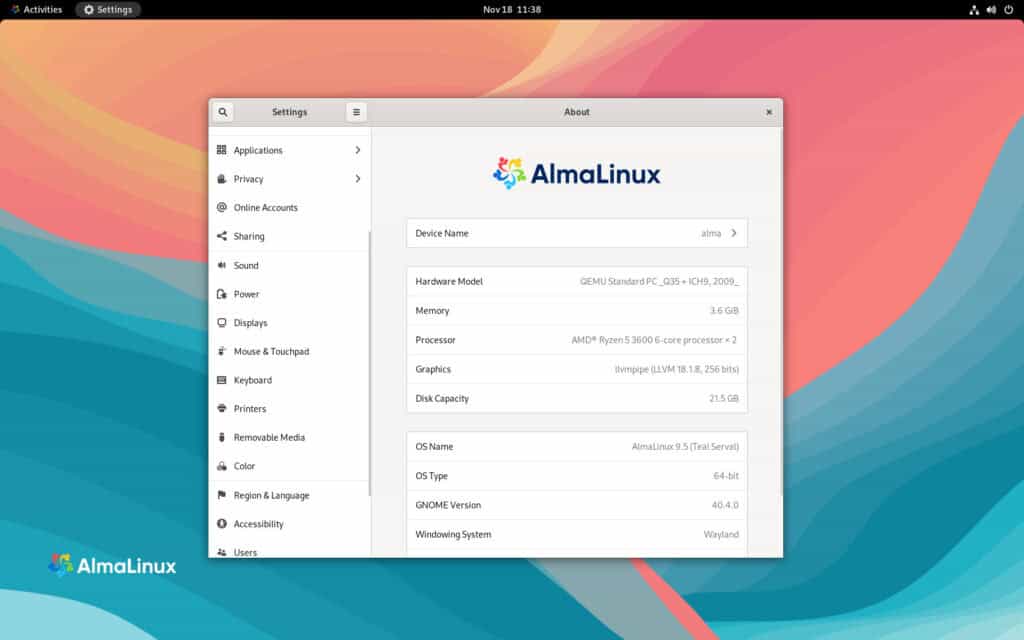
Moreover, some key updates to popular application streams, such as Apache HTTP Server 2.4.62 and Node.js 22, ensure users can access the latest and greatest tools to run their applications seamlessly.
Developers and administrators who rely on performance analysis tools will be happy to see that GDB has been updated to version 14.2 and Valgrind to version 3.23.0, with similar enhancements applied to SystemTap 5.1 and elfutils 0.191.
These updates, along with improved monitoring tools like PCP 6.2 and Grafana 10.2, make it easier than ever to monitor, debug, and fine-tune your systems.
On the security front, OpenSSL has been upgraded to version 3.2.2, which now includes support for the certificate compression extension and adds Brainpool curves to TLS 1.3.
The SELinux policy has also been updated, allowing the QEMU Guest Agent to execute commands more securely, and the crypto-policies packages have expanded to include algorithm selection for Java.
AlmaLinux 9.5 is available for four architectures: Intel/AMD (x86_64), ARM64 (aarch64), IBM PowerPC (ppc64le), and IBM Z (s390x). The ISO images can be downloaded from public mirrors for those opting for a fresh install.
Of course, if you are currently running AlmaLinux 9.x series, everything you need to upgrade to the latest 9.5 release is just to execute the following DNF command in the terminal:
sudo dnf upgrade -yCode language: Bash (bash)For more information about all changes, refer to the announcement or visit the release notes. If you’re eager to discover what the upcoming AlmaLinux 10 offers, our article on the subject has you covered.
