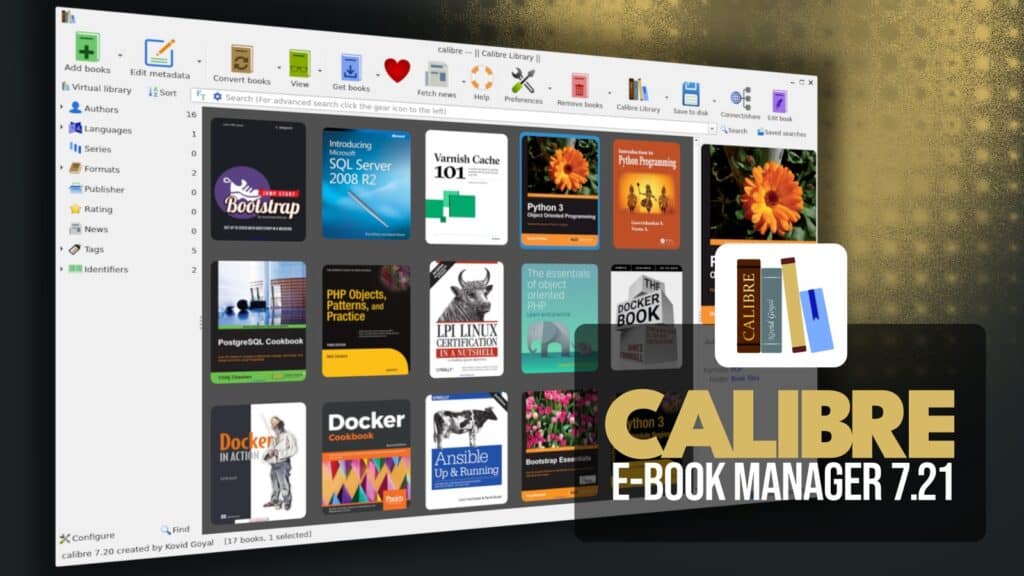Less than a month after its previous 7.20 version, Calibre, a popular open-source ebook management tool, has just released version 7.21, which includes improvements and new features. Here they are.
Calibre 7.21: New Features
One of the standout new features in Calibre 7.21 is an audio overlay tool for EPUB files in the Edit Book mode. This feature allows users to add an audio track to any EPUB file, making it possible to listen to the book with sentence-by-sentence tracking—even if their reading software lacks a native text-to-speech capability.
Additionally, users can assign different voices to various sections of the text, enhancing the listener’s immersion. This feature is accessible from the Tools menu within the book editor.
The software has also improved dark mode, specifically to make the scrollbar more visible. The new version features a higher-contrast scrollbar with rounded corners, enhancing usability in low-light settings.
For the e-book viewer, users will notice smoother transitions in flow mode when scrolling between internal files using a mouse wheel or touchpad. A brief half-second pause has been introduced to ease the scrolling transition, and this behavior can be customized according to the Viewer’s preferences.
Another handy addition is a new option in “ebook-meta.exe,” which allows users to disallow the rendered cover of the first page for EPUB files. The book details view also receives a minor but useful update: users can now download a book cover by right-clicking on it and selecting the appropriate option.
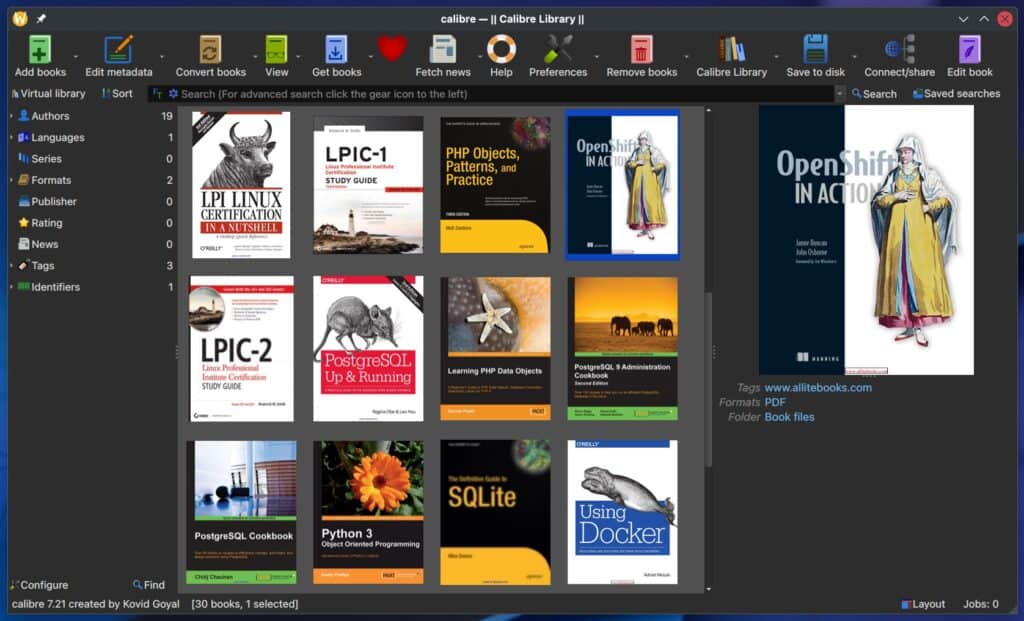
A new restore defaults button has been added to the Read Aloud configuration dialog, providing users with an easy way to return to the original settings. Moreover, auto-adding has been enhanced to allow users to exclude any arbitrary file types, not just known book formats.
It’s also worth noting that the “Edit Metadata” dialog now includes an action to open the book’s folder directly from the context menu of the formats list, making it more convenient to manage related files.
Bug Fixes
On the bug fixes side, Calibre 7.21 also addresses several bugs that users have reported. Notably, the Read Aloud feature has been fixed so that it now reads beyond the first 32,000 characters of a chapter, ensuring uninterrupted playback.
Another issue addressed is with the Content Server: previously, clicking on a word to skip to that point in Read Aloud mode would stop the word highlighting; this problem has now been resolved.
On Linux, improvements were made to handle speech dispatchers with a dummy output module more gracefully. Additionally, the Table of Contents Editor, which saw a regression in version 7.17, now has its “Create New Entry” button working correctly again.
The update also includes a fix for renaming authors: empty author folders containing only file explorer metadata are now properly removed, and an error in the “Edit Metadata” dialog related to navigating beyond the first or last book using keyboard shortcuts has been addressed.
Other bug fixes include improved handling of language changes for books, particularly for non-English user interfaces, and fixing audio playback with Piper on some Linux systems. Additionally, the Notes Browser now properly searches across all currently selected categories.
Lastly, Calibre 7.21 has added two new news sources: Unz Review and Sonar21. Improvements have been made to several existing sources, including Substack, Live Mint, NYPost, Ars Technica, Indian Express, and Reuters, ensuring that users have access to more reliable and comprehensive news updates.
Check out the changelog for more details and the complete list of novelties in the Calibre 7.21 open-source ebook management tool.