Fedora 41 was recently released, capturing much of the attention, as expected. However, the new Atomic Desktops brand comes alongside it, which unifies all of Fedora’s rpm-ostree-based (immutable) spins under one umbrella and introduces several exciting updates in its version 41. So, let’s take a look at what’s new.
First thing first, after a long wait, automatic bootloader updates have been enabled by default for Atomic Desktops on UEFI systems.
While this change brings greater convenience and security, BIOS users will need to be patient—automatic updates for classic BIOS systems are coming in the next few weeks. For now, manual actions may still be needed if issues arise on older systems.
Moreover, Fedora 41 marks the first step toward a new era for Atomic Desktops: Bootable Containers. With DNF5 and bootc (transactional, in-place OS update using OCI/Docker images) added to the Bootable Container images, the groundwork is laid for a more flexible and robust architecture.
Official container images are in progress, but the most eager can now explore the unofficial versions available on quay.io. Now, let’s move on to the new stuff in the Fedora 41 edition atomic desktops themselves.
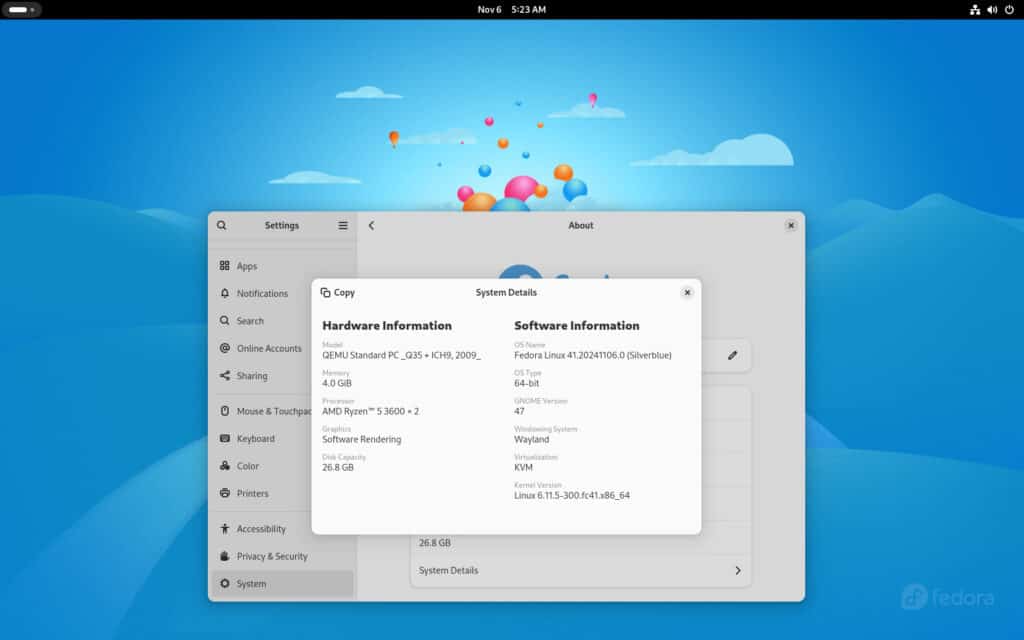
Silverblue edition brings the following novelties:
- GNOME 47: Silverblue now includes the latest GNOME 47, which delivers a sleek user experience and several improvements under the hood.
- Ptyxis Terminal: The new default terminal for GNOME, Ptyxis, comes with seamless container support and light/dark mode adaptability, making it the perfect fit for container-based workflows.
- Wayland-Only by Default: Fedora Silverblue is adopting Wayland-only as its default display protocol. However, X11 session support can still be manually added.
At the same time, Kinoite and Sway Atomic Desktops brings the following updates:
- KDE Plasma 6.2: Fedora Kinoite users can enjoy the latest Plasma 6.2 release along with Frameworks 6.7 and Gear 24.08.
- Kinoite Mobile: This new mobile variant is currently available as an unofficial container image.
- Sway Atomic: The brand-new family’s addition, Fedora Sway Atomic, now ships the latest Sway 1.10 release of this popular tiling Wayland compositor.
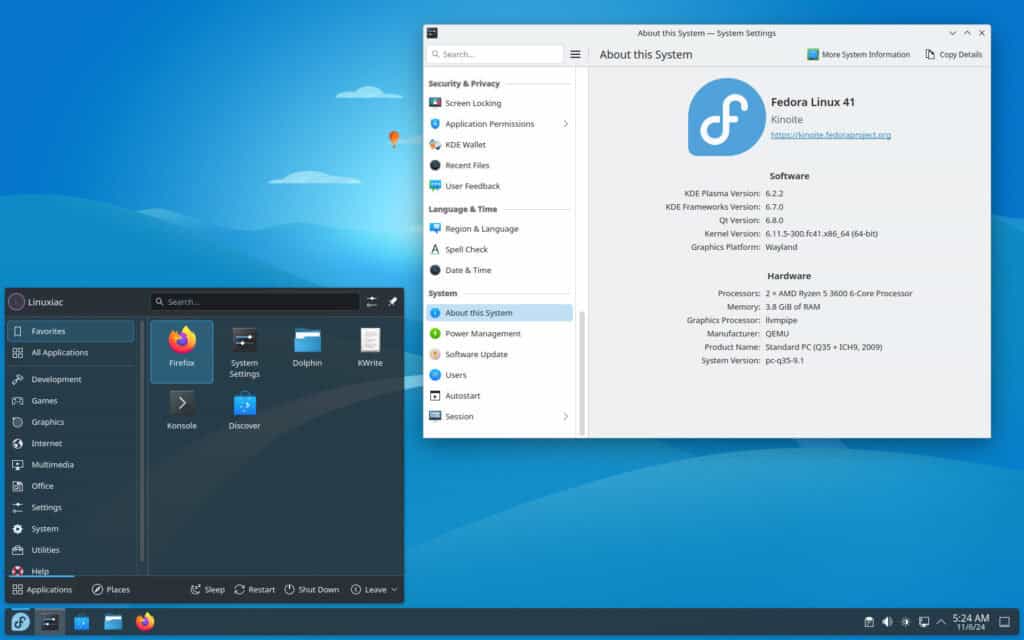
And now something quite exciting—Fedora is also rolling out two new unofficial images—Kinoite Mobile and COSMIC Atomic—to complement the existing XFCE Atomic and LXQt Atomic collections. Furthermore, the Sericea and Onyx images have been renamed Sway Atomic and Budgie Atomic, respectively, to align with their desktop environments.
It’s also worth mentioning that the new Fedora 41’s Atomic Desktops brings some small but big impact changes:
- Unprivileged Updates: System updates can now be performed without elevated privileges, allowing users to secure their systems more easily.
- LUKS Unlock via TPM: Fedora 41 introduces support for unlocking LUKS partitions via TPM, simplifying the user experience on encrypted systems.
- Alternatives Command Support: The
alternativescommand is now functional on Atomic Desktops, adding more flexibility for advanced users.
Lastly, the transition to ComposeFS, a filesystem designed to optimize and improve the handling of container images and filesystem layering, is also in progress, promising enhanced security and integrity for Atomic Desktops. Fedora CoreOS and IoT have already adopted it, and Atomic Desktops will follow in Fedora 42.
For more information, refer to the post in Fedora Magazine.
