Just over half a year after the previous major 2.0 release, LXQt 2.1 has officially launched, bringing updates and improvements to this lightweight desktop environment powered by Qt.
LXQt 2.1 Desktop Environment Highlights
The most notable addition in the new release is the introduction of Wayland sessions through its new component, lxqt-wayland-session. And guess what? LXQt now supports seven different Wayland compositors, including Labwc, KWin, Wayfire, Hyprland, Sway, River, and Niri.
Users can easily manage these options through the new “Wayland Settings” section within LXQt Session Settings. Each of these compositors provides a distinct experience:
- Labwc offers a stable, lightweight, and customizable session, making it an excellent choice for minimalists.
- KWin delivers perhaps the most feature-rich Wayland session when paired with additional KDE packages, supporting features like the LXQt Panel’s desktop switcher.
- Wayfire and Hyprland add fancy visual effects, with Hyprland also being one of the four tiling window managers available.
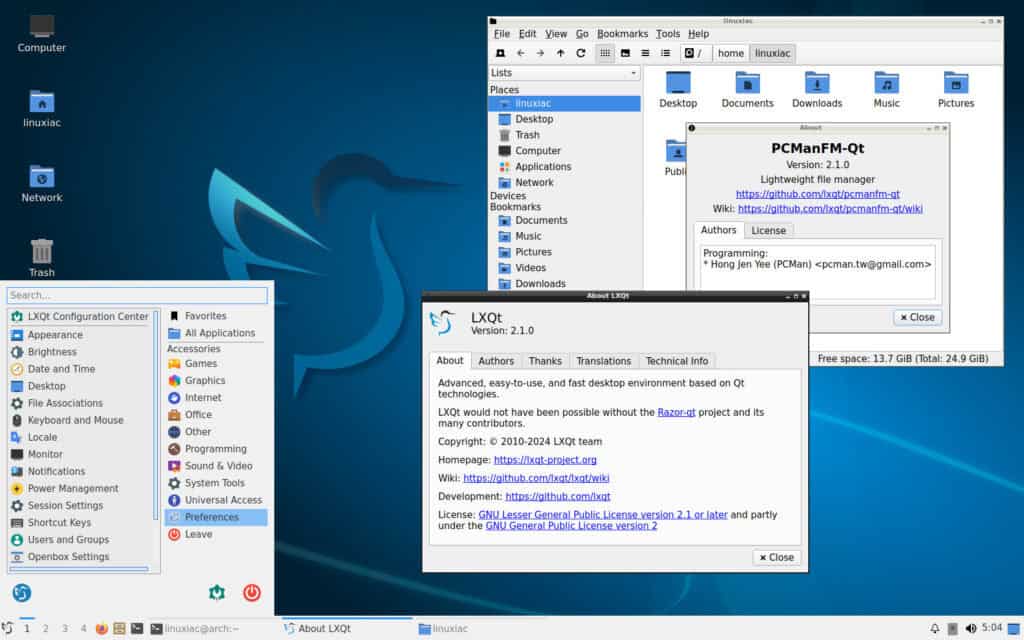
For the best experience, users are encouraged to install the latest stable version of their chosen compositor and familiarize themselves with the Wayland ecosystem. Importantly, LXQt remains committed to X11 support, ensuring users can stick to the familiar environment.
On the component side, there are also quite a few changes. LXQt 2.1 includes several improvements for LibFM-Qt and PCManFM-Qt, notably for Wayland environments:
- Separate multi-screen desktops are now supported under Wayland.
- The desktop can utilize translucency for external wallpaper applications.
- Custom folder icons now allow relative paths, and users can enter paths directly into the LXQt file dialog.
- Thumbnails can be disabled for remote file systems, enhancing performance in networked environments.
Furthermore, the LXQt Panel has seen some nice improvements, including full functionality on Wayland. Two back-ends have been added—one for kwin_wayland and another for compositors compatible with wlroots. Other notable enhancements include:
- Task-bar compatibility with Wayland sessions.
- New options for reversing tray item orders and improving menu filtering.
- Fixes related to ALSA in the volume plugin and improvements to menu functionality.
Another big novelty in LXQt 2.1 is the newly added experimental LXQt Wayland Session component, which lets users easily select a Wayland compositor from the LXQt Session Settings. This ensures a seamless configuration whether users choose Labwc, KWin, Wayfire, Hyprland, Sway, River, or Niri.
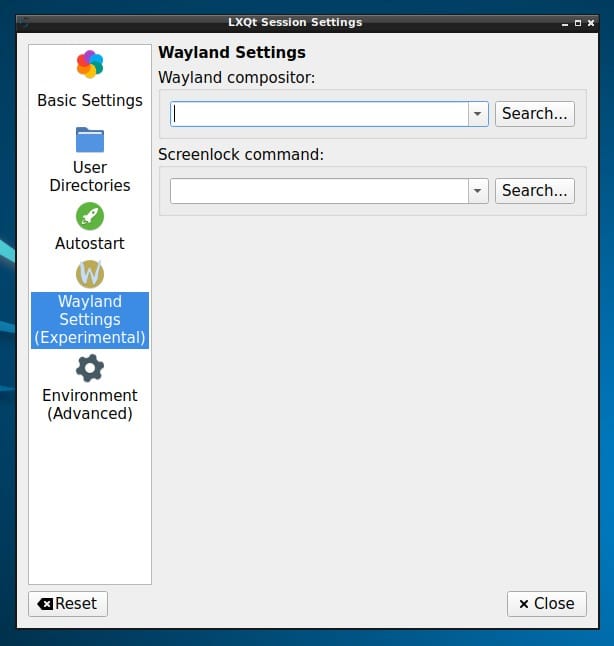
Screen locking is provided via waylock, swaylock, hyperlink, or KWin’s built-in tool. Users are encouraged to choose their preferred screen locker within the LXQt Session Settings.
Additionally, users are advised not to use Global Screen Scaling under Wayland, as scaling should be configured directly through the compositor settings for consistency.
Lastly, the Configuration Center has been updated for compatibility with Wayland and now includes new options for customizing tooltips and toolbar icons. QTerminal has also received fixes, including better management of settings across multiple instances and a hint for drop-down shortcuts under Wayland.
Eager to try the new desktop environment? Unfortunately, at the time of writing, it is only available as source code, and no precompiled packages are available for the various Linux distros.
The good news, however, is that in the coming days and weeks, users of rolling-release distros like Arch, openSUSE Tumbleweed, Gentoo, and so on will be the first to get and enjoy the new LXQt 2.1.
Refer to the release announcement for more information about all changes in the new version.
