Coincidence or not, but on the very same day Microsoft officially ends support for Windows 10, Zorin OS 18 has been officially released, marking the next big step for this Ubuntu-based Linux distro known for its clean design and user-friendly desktop experience.
Unlike earlier releases in the 17 series, which were built on Ubuntu 22.04 LTS, this one is the first to run 24.04 LTS “Noble Numbat” under the hood, powered by Linux kernel 6.14. The focus is (as always) on performance improvements and visual refinements, primarily aimed at new Linux users or those considering switching from Windows to Linux.
One of the first things users will notice is the refreshed desktop interface. Zorin OS 18 now sports rounded corners, lighter accent palettes, and a floating, curved panel by default. Plus, the redesigned system theme brings a more consistent look across both GTK and Qt apps.

App windows and system components—such as the Files, Settings, and Calendar apps—have also been tweaked to match the new style language.
It’s also nice to see that this release isn’t overloaded with software. You mainly get the LibreOffice 25.8 suite and the Brave browser by default — an interesting choice by the developers, as it replaces the more commonly used among other distros, Firefox.
On top of that, Windows App Support has been upgraded to Wine 10, making it easier to run Windows-native software and games. Meanwhile, a new Remote Desktop login feature lets users connect to their desktops remotely, even when no one is logged in locally.
Another big new feature in Zorin 18 is the introduction of advanced window tiling built right into the desktop. By dragging a window to the top of the screen, users will see layout options to snap windows into place. You can also create custom tiling setups, enable auto-tiling, or rely on smart suggestions—all without memorizing complex shortcuts.
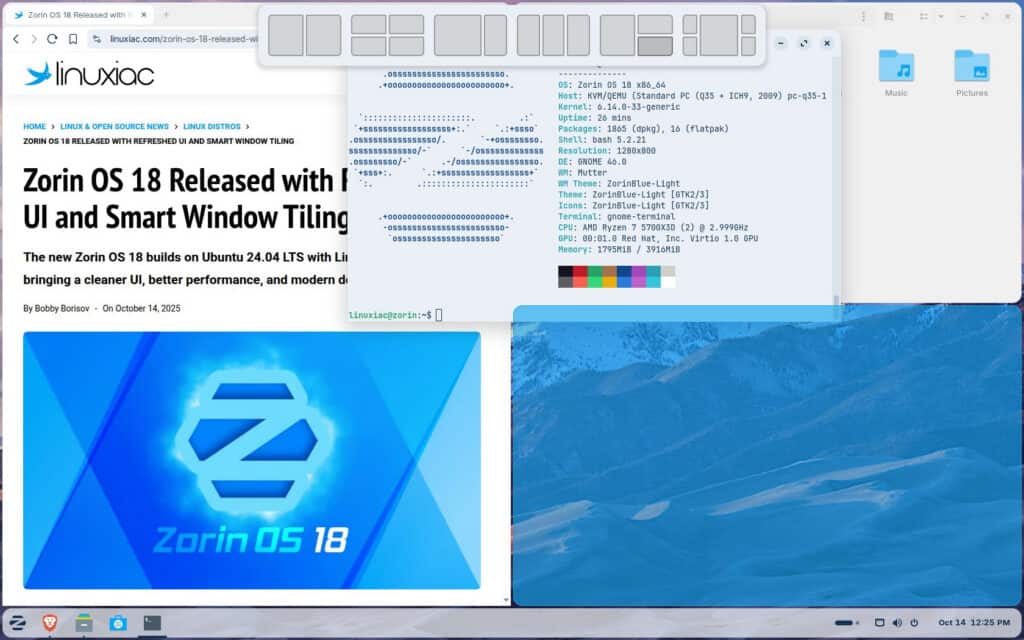
There’s also native OneDrive integration and an enhanced remote login feature. Additionally, A new Web Apps tool lets you turn a website into a desktop app, with entries appearing in the menu alongside native software.
Under the hood, the switch to Linux kernel 6.14 means better hardware compatibility—especially for newer AMD and Intel systems—as well as improved power management on laptops.
In addition to these headline features, Zorin OS 18 includes:
- Performance optimizations and increased responsiveness.
- A “Search Everywhere” function in the Files app.
- Multi-monitor support improvements for the panel and refined touchscreen behavior.
- Remote login via RDP to access your desktop even when no user is logged in.
- Default centering for new windows (with an option to switch back to “spread” mode).
- PipeWire is enabled by default, improving audio latency and Bluetooth support.
- Expanded driver support for newer devices.
Like its predecessors, Zorin OS 18 comes in multiple editions, including Core, Education, Lite (Xfce Desktop), and Pro (Zorin’s paid offering), which adds three new desktop layouts, including a compact mode, a Linux Mint-style menu, and an elementary OS-inspired minimalist setup.
The Core edition is currently available for download, while the others are expected to follow later. Pro users can expect premium desktop layouts and additional customization options.
Zorin OS 18 is expected to receive updates and support through April 2029, aligning with Ubuntu 24.04’s lifecycle, and is now available for download. For more information, see the official announcement.
Lastly, Beta users can upgrade to the final release through the Software Updater, while direct upgrades from Zorin OS 17 will roll out in the coming weeks.

Offering geeky Brave as the standard browser may not sit too well with former Windows users. You would think Zorin would also have additional browsers to choose from in the menus.