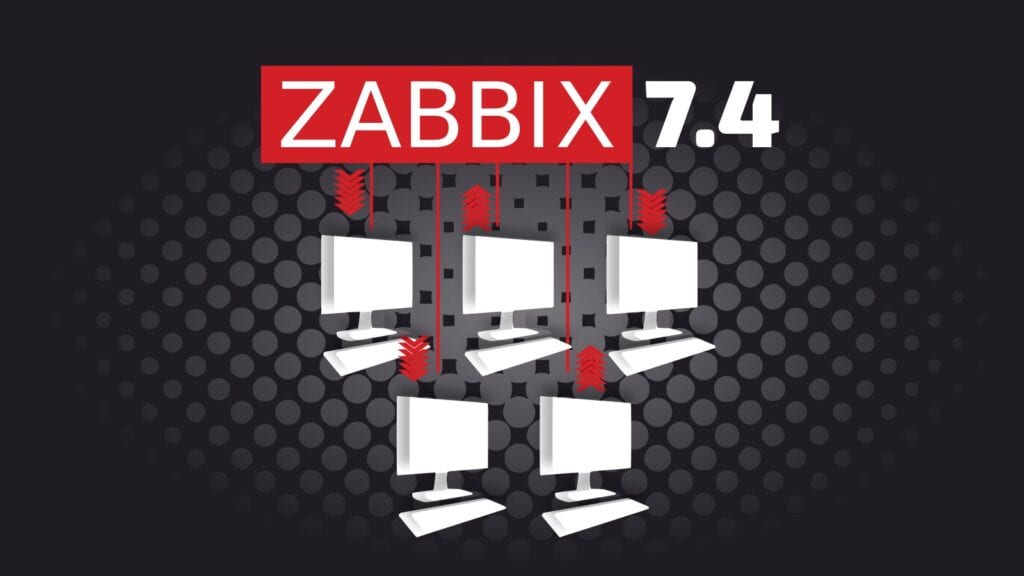The Zabbix Team has officially launched Zabbix 7.4, the latest iteration of its enterprise-class, open-source monitoring platform.
Among the highlights is the introduction of support for TLS connections directly from the web interface to the Zabbix server. Additionally, OAuth support for email media types has been added, simplifying secure email notifications for administrators.
Notably, the frontend sees several practical updates, including a new dynamic widget editor and the introduction of an intuitive Host Wizard API. Inline form validation for host, item, template, and trigger forms has also been implemented.
For those managing intricate monitoring environments, Zabbix 7.4 introduces cascaded (nested) low-level discovery workflows, greatly enhancing flexibility and precision in managing complex configurations. Furthermore, templates have been enriched with numerous updates, including:
- Juniper MX by NETCONF
- Pure Storage FlashArray (REST API v1/v2)
- Azure Backup Jobs by HTTP
- PostgreSQL 17+ compatibility
Zabbix server performance sees notable improvements with increased configuration cache sizes and advanced handling of historical data, particularly with the TimescaleDB integration upgraded to support version 2.19.
On the security side, users will find refined user macro masking and enhanced log messages, which make it easier to troubleshoot cache exhaustion and other potential issues. Additionally, crucial enhancements in Zabbix agent 2 include adding normalized SMART attribute values, custom query paths for MySQL and Oracle plugins, and enhanced performance metrics reporting.
Last but not least, Zabbix 7.4 addresses over 100 issues, including critical stability patches:
- Patched memory leaks in Zabbix agent 2
- Fixed Zabbix proxy crashes in the discovery manager
- Resolved history cache overloads in VMware event log monitoring
- Corrected the incorrect host dashboard widget display
Users upgrading from previous versions should review the 7.4 upgrade notes for compatibility details. New installations can follow the standard deployment guide.
For a full breakdown of changes, check out the official release notes.