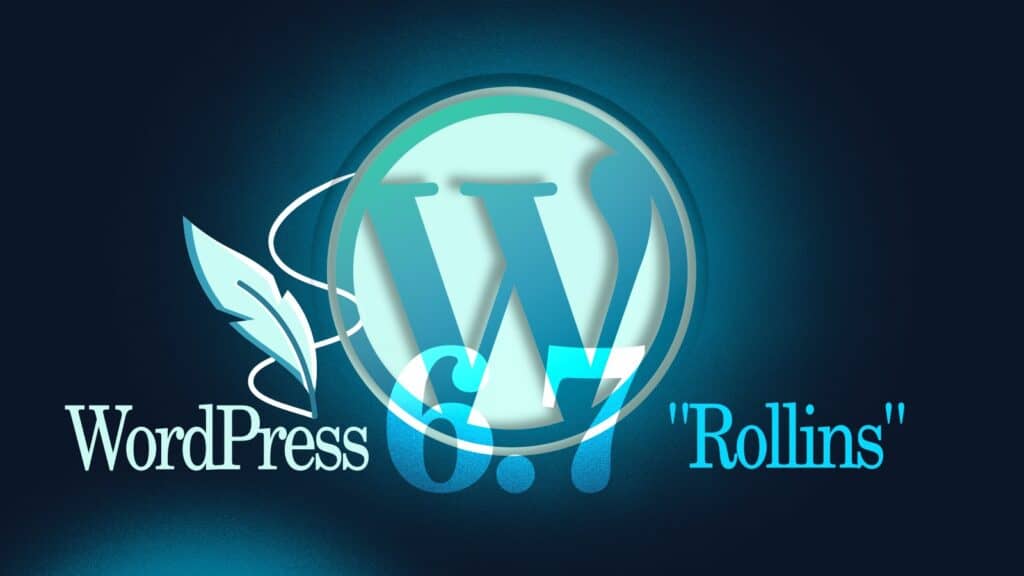WordPress is the most popular content management system (CMS) worldwide, powering over 40% of all websites. The best part is that it’s free and open source.
Today, the WP dev team has just released its new v6.7, codenamed “Rollins” (in tribute to jazz legend Sonny Rollins), which focuses on providing users with even more tools and flexibility to build and maintain their websites.
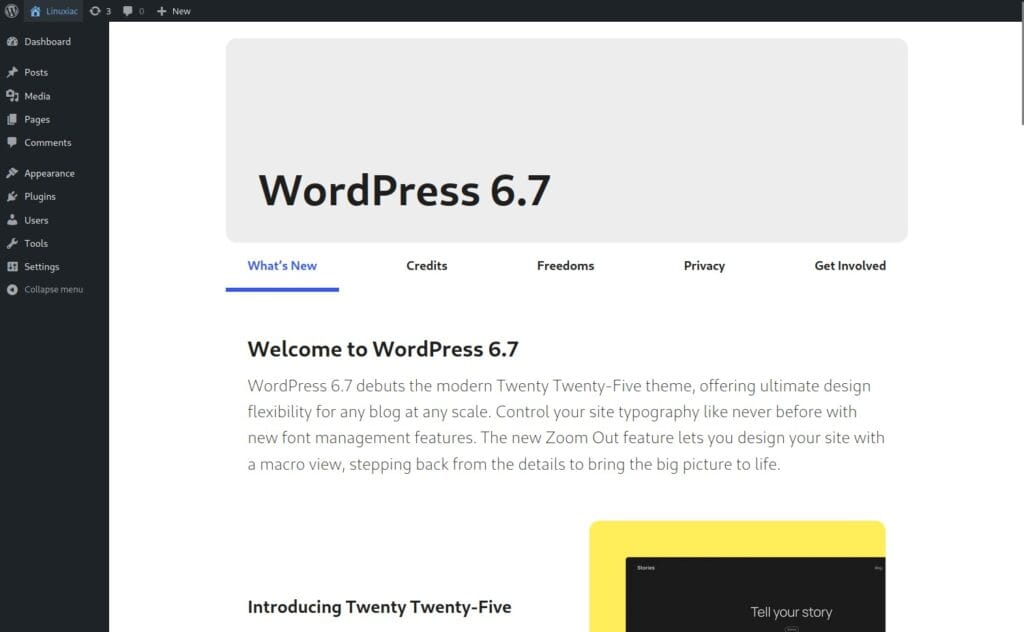
The release’s highlight is introducing the new modern Twenty Twenty-Five theme. Designed with flexibility in mind, it is perfect for any blog at any scale. It comes packed with an array of style options, block patterns, and color palettes that make customizing your site easy and fun.
The update also introduces the new Zoom Out feature, allowing users to step back and view their site from a broader perspective. This makes it easier than ever to edit and arrange entire sections of content, add new elements, and shuffle existing ones. Think of it as embracing your inner architect—seeing the big picture while designing every detail.
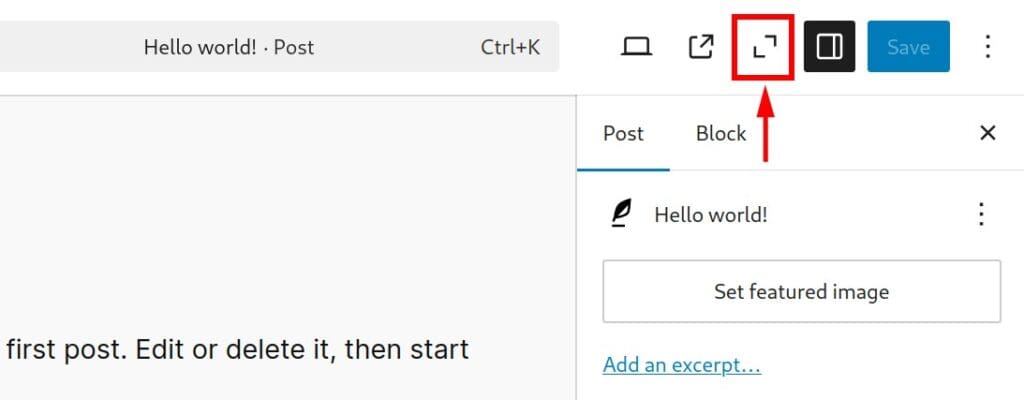
And now to something very exciting – say goodbye to complex coding when it comes to dynamic content. WordPress 6.7 makes creating dynamic pages a breeze with its new UI for connecting blocks to custom fields. Now, you can link blocks with fields in just a few clicks, putting greater control of dynamic content right in the editor.
Regarding font management, WordPress 6.7 introduces new typography options, giving you complete control over your site’s fonts. The new Styles interface lets you easily create, edit, and apply font size presets, including fluid typography for responsive scaling.
Under the hood, WordPress 6.7 brings significant performance updates—including faster pattern loading, optimized previews, and enhanced support for PHP 8+. Lazy-loaded images now auto-size for better performance, while tag processing in the HTML API is more efficient than ever.
Accessibility has also been a major focus in this release, with over 65 fixes and enhancements. These improvements make WordPress more user-friendly for everyone, from better keyboard navigation in the editor to clearer labeling and accessible headings on login screens.
For more information about all changes in the new version, refer to the release announcement or check out their interactive presentation here. Also, remember to back up your website before running any WordPress updates.
Finally, if you’re eager to dive right into the new features, check out our “How to Install WordPress with Docker” guide! It’ll help you set up your WordPress instance in no time, so you can get started quickly. Happy blogging!