The GIMP team has shared some exciting news about the much-anticipated release of GIMP 3.0. As they approach the first release candidate, they have recently reached a crucial milestone: a string freeze.
This means there will be no more changes in user-facing text, allowing translators to focus on the final translations. While progress slowed a bit over the summer due to some health setbacks after the Libre Graphics Meeting conference, the good news is that everyone is back on track.
What to Expect in GIMP 3.0
The team is now at 96% completion for the GIMP 3.0 RC1 milestone, with just 11 issues remaining.
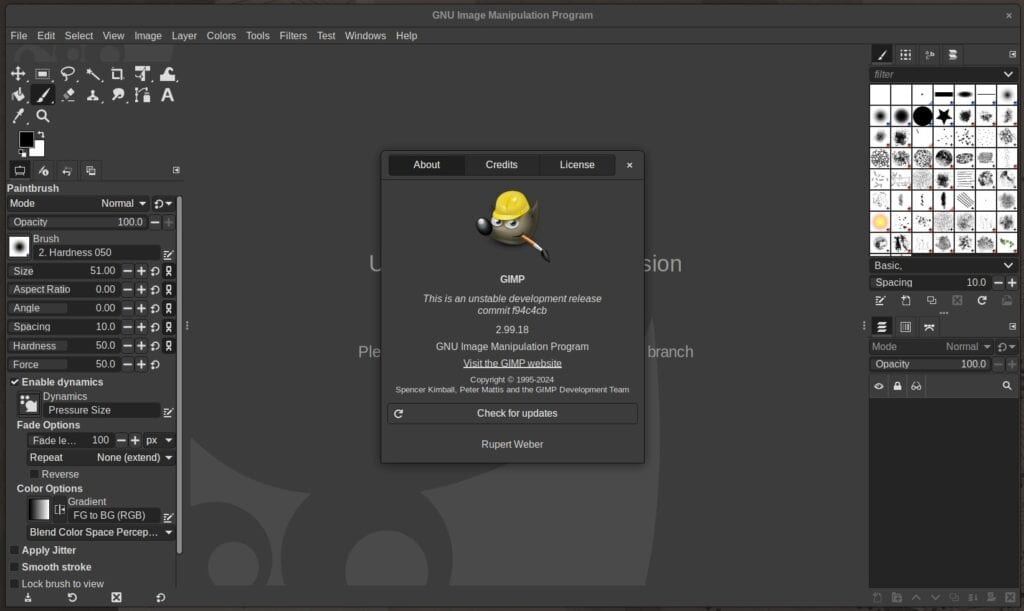
API Improvements
One key area of work has been finalizing the API, which has seen numerous “breaking” changes during development as new features were added and existing ones improved.
While these changes have been significant, they will ensure that once GIMP 3.0 is released, the API remains stable for all future updates. This stability is essential for third-party developers who create plug-ins and scripts for GIMP.
The enhanced support for plug-in GUI creation is a notable improvement. Previously, the feature to create GUIs was fully available only to C plug-ins, but now it is accessible to all supported languages, including Python. This opens up more possibilities for developers across the board.
Color Space Consistency
Another significant update is the continued effort to complete the “color space invasion” project. The goal is to ensure that color space and profile information are consistent across all aspects of GIMP, from the canvas to the user interface.
This consistency is crucial for artists who need their colors to remain accurate on different devices and monitors. The first phase of this project was completed with the 2.99.18 release, and now the team is busy fixing bugs and refining the implementation.
Non-Destructive Editing and Filters
The GIMP team has also made major strides in enhancing non-destructive editing. Since non-destructive filters were introduced in version 2.99.18, the feedback from early users has been very positive. Many bugs have been addressed, and stability improvements have been made.
Additionally, these non-destructive filters are now supported on layer groups, allowing users to add adjustment filters—like Brightness-Contrast—to entire groups of layers, streamlining the editing process.

Behind the Scenes: Libraries, Build Improvements, and Integration
The GIMP family of libraries (ctx, babl, and GEGL) has also seen improvements. For instance, ctx, a 2D vector rendering and serialization library, has become more portable and efficient.
Meanwhile, the color conversion engine (babl) and the graph-based pixel processing framework (GEGL) have remained stable, a positive indicator of the project’s robustness.
Moreover, the team has been working hard to enhance the build process for GIMP across all platforms, including Windows and Flatpak distributions. There is also a planned update for better integration with the Microsoft Store and a new AppImage version of GIMP in the works.
Integration with the popular raw photo processing software Darktable has also been improved. Earlier this year, Darktable’s API update led to compatibility issues with GIMP, but thanks to collaboration with the Darktable team, a new GIMP-specific API was created to restore the connection.
Documentation and Bug Fixes
With all these changes, the help manual is getting a much-needed overhaul. Jacob Boerema has led the effort to update screenshots, add new sections, and revise the text to reflect the new features. This is an ongoing project, and the team encourages anyone interested to contribute.
In addition to all these new features, bug fixes have been a significant focus. The team has worked tirelessly to address both new bugs and long-standing issues. They credit early testers and contributors for their invaluable help in identifying these problems.
UI Improvements
The GIMP team also participated in the Google Summer of Code (GSoC) this year, working with three student contributors who made notable improvements in areas such as the text tool, GUI design, and OpenCL performance.
Looking ahead, GIMP is planning to improve its UI/UX design process and build a dedicated design team to refine the software’s interface while keeping existing user workflows in mind. And yes, that would be great and warmly welcomed. Because let’s face it – the current GIMP UI looks really quite dated.
In conclusion, with just a few final touches remaining, GIMP 3.0 is almost ready for its first release candidate. In light of this, the devs invite users to try out version 2.99.18, available here as a Flatpak app for Linux users, which provides a preview of what’s coming in 3.0.
For more information, visit the announcement on the GIMP website.
So, if you’re excited about these updates, please consider contributing to GIMP, whether through coding, translating, or making a donation to support the developers. Every bit helps to make GIMP better for everyone!
