I usually hold off on writing about new software until it’s had some time to prove itself, but this case is a little different. This project has the potential to bring Void Linux a bit closer to a broader audience—and that’s worth talking about.
As you know, Void stands out as one of the most well-known rolling-release distributions that doesn’t use systemd, catering mostly to more experienced Linux users. However, one area that often confuses newcomers is how it handles system services.
That’s because Void doesn’t rely on the familiar systemd framework. Instead, it uses an alternative service manager called runit—a lightweight and fast init and service supervision system. And this is where Runkit steps in – a new GTK-based graphical tool, written in Rust by Void’s community member, designed to simplify how users manage runit services.
It provides an intuitive graphical interface for discovering, starting, stopping, and monitoring system services — all without requiring manual typing of commands into a terminal. At its core, Runkit consists of three main components:
- runkit, the main libadwaita-based GUI, which lists services, offers detailed status panes, and delegates privileged actions to
runkitd. - runkit-core, responsible for service discovery, status parsing, and defining shared domain types.
- runkitd, a privileged helper that executes
svcommands and safely manages/var/servicesymlinks throughpkexec.
Together, these layers ensure a clean separation between the user interface and backend operations, providing both security and flexibility. The developer describes Runkit as “a balance between power-user workflows and the guided experience newcomers expect.”
During my testing, even though this is just the first version and there’s still plenty to fine-tune, the tool already does a great job at what it’s designed for—managing system services on Void.
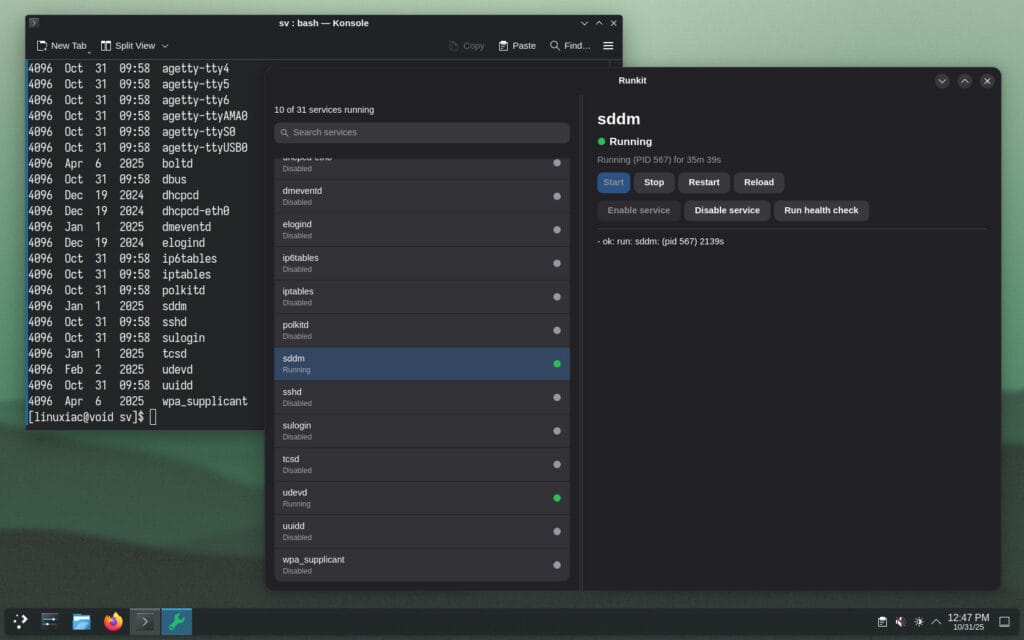
For those who prefer the command line, Runkit can also run headlessly through runkitd, offering a consistent experience for CLI users while still leveraging the same backend logic as the GUI.
Now, to the other important part—installing it. At the moment, you’ll need to compile the tool from source, but don’t worry—the included script makes the process simple. Just run the following commands:
git clone https://github.com/Letdown2491/runkit.git
cd runkit
chmod +x start.sh
./start.shCode language: Bash (bash)Once installed, Runkit can be launched from the system application menu or directly from a terminal using runkit. To remove it, users can run ./start.sh uninstall, which cleans up all installed components.
Finally, given the potential this tool brings to the Void community, I’m confident that users will soon see it available as a precompiled binary package in the distro’s repos. For more detailed information about Runkit, visit the project’s GitHub page.

Oh wow, thanks for the write-up! I am the maintainer of Runkit and found your article purely by accident while search to see if there were any Void branding guidelines for the next app I’m working on. Thank you for the kind words!
Thanks for the great software! 🙂 Hopefully, we’ll see it as a precompiled package on Void soon.