VirtualBox, the popular open-source virtualization software, has rolled out its latest maintenance release, version 7.1.6, focused on bug fixes and incremental improvements.
Among the standout changes, this release resolves a critical issue where Windows 11 24H2 virtual machines could encounter the dreaded Blue Screen of Death (BSOD) under rare conditions.
Linux users also benefit from fixes that eliminate screen flickering when using the VMSVGA graphics adapter, providing a smoother experience for graphical environments.
The update includes initial support for newer Linux kernels, such as Red Hat Enterprise Linux (RHEL) 9.6 and kernel 6.13, along with additional enhancements for kernels 6.12 and 6.4 in the Linux Guest Additions.
The user interface has received significant attention in this release, making VirtualBox more intuitive and polished. Key UI enhancements include:
- Restoring functionality to change bridged adapters at VM startup.
- Resolving issues with seamless mode activation based on guest additions status events.
- Fixing rare crashes on macOS hosts during application exit.
- Bringing back the missing Help button in preference windows and associated shortcuts.
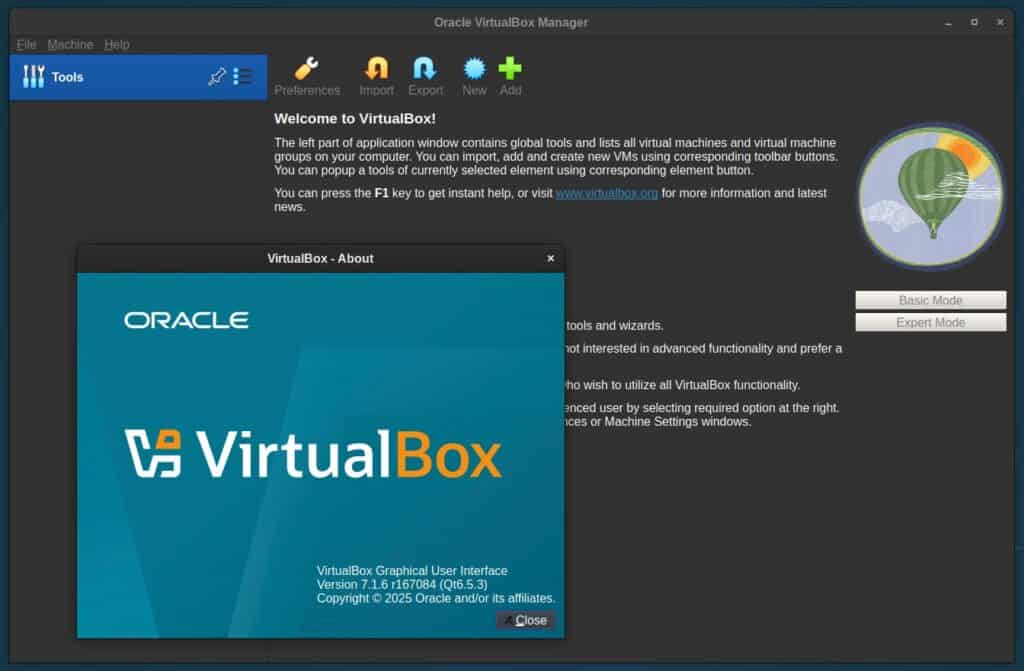
Additionally, users will notice a better representation of disabled preferences when using specific Linux themes, alongside a smoother experience for advanced settings and dialog areas.
For fans of the command line, VirtualBox 7.1.6 introduces the ability to export and import VMs containing NVMe storage controllers through the VBoxManage management tool, offering enhanced flexibility for users managing high-performance virtual environments.
Network improvements are also part of the package, with the NAT engine now replaced by libslirp. This change aims to enhance performance and reliability for network configurations.
Windows hosts and guests benefit from a re-implemented driver installation process, ensuring smoother compatibility with newer operating systems, including the newly added OS type for Windows Server 2025.
Refer to the changelog for more information about all the changes in the new version. VirtualBox 7.1.6 is available from the project’s website’s download section. After updating, remember to install the latest Extension Pack version, which enhances VirtualBox’s functionality by adding features.
