Half a year after its previous 39 release, Ultramarine Linux 40 “Lost Umbrella” is here, shifting to a new codename scheme and bringing many changes. But wait, you haven’t heard of it? Let’s introduce it with a few words.
It is a Fedora-based Linux distro aimed at desktop users, crafted to provide a pleasant desktop experience right out of the box and betting for its Ultramarine Flagship edition on the Budgie desktop.
What sets it apart from the Fedora or the Fedora Budgie Spin? In short, it features some extra package repositories enabled by default, such as RPM Fusion, Terra, and multimedia codecs. So, unlike the vanilla Fedora experience, you get some extra components preinstalled and ready to use.
What’s New in Ultramarine Linux 40
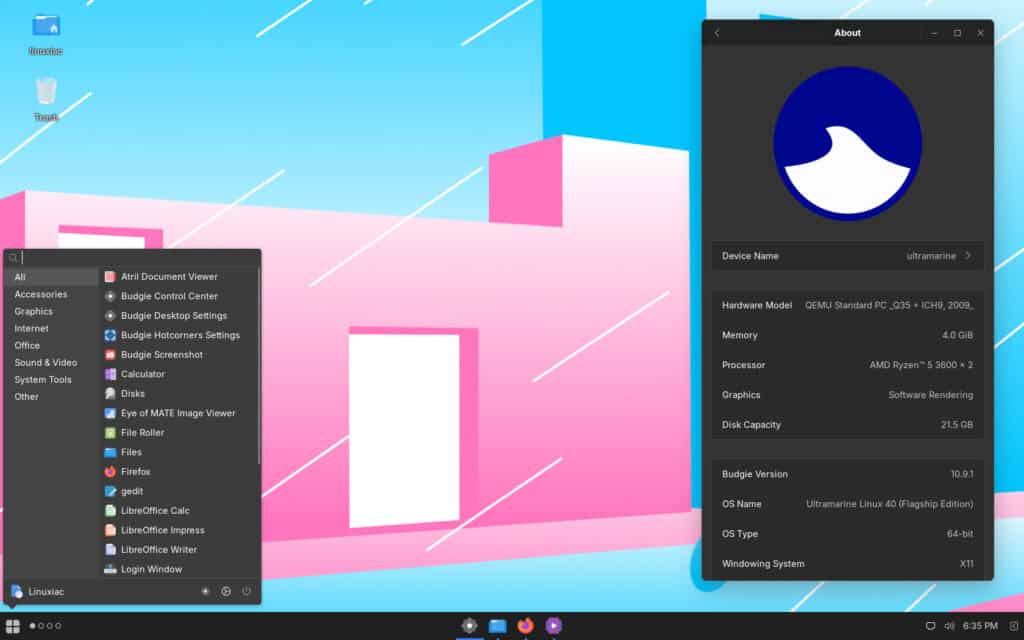
Powered by Linux kernel 6.8 and based on Fedora 40, this update wasn’t without its challenges. The release faced initial delays due to installer issues, prompting the team to offer early upgrades for existing users.
Moreover, unfortunately, Ultramarine 40 marks the end of its Pantheon Edition. This decision comes in the wake of a growing maintenance burden and a declining user base, which have made the continued support of the Pantheon Edition unsustainable.
Is there an upgrade path available for existing users? No, there isn’t one. In our opinion, this has always been a risk with smaller distributions that should be taken into account if you choose to bet on using them. Now, on to the better news.
Among the highlights of the new release is the introduction of the brand-new Xfce Edition, which will hopefully not follow the fate of the Pantheon Edition. It is aimed at users with lower-powered devices or those looking to optimize their system’s performance.
Betting on the Materia theme, known for its clean and pleasant design, the Xfce edition sticks close to the classic desktop experience but adds a dash of Ultramarine flavor. It offers a traditional dock and panel setup with an added Whisker menu, including additional features unavailable in the stock Xfce one.
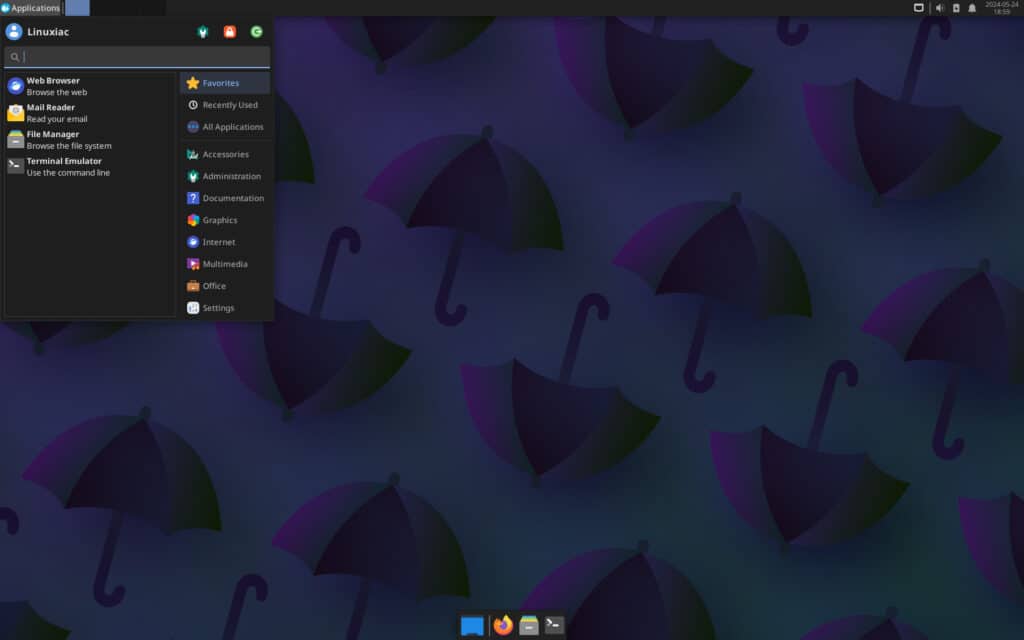
Apart from Xfce, the distribution also offers GNOME and KDE Plasma. GNOME 46 has been integrated into the GNOME Edition, bringing numerous quality-of-life improvements. KDE fans will be pleased with the Plasma 6 desktop enhancements featured in the Plasma Edition, touted for its significant usability improvements.
Expanding the distro’s reach, the developers have also been busy with its Ultramarine Anywhere initiative, which focuses on making the distro available across a broader range of hardware. Noteworthy is the new Chromebook Edition, which allows users to install Ultramarine on x86 Chromebooks easily. This version is set to launch in the coming weeks.
Furthermore, Raspberry Pi users also have reasons to be excited. The new release offers full desktop environment support for the Raspberry Pi 400, and there are ongoing developments for newer models like the Raspberry Pi 5 and Zero 2.
These versions are accessible via the Ultramarine website and will soon be available through the Raspberry Pi Imager, which will facilitate installation directly from the network installer on Pi 4.
With an eye to the future, the devs plan to change the installation process by replacing the current Anaconda toolchain in the next Ultramarine 41 release. Though still under development, the new Readymade installer is poised to simplify installations and support a broader array of hardware and disk configurations.
Lastly, Ultramarine’s team has upgraded its documentation and developer resources, ensuring users and developers have access to the most current and comprehensive information.
Refer to the announcement for detailed information about all changes in Ultramarine Linux 40.

Wish it had come out a couple of weeks ago when I ditched the mess that is called PoP_OS!, and went back to Fedora for much better quality of life. But at the end of the day, I’ve enabled all the repo’s I need, and that is all Ultramarine really is right now. They don’t do anything that I haven’t already done within the first 5 minutes of installing Fedora. Unless they offer something different such as patches to the Kernel which are not see elsewhere, better integration and customisation of Gnome Desktop (which they only ship it as raw just like Fedora) then it isn’t worth the risk installing a distro from a bunch of unknowns.