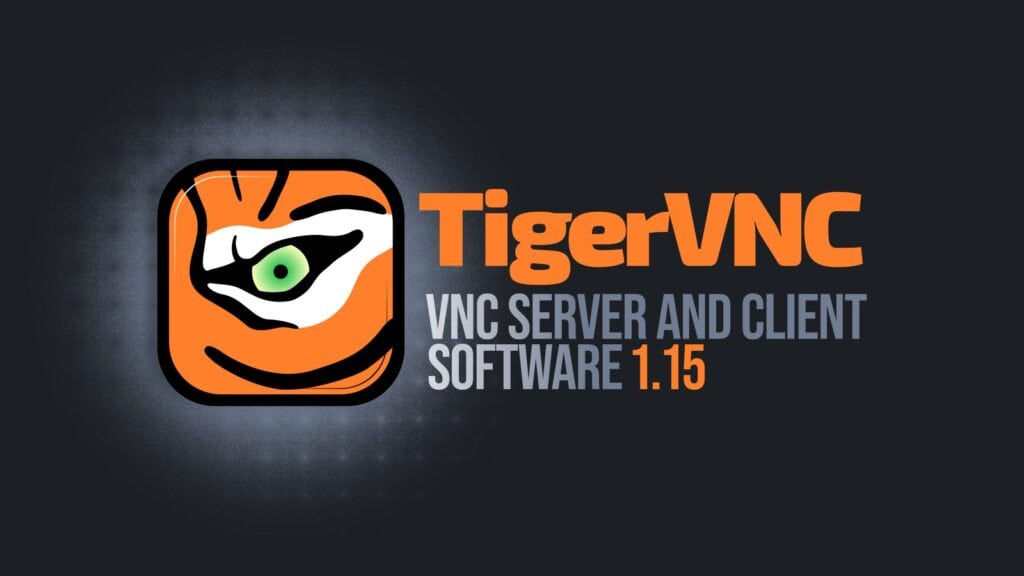TigerVNC, a high-speed remote display system that allows users to view and interact with remote computers, has just released version 1.15.
In this update, the native viewer and Unix servers now support both the back and forward mouse buttons, which should simplify navigation for users who rely heavily on these controls.
Additionally, the Unix servers have been upgraded to handle an unlimited number of keys missing from the server keyboard layout, improving compatibility regardless of your specific hardware configuration.
Another key improvement is the support for clipboard redirection in x0vncserver. Moreover, TigerVNC’s native viewer now allows users to remember their username and password upon reconnection.
Lastly, both the native and Java viewers have gained the ability to display a standard arrow cursor when the server cursor is blank rather than reverting to the default dot cursor; plus, the updated vncpasswd tool can check password complexity with pwquality.
Binaries are readily available on SourceForge for those eager to explore these new features. For more information, see the changelog.