If you’re tired of paying for remote desktop tools, RustDesk might be your solution. Written in the Rust programming language (as the name suggests), it is an open-source, free alternative to TeamViewer, offering a flexible and powerful platform for remote control, file transfers, and more without the hefty price tag.
Its latest release, version 1.3.3, brings several updates and fixes to improve your remote desktop experience, enhancing usability and compatibility, particularly across mobile devices and multiple operating systems.
- Rotate ID3D11Texture2D: A notable addition for those using RustDesk for graphics-intensive applications. This feature brings more flexibility in handling textures, which can improve visual rendering.
- Cursor Visibility Enhancement: If you use a software keyboard, you’ll be glad to know that the cursor now remains visible when the keyboard pops up—a small but important quality-of-life improvement.
- Mobile Clipboard Support: Transferring text between devices just got easier with new clipboard support for mobile users. This feature lets you copy and paste seamlessly between your connected devices.
- Mac System Sound Support (ARM): For those using Mac devices with Apple Silicon (ARM), system sound is now supported, providing a richer audio experience during remote sessions.
- Untagged Address Book Filter: RustDesk has also improved organization in the address book, allowing users to filter out peers without tags for easier management.
In addition, RustDesk 1.3.3 has been upgraded to Flutter 3.24, which improves GPU compatibility and is especially useful for those working with graphics-heavy applications.
However, not all changes were forward moves—the team decided to revert a Korean text composition improvement after finding it caused issues for other languages.
The update also focuses on improving usability on mobile devices. For instance, RustDesk now prevents the cursor from leaving the canvas area when using a mobile device. This change, along with removing limitations on vertical scrolling when the soft keyboard appears, aims to make mobile navigation smoother and more intuitive.
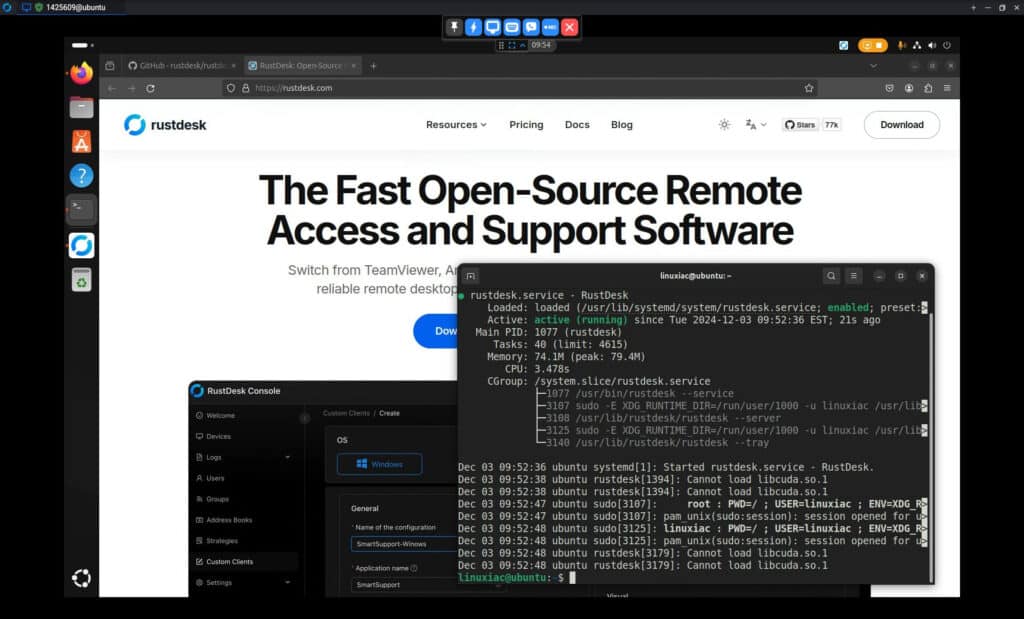
Another major change is the decision to revert the default video codec back to AV1, ensuring a good balance between compression efficiency and compatibility across different devices and networks.
As always, bug fixes are an important part of any software update, and RustDesk 1.3.3 is no exception, bringing a host of them. Here are some key fixes:
- The refresh button now functions properly when random passwords are disabled, ensuring users can reliably update their connection list.
- The software now remembers window positions, allowing for a more consistent user experience, especially when working with multiple monitors.
- Users of multi-monitor setups will appreciate that the main interface display issue with different DPI monitors has been resolved, making RustDesk more compatible with complex configurations.
- Mobile-to-mobile interactions have seen several improvements, including fixes for long press and two-finger scaling issues.
- Annoying quirks like the black screen issue when connecting to a device with a monitor turned off have been addressed.
- The audio crackling problem that affected Android-to-Windows streaming has been fixed, making remote sessions smoother.
- Other notable fixes include hardware codec decoding issues on Ubuntu 22.04 and resolving the failure of file transfers involving empty folders.
If you haven’t tried RustDesk yet, now might be the perfect time to explore what this open-source tool has to offer.
The software is available for download for Windows, Linux, and macOS. Linux users can choose between native RPM and DEB packages and distro-agnostic AppImage and Flatpak.
For more information on all changes in RustDesk 1.3.3, see the changelog.
