Over four months after its previous 2024.2 version, the Rhino Linux team has just unveiled its latest release, 2025.1, powered by the latest and greatest kernel, 6.12 LTS, and an impressive list of improvements and fresh features.
If you are unfamiliar with the distro, its main selling point is its approach to providing a rolling-release model, this time based on Ubuntu (more specifically on its devel branch, akin to Debian’s sid)—something you don’t often encounter in the otherwise rich Linux ecosystem. Plus, their take on the Xfce desktop (Unicorn), Pacstall, Nala on top of APT, etc. Now, back to the topic.
Among the highlights of the new release is the brand-new Hello Rhino application. Written in Rust and built using IcedTK, Hello Rhino offers quick links to essential resources like the Rhino Linux website, blog, Discord community, and documentation.
It conveniently launches after the operating system finishes installing, giving newcomers a clear road map for getting started.
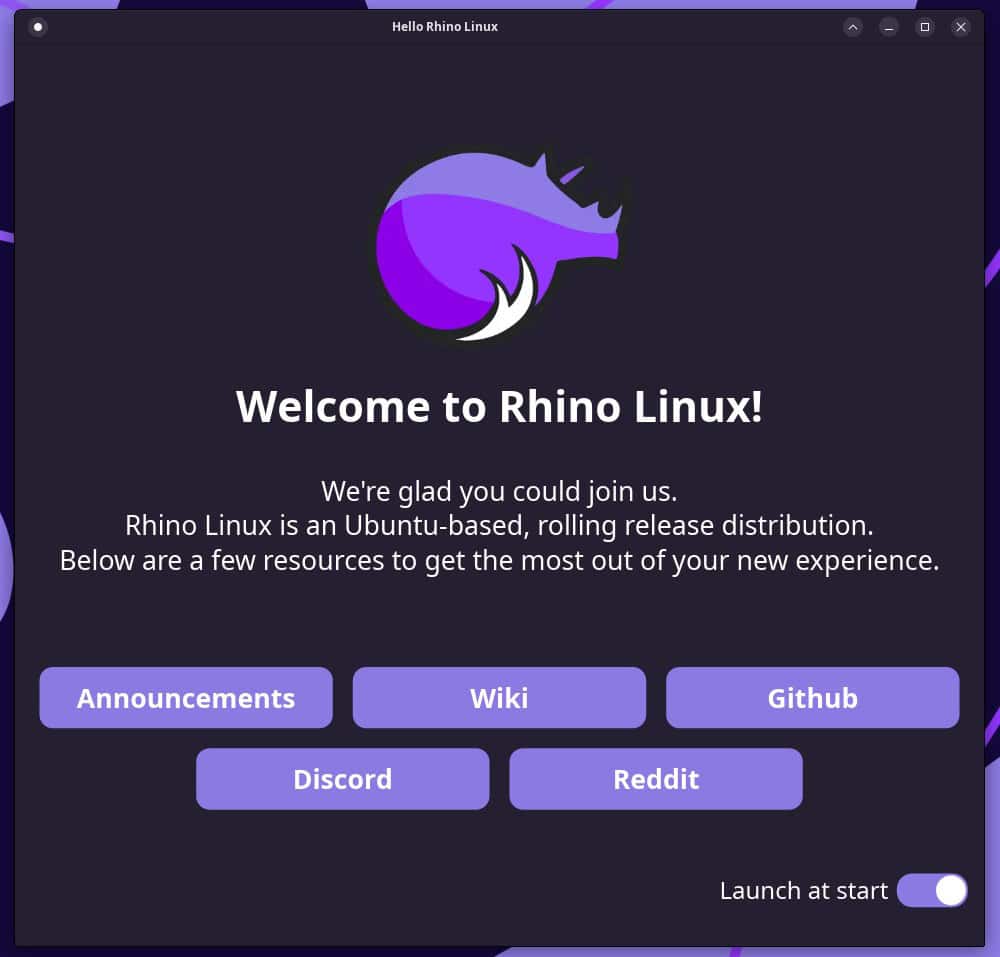
Another major development is the addition of dynamic workspaces to the Unicorn Desktop – a customized by Rhino’s devs version of the Xfce desktop environment designed to offer a modern and adaptive user experience. And speaking of it, it’s worth mentioning that it comes included here in its latest release, version 4.20.
Previously, users had to manage a set number of workspaces manually. Now, Unicorn automatically creates a new workspace whenever all existing ones are occupied, and it removes empty workspaces once you close any open applications, offering multitaskers a more streamlined and flexible workflow.
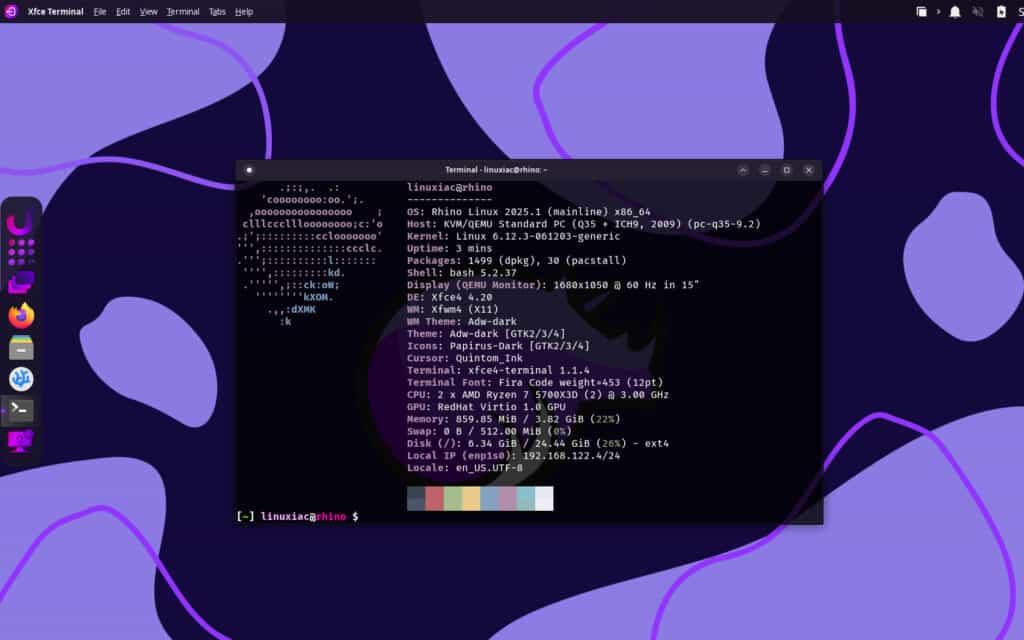
Continuing with the visual improvements, although it may seem like a small detail, is the new GRUB theme, providing a more modern look from the very first moment you boot up, ensuring Rhino’s user experience feels cohesive and visually appealing right from the start.
It’s also worth noting Rhino Stampede, a dedicated testing meta-package that makes it simpler for curious users to try out new features.
While items in Rhino Stampede may be works in progress, installing the package will let you experiment with the latest additions before they hit the stable channel. To give it a whirl, just run:
rpk install rhino-stampede-devCode language: Bash (bash)Regarding Pacstall, inspired by Arch’s AUR concept and adapted for Ubuntu users, since the last Rhino release (2024.2), the tool has seen a series of major improvements:
- Pacstall 5.5.x – Introduced internationalization (i18n/l10n) support, enabling translations so users can enjoy Pacstall in their own language.
- Pacstall 6.0.x – Shifted towards package conformity, eliminating the
_archivevariable in favor of the newextract-tosyntax. Additionally, thearcharray is now mandatory for all packages. - Pacstall 6.1.x – Rolled out a special
-x/--debugflag to streamline development and debugging for future features.
Moreover, the team has launched the Chaotic Pacstall Prebuilt Repository (PPR), which automatically builds DEB files from Pacstall scripts. By leveraging the PPR, you can sidestep lengthy build times and install prebuilt Pacstall packages right away.
Additionally, users can request packages they’d like to see included, making the repository even more comprehensive over time.
Last but not least, Rhino Linux 2025.1 also brings some smaller but welcomed enhancements:
- Kernel versions:
- 6.12.3 on Generic ISO images
- 6.9.0-okpine on Pine64 images
- 6.11.0-raspi on Raspberry Pi images
- The “Install Rhino Linux” icon now correctly displays on the live Desktop environment.
- The “unicorn-desktop-git” package is transitioning to architecture-specific builds.
- Building the auto-tiling manager cortile has moved into Pacstall for better update management.
For more information, see the announcement. Installation ISO images for the x86_64 and ARM64 architectures are available from the project website’s downloads section.
