ProtonUp-Qt, an open-source GUI that streamlines the installation and updating of Proton-GE and Wine-based compatibility layers, enabling Linux gamers to run Windows-exclusive titles on their preferred distributions, has rolled out the brand-new 2.13 version.
This latest update brings several notable improvements. Among them is the addition of the Protok-Tkg NTSYNC and the Proton-Sarek compatibility tools, expanding the range of supported Proton and Wine forks.
The release also addresses issues with GE-Proton support for Lutris, ensuring that the correct Lutris icon and application ID are used.
Furthermore, ProtonUp-Qt now supports installing various compatibility tools, including Proton-GE, Proton-Tkg variants, Luxtorpeda, Boxtron, and SteamTinkerLaunch. It works seamlessly across multiple game launchers, including Steam, Lutris, Heroic Games Launcher, and Boxtron.
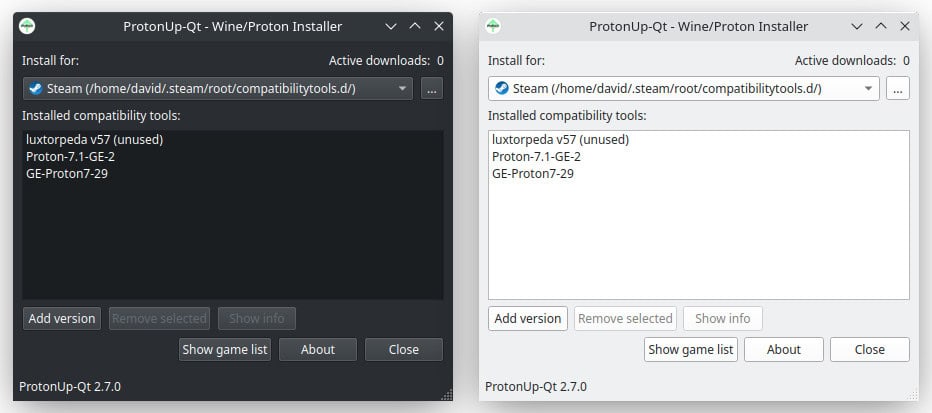
Additionally, the interface has been optimized for game consoles and handheld devices, with support for gamepads.
For those looking to install ProtonUp-Qt, the recommended approach is to use Flathub or your favorite app store, with a Flathub release expected shortly after the current AppImage version. Alternatively, users can download the ProtonUp-Qt AppImage directly, make it executable, and launch it by double-clicking.
For a detailed list of all changes, visit the project GitHub’s changelog.
Image credits: ProtonUp-Qt Project
