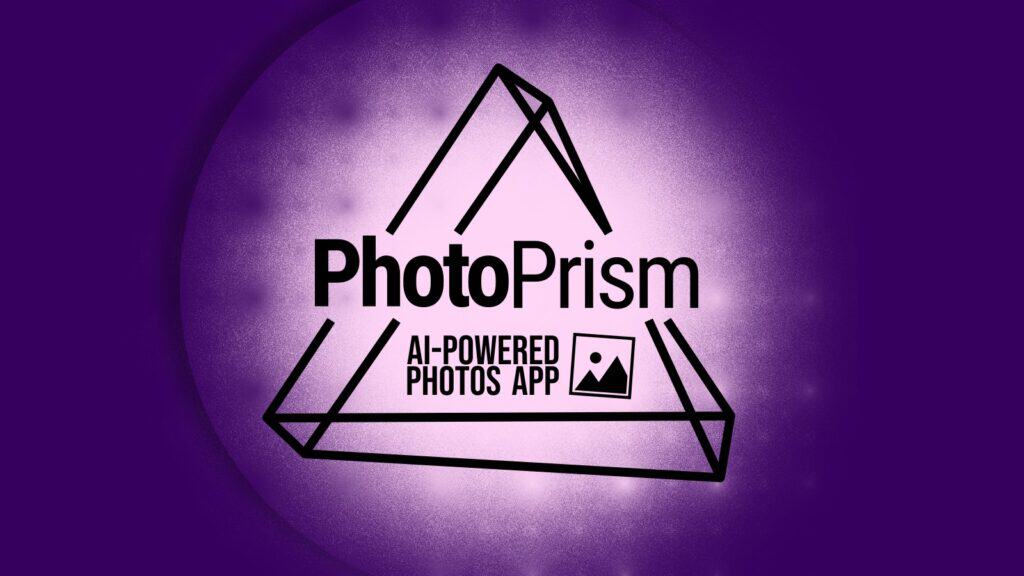A month after its previous February update, PhotoPrism, a widely adopted self-hosted open-source photo management tool, has just released a major upgrade, introducing usability enhancements and expanded file format support.
One of the most notable highlights is the renewed UI, which now keeps search toolbars and tabs visible while scrolling—making it easier for users to find precisely what they need. Additionally, users can set a custom start page and time zone in Settings, a feature that offers a more personalized workspace.
Another welcome improvement is limiting and monitoring disk usage directly from the sidebar navigation. For those keen on fiddling with detailed data, PhotoPrism’s metadata display options have also been refined, allowing individuals to customize exactly which details appear in the Cards View.
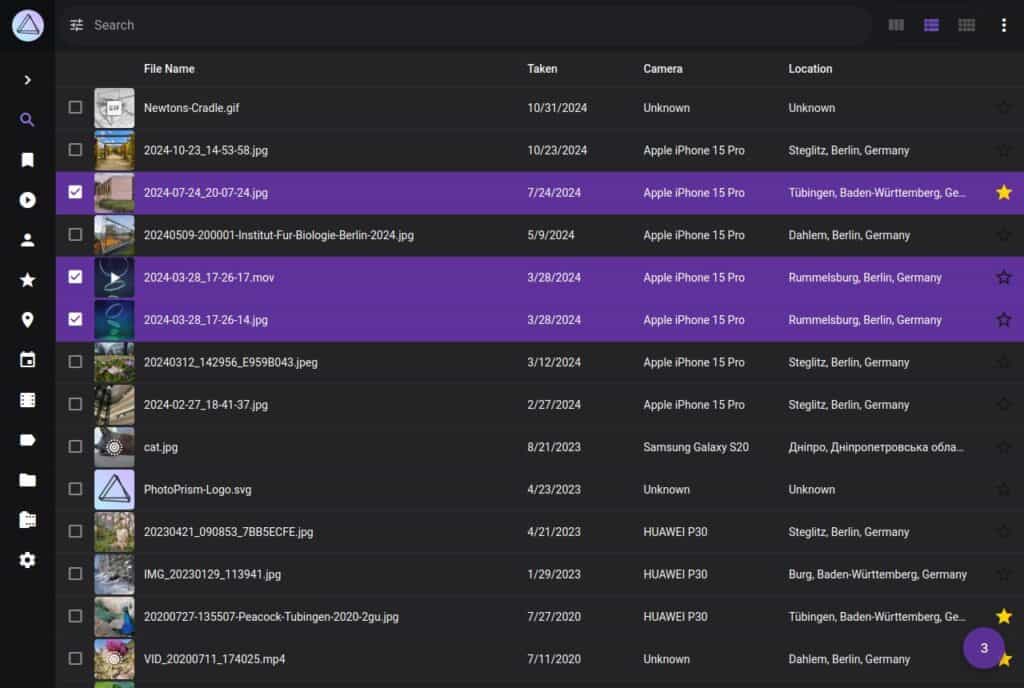
Moreover, this update introduces support for Adobe PDF documents in the indexing process. This step benefits anyone looking to gather all their visual and document-based files under one roof. Meanwhile, video enthusiasts gain additional functionality with the new codec search filter and Nvidia GPU detection.
The platform has also addressed various issues, including a pesky glitch that created multiple copies of the same album and a search bug that affected label-only emoji entries.
In addition to all these improvements, Places also offers an improved 3D Earth view. Plus, PhotoPrism remembers your preferences within this immersive feature and adds algorithmically generated stars to the background, providing a unique cosmic ambiance each time you explore.
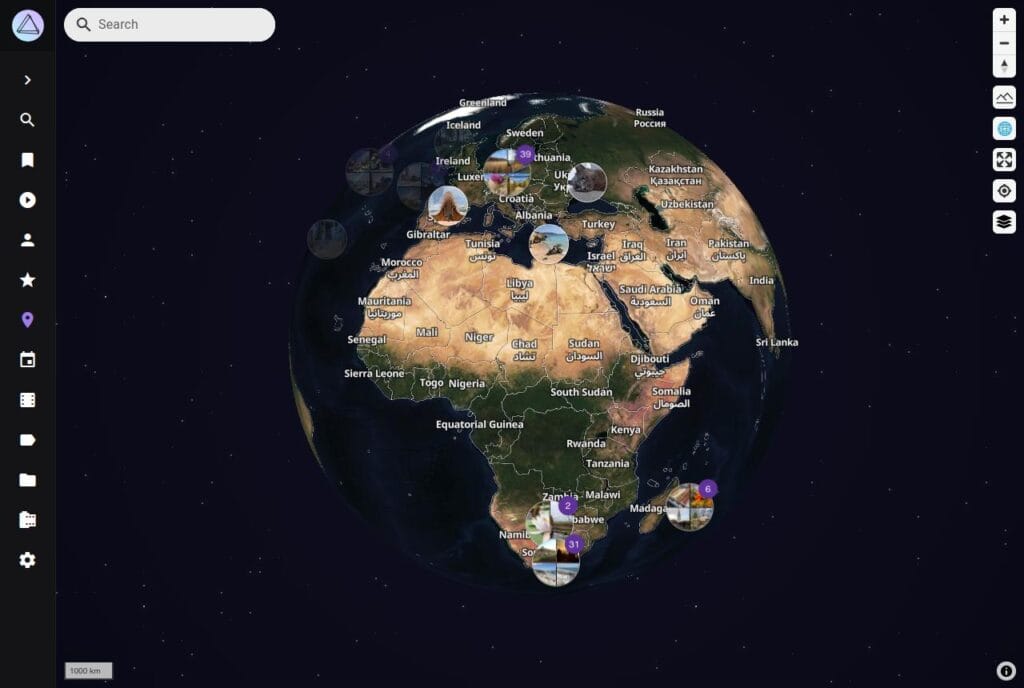
For detailed information on all changes in the latest version of PhotoPrism, check out the changelog or visit the project website.
Lastly, the dev team has revealed a plan that shifts development focus toward batch editing, improved multi-user functionality, and enhanced AI capabilities. According to the release notes, they have been itching to get started on these features, and users can anticipate even greater productivity gains and next-level collaboration shortly.
Keep in mind that the installation packages released are tailored for experienced users and maintainers of third-party integrations. For a more streamlined installation experience, PhotoPrism recommends using one of their Docker images.
Image credits: PhotoPrism