More than two months after its previous 6.1 release, PeerTube, a decentralized video hosting platform developed as an alternative to centralized ones such as YouTube, released version 6.2, bringing new features to make video management smoother and more efficient. Here they are.
PeerTube 6.2 Highlights
Moderation, while essential, often feels like a chore. PeerTube 6.2 eases this burden with new tools for managing comments.
The update introduces a dedicated page listing all comments on your videos, allowing you to approve each one manually. Additionally, you can now create word lists to flag comments containing specific terms for review automatically.
The good news is that this feature is not just for individual users; administrators can also benefit. They can monitor videos for specific keywords, help enforce community guidelines, or track viral content.
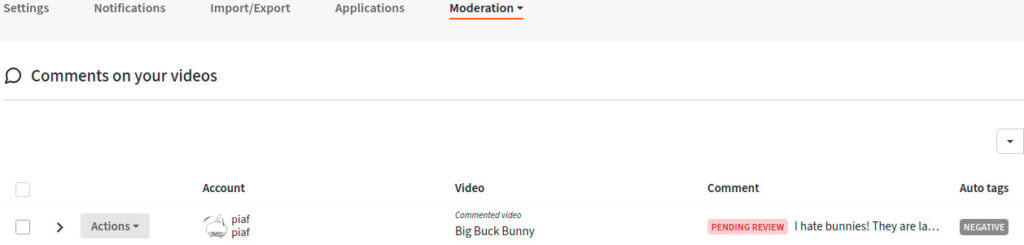
Accessibility is another key focus in the PeerTube 6.2 release. In light of this, PeerTube now offers automatic video transcription. This feature uses Whisper, an AI tool, to generate video subtitles, making content more accessible to a wider audience.
In other words, now, admins can enable this feature to automatically create subtitles for new videos or trigger the process for existing content. But the novelties do not end here. There is more.
Beyond moderation and transcription, PeerTube 6.2 introduces several other improvements:
- Thumbnail Creation: You can now select a thumbnail directly from a frame in your video or upload an image from your device.
- Live Broadcasts Highlighting: Never miss a live stream again. Live broadcasts are now prominently featured on the Recently Added, Trending, Account Videos, and Channel Videos pages.
Lastly, the new version includes a slew of bug fixes, performance improvements, and other minor enhancements. For detailed information, visit the changelog or read the release announcement.

looked to see whats on it and it has lots of videos with no views or almost no views