On December 13, 2022, openSUSE Leap 15.3 will reach the End-of-Life (EOL) and will no longer be supported. Unfortunately, this means there will be no further security updates or bug fixes for the operating system.

In other words, those who continue to use EOL versions will be exposed to vulnerabilities because these discontinued versions no longer receive security and maintenance updates.
So, if you are currently using openSUSE Leap 15.3, it is time to upgrade to a newer version to continue receiving security updates and bug fixes. This article will show you how to upgrade from openSUSE Leap 15.3 to the currently supported Leap 15.4 version.
How to Upgrade to openSUSE Leap 15.4 from Leap 15.3
Here’s our openSUSE Leap 15.3 system before starting the migration process to Leap 15.4.
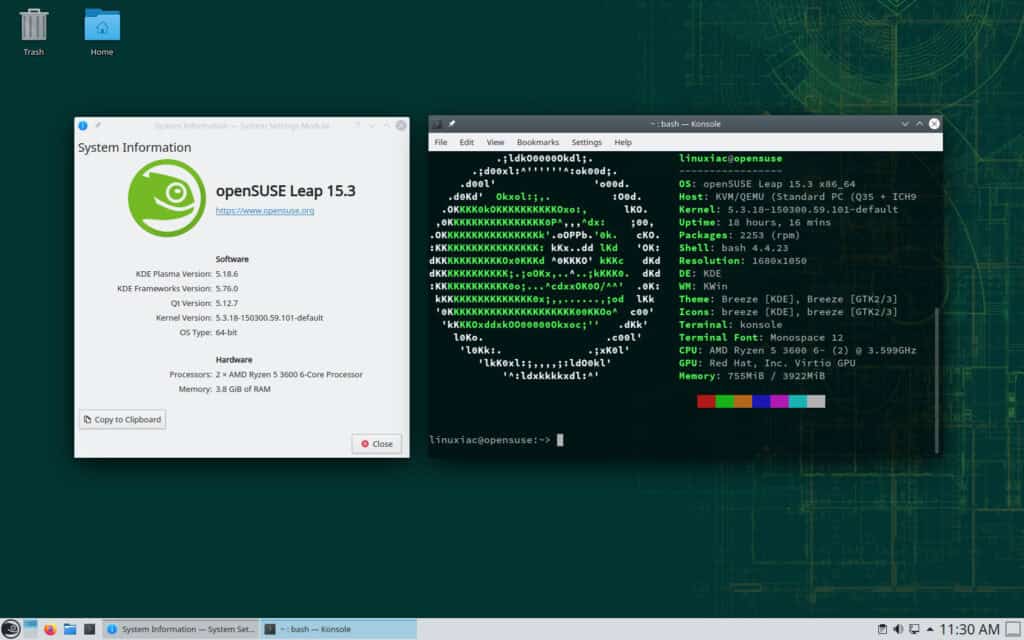
Step 1: Update All Installed Packages
Ensure that all packages on your system are up to date. Install any pending updates before proceeding.
sudo zypper refresh
suso zypper update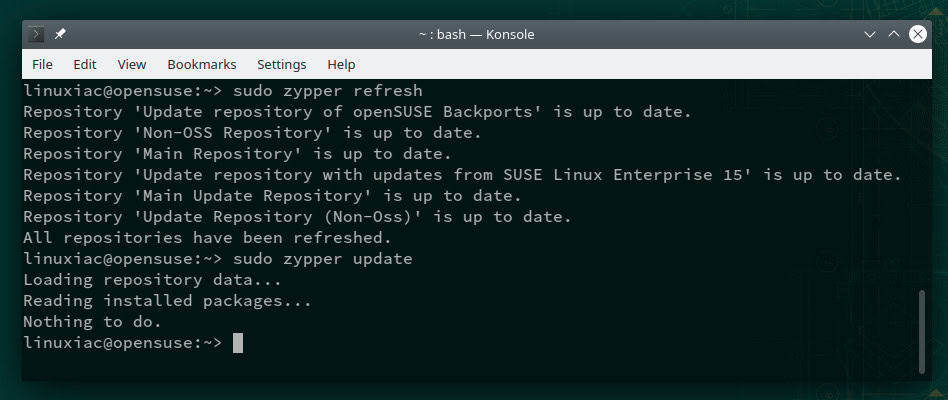
Then, check to see if your Leap repos defined in “/etc/zypp/repos.d/” are already using the $releasever parameter. For example:
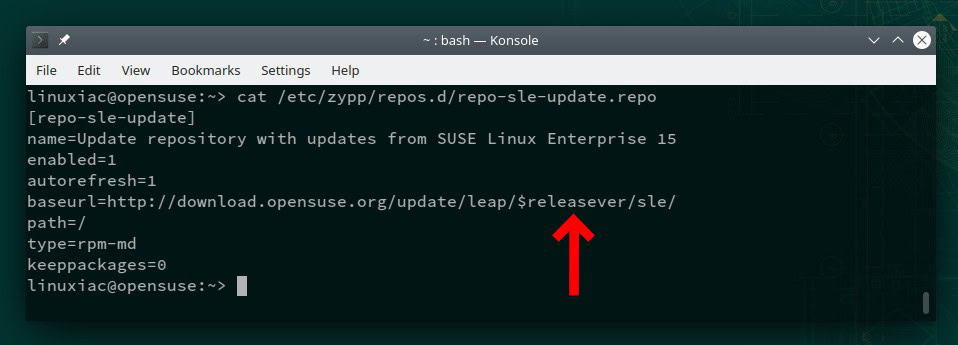
If they are still hard-coded with a specific Leap version number, for example, “15.3“, you must first change them. If this is the case, the command below will help you.
sudo sed -i 's/15.3/${releasever}/g' /etc/zypp/repos.d/*.repoCode language: JavaScript (javascript)Step 2: Set Leap 15.4 Repos
Now we need to set our openSUSE system to use Leap 15.4 repositories and refresh the information about available packages. Using the command below makes this simple.
sudo zypper --releasever=15.4 refresh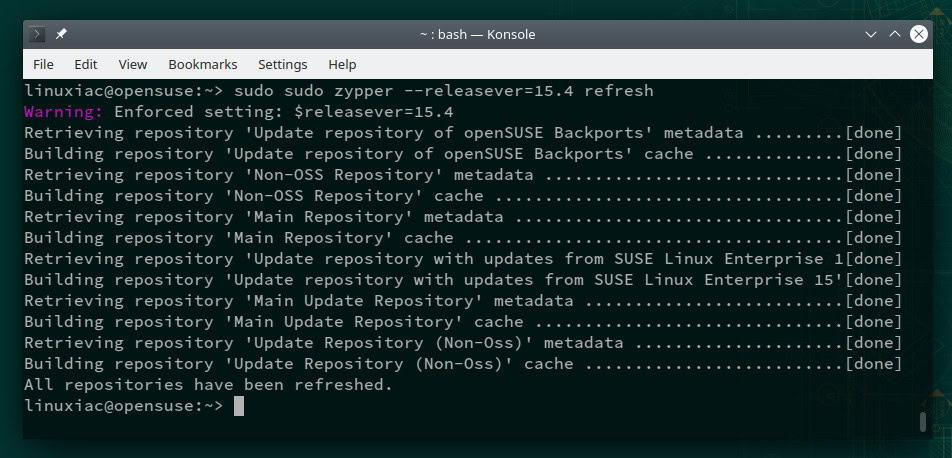
Step 3: Upgrade to openSUSE Leap 15.4
Time to start the actual upgrade process to openSUSE Leap 15.4. But first, we should mention something crucial.
It is highly recommended that you not run the following command within your openSUSE desktop environment. Your graphical environment may crash during the upgrade, which may also crash your terminal, resulting in an unsuccessful upgrade.
We recommend going to the virtual console using the Ctrl+Alt+F1 keyboard shortcut, logging in, and then using the command below to upgrade your system to openSUSE Leap 15.4.
zypper --releasever=15.4 dup
The command above will begin downloading and installing all the packages needed to upgrade from openSUSE Leap 15.3 to 15.4. Be patient, as the entire process will take some time, depending on your internet connection speed.
Step 4: Reboot
Once the upgrade process is complete, all you have to do is restart your system. Then, the GRUB bootloader will greet you and inform you that you are now running openSUSE Leap 15.4.
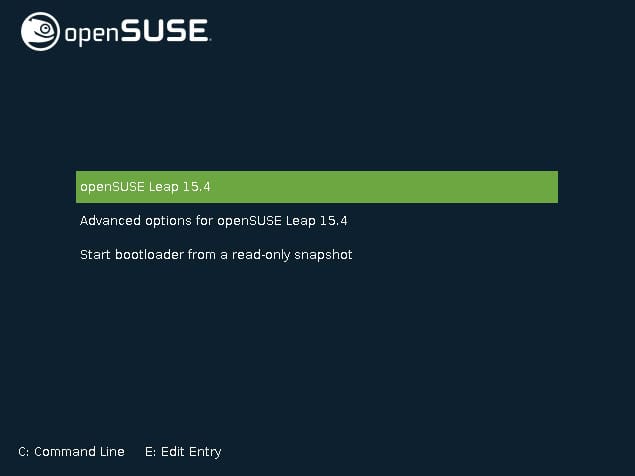
Log in and enjoy your newly successfully upgraded to openSUSE Leap 15.4 system.
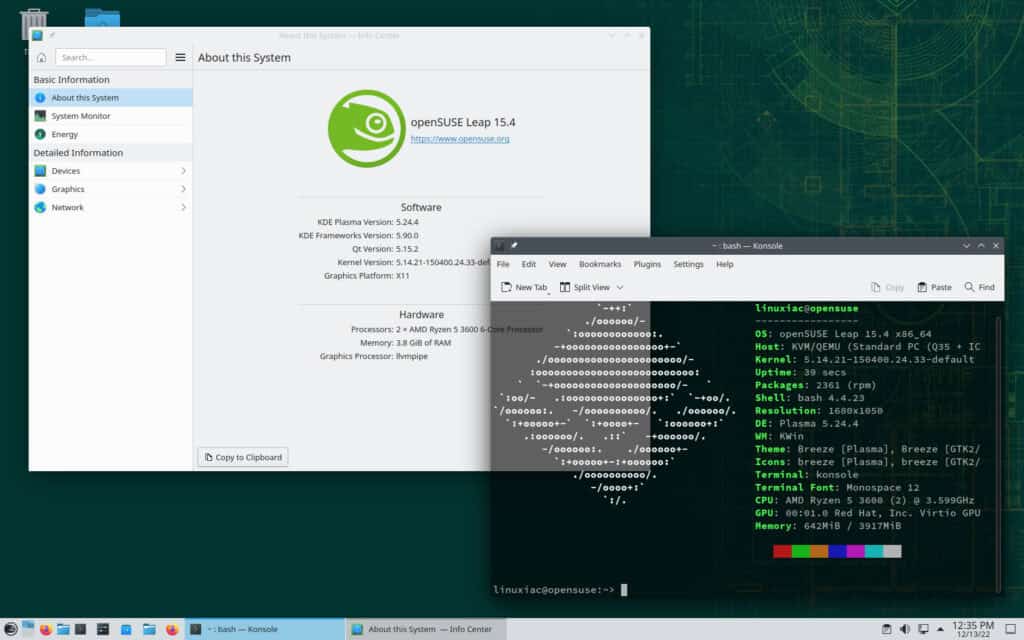
Additionally, you can check all your available software repositories by running the following:
sudo zypper repos --uri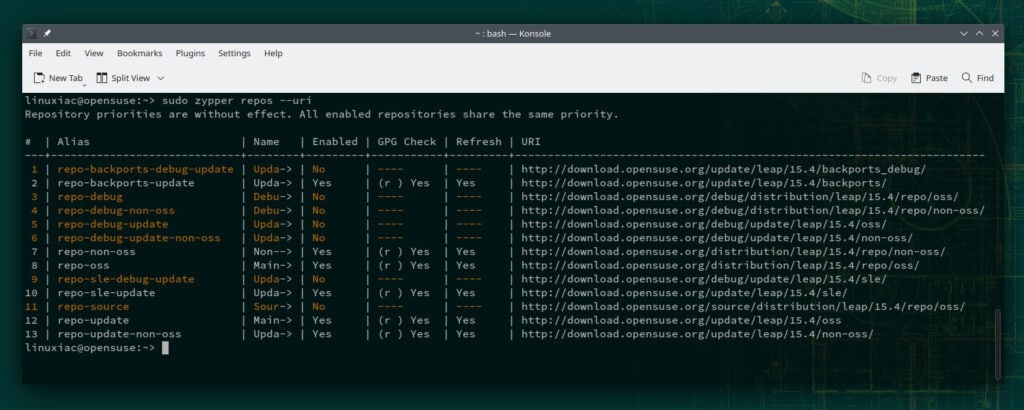
Conclusion
With only a few days till openSUSE Leap 15.3 support ends, now is the time to upgrade to the most recent Leap 15.4 release. We’ve shown how to do it.
The openSUSE developers did an excellent job, and the upgrade from Leap 15.3 to 15.4 is seamless. The process takes about 30 minutes or a little more with a good internet connection.
We would be happy to share any questions or comments with us using the form below.
