Agama, the new, currently actively developed web-based Linux installer from openSUSE, born in the core of the YaST team, rolls out version 18. The primary focus is on the storage configuration side, where most users will notice the biggest change.
What I mean is that this release reorganizes this area to present disk layouts and options in a clearer, more self-explanatory way.
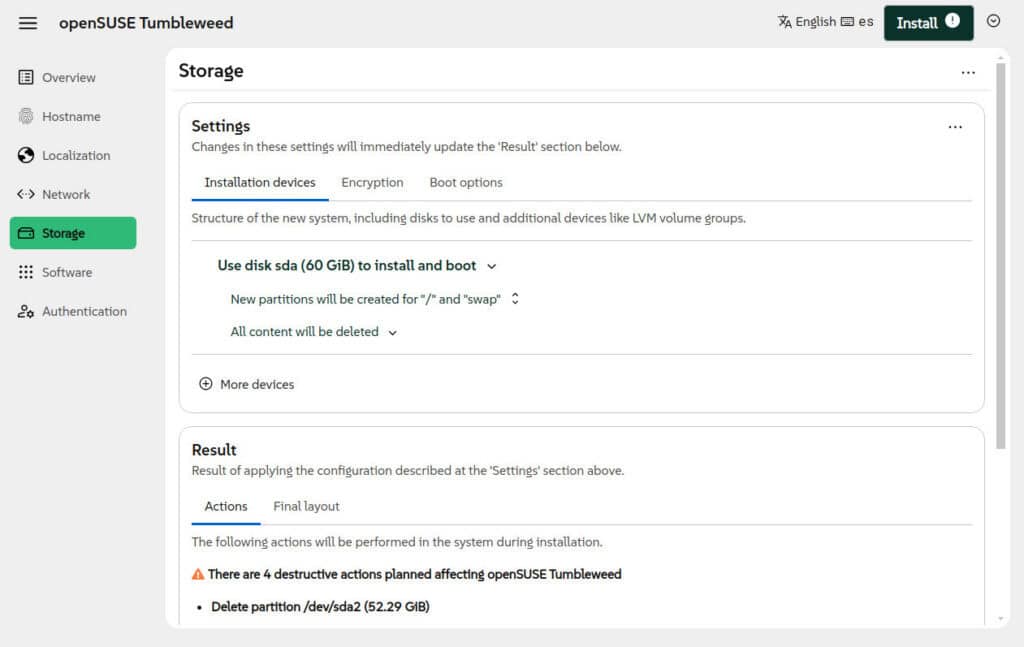
Users on IBM System/390 mainframes also benefit from a smoother workflow, as the DASD management interface has been rebuilt to handle large device sets more efficiently.
Beyond the UI, Agama 18 expands its JSON-driven configuration system, which remains the most powerful way to automate deployments. Profiles can now be validated locally without running an Agama instance, answers to installer questions can be embedded directly into the JSON file, and administrators can add or remove installation patterns without replacing the entire list.
The installer also regains an important capability long familiar to YaST users: self-updates. Media for SLE (SUSE Linux Enterprise) 16 now supports fetching an updated installer environment very early in the process, using the dedicated self-update repositories provided for the 16.x family.
Additionally, Agama 18 can be used to install early alpha builds of SLE 16.1, providing testers with a head start as work begins on the first point release. openSUSE Leap 16.1 is expected to follow the same path.
Unfortunately, not all distribution news is positive. The openSUSE Kalpa team has opted out of supporting Agama for advanced partitioning workflows, preferring a simplified single-disk layout. Since Agama cannot currently be configured per distribution to enforce such restrictions, Kalpa has been removed from the list of supported products.
According to devs, the Agama team leaves the door open for a future return, especially as work progresses on better support for transactional systems.
Lastly, another notable change is the official removal of i586 support. Submitting Agama 18 to openSUSE Tumbleweed required dropping 32-bit builds due to other key components, such as Firefox and Chromium, no longer being available for that architecture.
The team isn’t opposed to restoring i586 support if someone provides alternate installation media, but they currently lack the resources to maintain it.
For those curious about trying the new openSUSE installer, ISO files are available for download here. The current image supports the installation of Tumbleweed, MicroOS, and Slowroll as supported architectures as x86_64, aarch64, ppc64le, and s390x.
For more information, see the announcement.
Image credits: Agama Project
