Agama, the new, still-in-development Linux installer from openSUSE, released version 17, unveiling various UI enhancements and practical new features. With SUSE Linux Enterprise 16.0 on the horizon, this release is expected to closely align with the installer that will ship with SUSE’s flagship distribution.
On the Ui side, Agama 17 introduces a reworked network configuration page that better represents wired connections, particularly in cases where multiple devices share the same link.
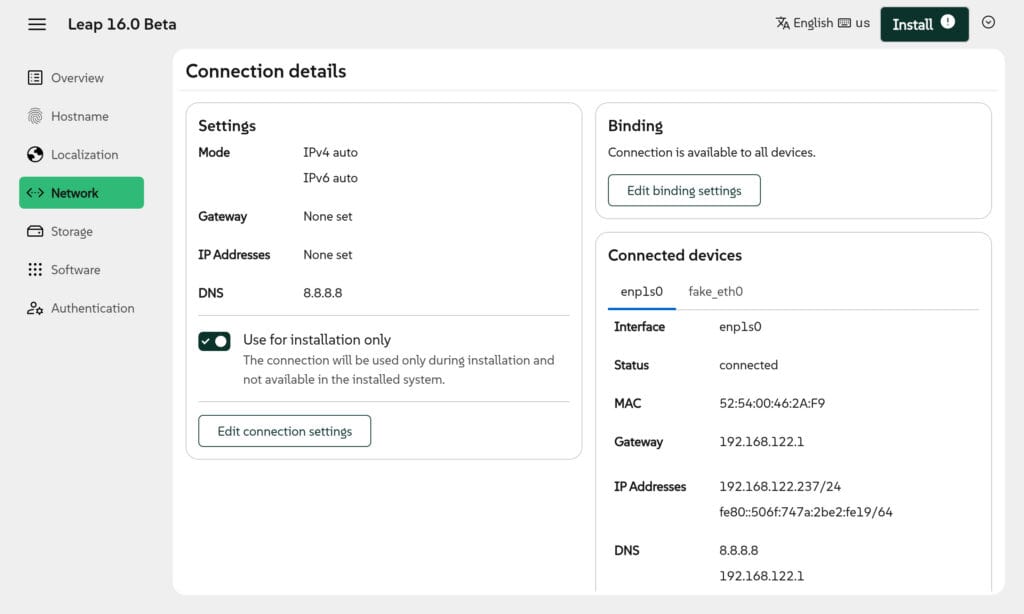
The storage setup page also received attention, with information reorganized to make the process clearer. Users can now install directly to a whole disk or RAID device without creating partitions and rescan for new hardware or logical devices, such as LVM groups or RAIDs, without restarting the installer.
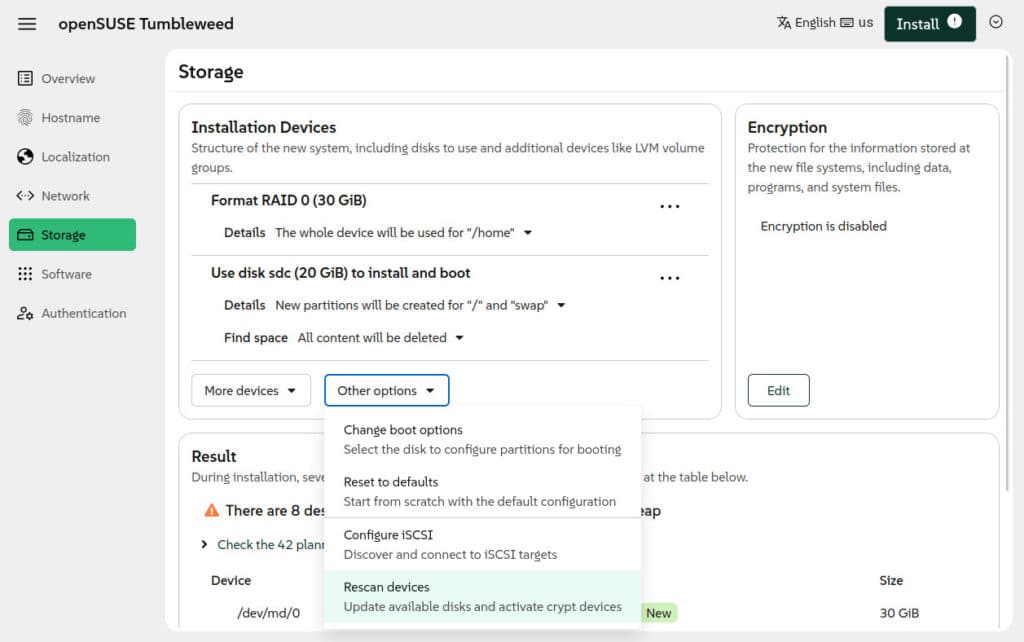
On the security side, the installer now respects the software selection when configuring the Linux Security Module. Instead of enforcing SELinux, Agama 17 checks which modules are installed and configures them accordingly, whether that’s SELinux, AppArmor, or another supported option.
The update also extends functionality for system registration. Beyond connecting to SUSE Customer Center, Agama 17 now supports registering against custom Repository Mirroring Tool (RMT) instances directly through the UI, reducing the need for command-line configuration.
For administrators working with automated deployments, JSON configuration gains several important enhancements. It’s now possible to define VLAN interfaces, activate zFCP devices, adjust software pattern lists by adding or removing specific entries, and even provide answers to installer prompts—such as encrypted device passwords—through a new questions section.
Finally, the Agama project website has been reorganized with new “Get Started” and “Guides & HowTos” sections, though some older links may no longer work due to the restructuring.
For those curious about trying the new openSUSE installer, ISO files are available for download here. The current image allows installing Tumbleweed, Leap 16.0 Beta, Micro OS, and Slowroll (experimental). For more information, see the announcement.
Image credits: Agama Project
