ONLYOFFICE, an open-source office suite designed to provide powerful document editing, collaboration (by providing integration with platforms like Nextcloud and SharePoint), and management tools, offering an alternative to Microsoft Office, has launched its latest version, 9.0.
First impressions matter, and ONLYOFFICE Docs 9.0 delivers a polished, modernized interface across all editors—PDF, Document, Spreadsheet, and Presentation. The redesign focuses on clarity and ease of use, ensuring tools are right where users expect them.
The update introduces Modern Light and Modern Dark themes for those who prefer a specific look, accessible via the View tab. Whether drafting a report, analyzing data, or designing slides, the refreshed layout helps users stay focused and efficient.
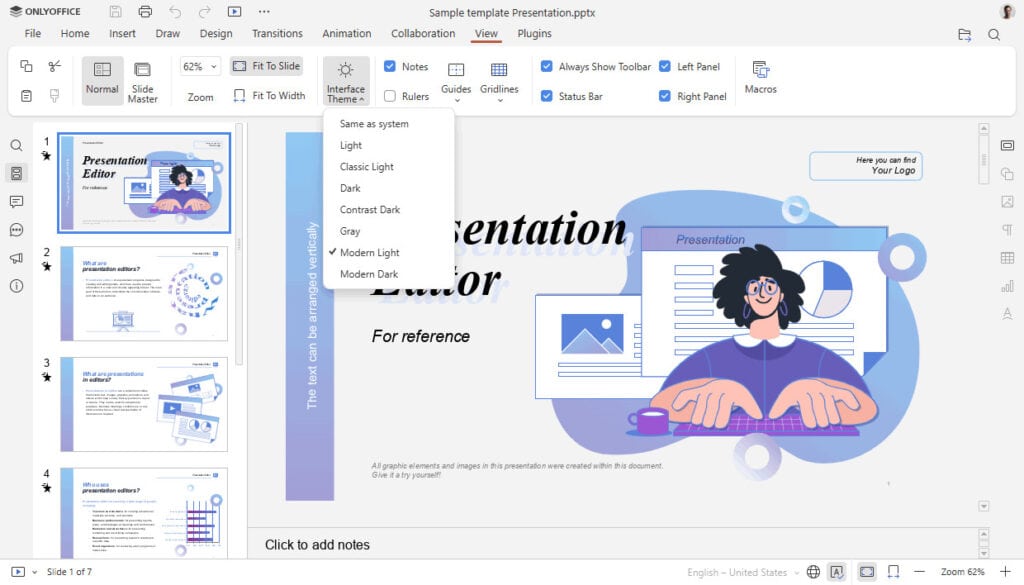
Visualizing workflows just got simpler with the new Diagram Viewer, allowing users to open diagram files directly without relying on third-party apps. Available across web, desktop, and mobile web versions, this feature enhances flexibility for professionals who frequently work with flowcharts and diagrams.
Additionally, ONLYOFFICE now supports more file formats, including:
- Markdown (.md) for lightweight documentation
- Visio (.vsdx) and OpenDocument Graphic (.odg) for diagram editing
- Excel Binary Workbook (.xlsb) files, now editable without conversion
At the same time, AI integration continues expanding in ONLYOFFICE Docs, offering practical tools beyond gimmicks. Key AI enhancements include:
- AI for Macros: Automate repetitive tasks by converting macros or VBA scripts with AI, reducing errors and saving time.
- OCR for PDFs: Extract text from scanned documents effortlessly, eliminating manual retyping.
- AI in Spreadsheets: Generate formulas, analyze data, and derive insights quickly with AI assistance.
The PDF Editor now supports real-time collaborative form editing, making it easier for teams to complete or design forms. Users can also instantly rearrange pages via drag-and-drop in the thumbnail panel and duplicate pages with “Ctrl+C/Ctrl+V” shortcuts, streamlining document restructuring.
Apart from those mentioned above, Document, Spreadsheet, and Presentation get their fair share of enhancements.
- Document Editor: Quickly add paragraph borders via a toolbar button and enjoy improved content controls for tracking changes.
- Spreadsheets: Pull external data directly into workbooks and use asynchronous calculations in custom macro functions.
- Presentations: Apply advanced text animations in slideshow mode for more dynamic presentations.
Charts also receive a boost with Up/Down bars and WordArt text settings, enabling more professional data visualization.
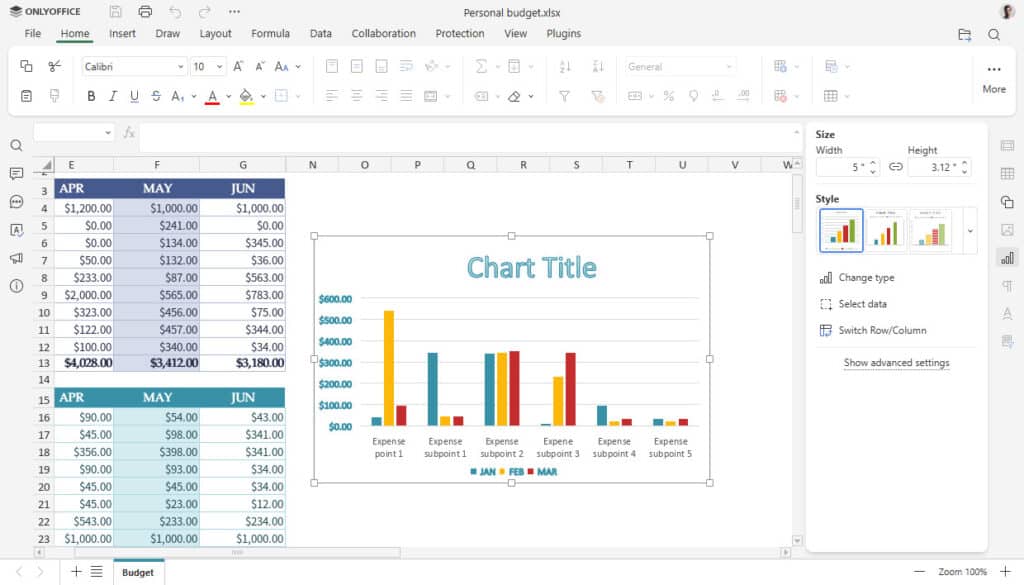
Lastly, ONLYOFFICE has strengthened right-to-left text support in spreadsheets and improved RTL paragraph handling in documents. New localizations include Urdu support, Hindi numerals, and an Arabic spellcheck dictionary, with more language options available through community contributions.
For more information, refer to the announcement or see all changes on the project’s GitHub changelog.
ONLYOFFICE Desktop suite is available for download in multiple installation formats for Windows, macOS, and Linux (DEB, RPM, Flatpak, Snap, AppImage) as well as for the Android and iOS mobile platforms via respective Google Play and Apple App Store.
At the same time, ONLYOFFICE Server, a self-hosted collaborative environment that lets teams co-edit and manage files in real-time via a private server or cloud solution, ensuring data sovereignty and privacy control, can also be downloaded (after registration) for a 30-day trial period.
Image credits: ONLYOFFICE

Massive L