The devs behind the immutable Linux distro Nitrux, aimed at more advanced users with an affinity for developing, introduced NX AppHub, a brand-new system that aims to refine how users manage, build, and install applications in Nitrux.
As you probably know, Nitrux primarily relies on AppImages for installing software—it’s the main method the distro sticks to and relies on.
According to devs, the idea behind NX AppHub has been evolving over the last year since they first unveiled the NX AppImage Build Hub project, inspired by AppRepo.de, a defunct website that formerly hosted numerous build scripts and AppImages. They attempted to build on this idea by forking those repositories and automatically building applications via GitHub Actions.
However, external limitations and workforce shortages hindered progress, leading Nitrux to rethink its strategy. The result is NX AppHub, which, according to their documentation, is “a system, not just a single utility,” encompassing several critical components:
- NX AppHub CLI
- NX AppHub Apps
- NX AppHub Daemon
- A work-in-progress GUI
Under the hood, NX AppHub introduces a concept called AppBoxes. Essentially, these are AppImages tailored for Nitrux via curated YAML files from a central Git-based app specification repository (NX AppHub Apps).
The difference lies in how AppBoxes are handled: they do not embed AppImageUpdate metadata, and each version is installed in a more predictable, controlled manner.
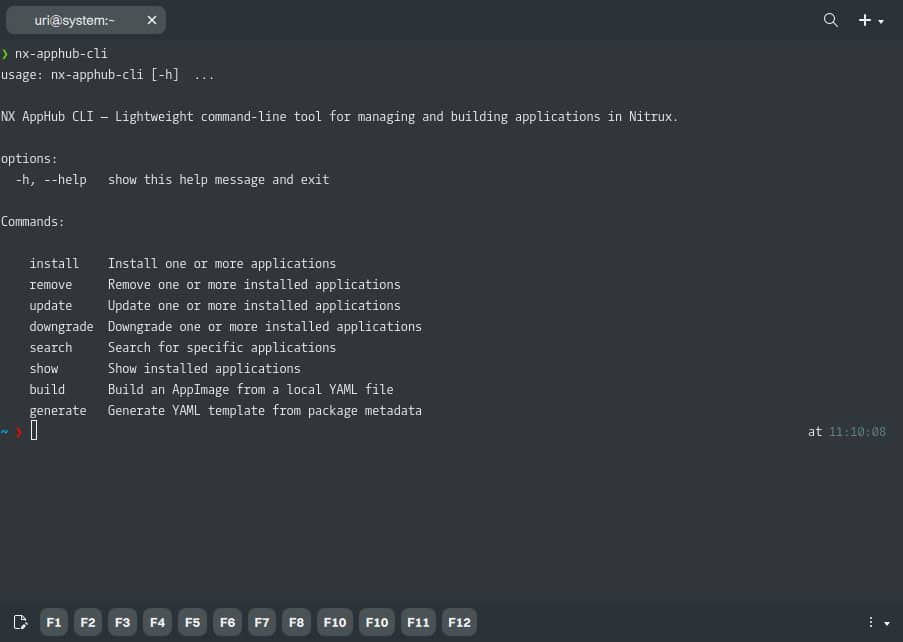
As part of this new ecosystem, the NX AppHub Daemon runs behind the scenes to integrate AppBoxes smoothly with the desktop environment. Eventually, it is expected to replace appimaged within Nitrux.
Moreover, the developers emphasize that the NX AppHub CLI offers a user-friendly set of commands to install, remove, update, and even downgrade applications—no root privileges are necessary. The CLI also provides a dedicated build option for those who want to build custom AppBoxes from local YAML files.
It’s worth noting that the search command reaches into the central Git-based repository to discover available apps, turning the entire experience into a direct interplay between the CLI and a transparent Git-based system.
From an installation standpoint, Nitrux recommends employing pipx to add NX AppHub CLI and Daemon. In line with the distribution’s lightweight philosophy, pipx is a neat tool that isolates Python applications, making it simpler to run various versions of software.
Users may choose between single-user or system-wide installation, and those running older versions of Nitrux can deploy the new tools via containers if they wish.
Lastly, one thing is certain: Nitrux continues to adhere to its “no-package-manager philosophy” while allowing developers and end users to keep their software up to date. For more information about the new tool, refer to the announcement.
