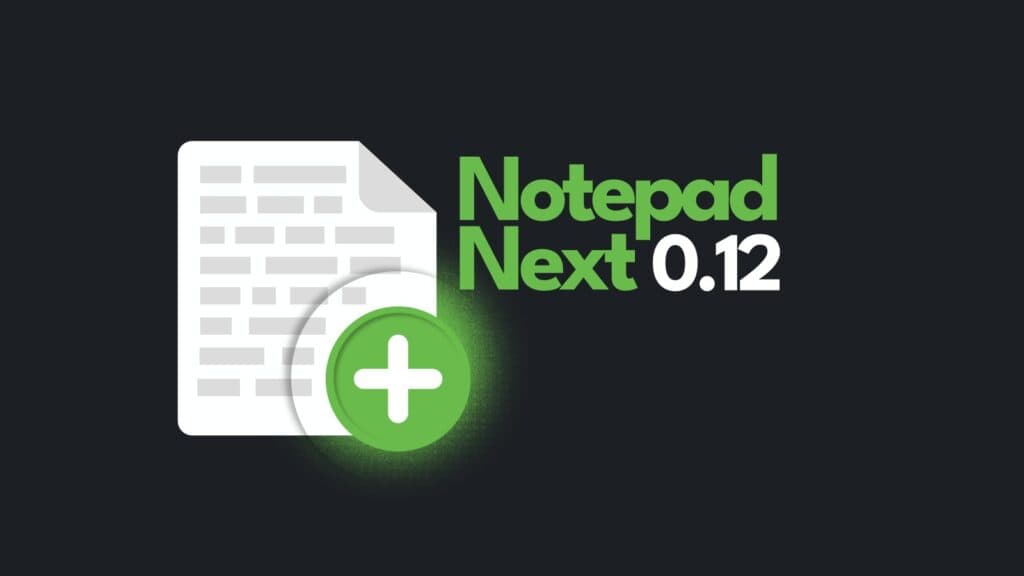Notepad Next, a modern and lightweight cross-platform open-source code editor inspired by Notepad++, has just released its latest version, 0.12. The new version introduces the ability to customize the toolbar, allowing users to tailor the interface to their needs.
Additionally, this update offers increased flexibility with keyboard shortcuts, supporting multiple custom shortcuts for individual actions. Plus, search results are now distinctly highlighted, making it far easier for users to locate relevant information quickly within large documents.
Complementing this feature, Notepad Next can now highlight specific token occurrences using distinctive colors, greatly enhancing readability, particularly in code-heavy documents or during text analysis tasks.
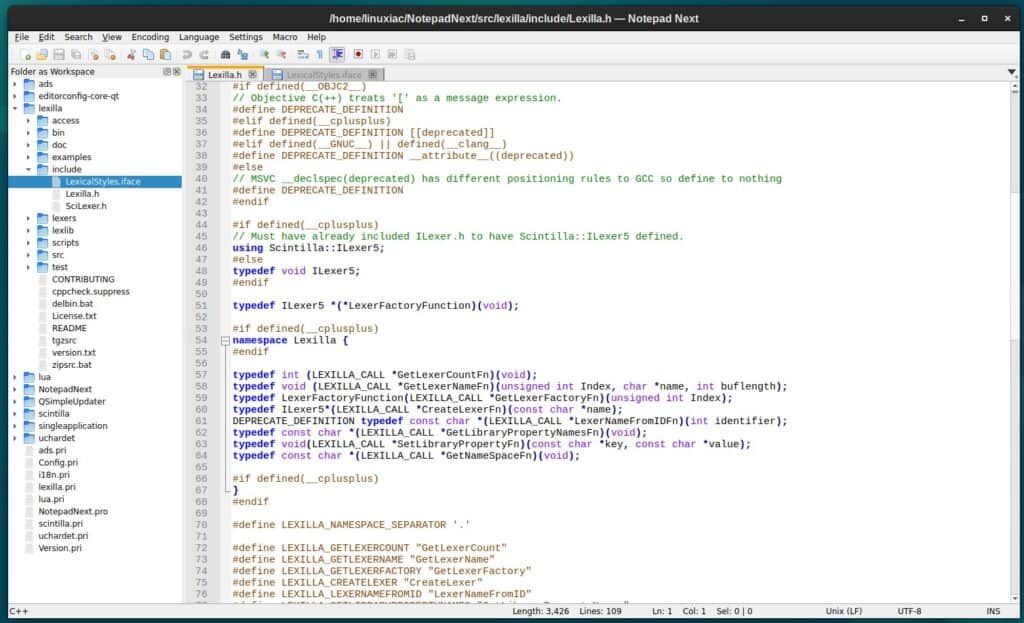
Linux users will appreciate an update to the “NotepadNext.desktop” file, which ensures smoother integration and improved usability across various Linux desktop environments.
On the backend side, the editor has been updated to the latest versions of Lexilla and Scintilla libraries. Regarding security, Notepad Next 0.12 addressed a potential vulnerability related to cloned Lua functions.
The changelog provides detailed information about all changes. Linux users can quickly and easily download the app by either installing it as a Flatpak from Flathub or downloading the AppImage version.