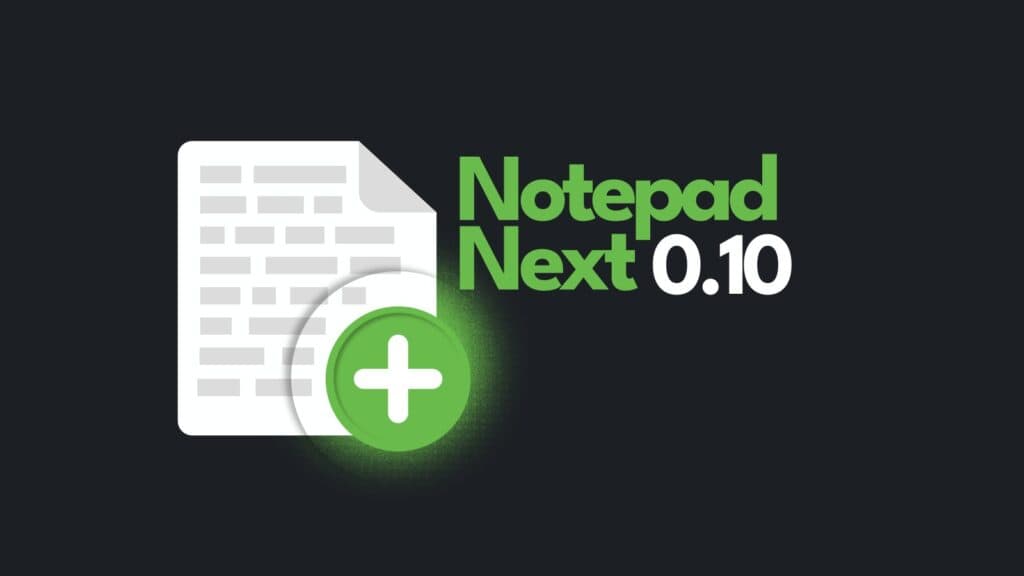Notepad Next, a lightweight cross-platform open-source code editor inspired by Notepad++, has just released its latest version, 0.10.
One of the most noteworthy changes is the addition of expanded bookmark operations—namely, cut, copy, and delete. This enhancement gives users more control over how they mark and manipulate sections of text, which can be a game-changer when working on large projects.
Furthermore, Notepad Next 0.10 introduces a brand-new Debug Info dialog box, providing quick access to essential diagnostic data. Another major improvement is the option to override the default terminal command, allowing power users to tailor their workflow to individual preferences.
Meanwhile, this update takes a big step forward by automatically closing HTML tags and offering HTML syntax highlighting within PHP files—features that streamline web development tasks.
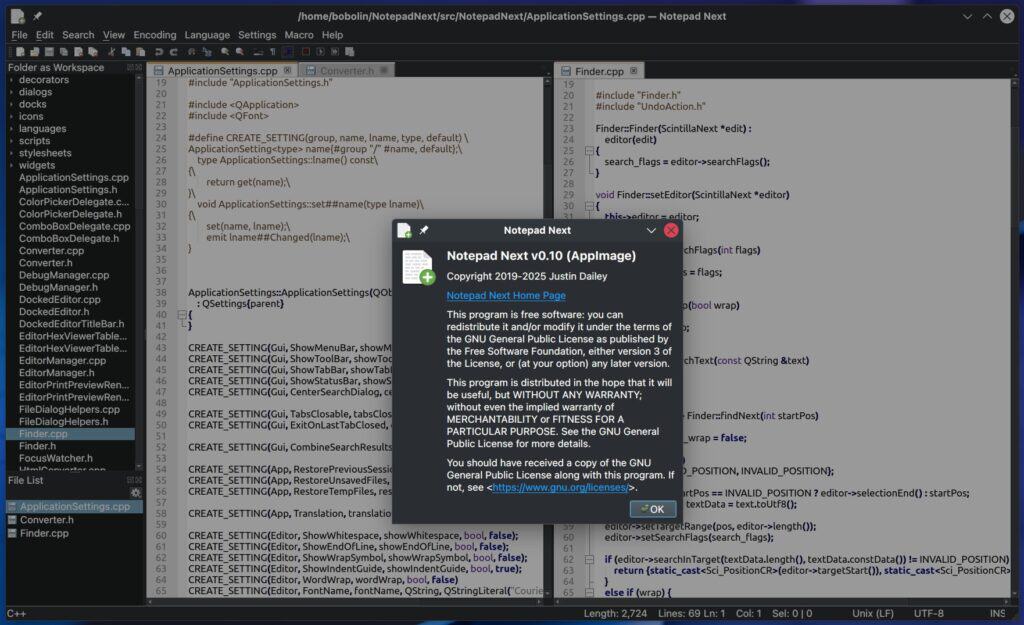
In addition, version 0.10 adds basic Lua console history, simplifies end-of-line (EOL) handling, and even detects the EOL mode automatically. Plus, a default EOL setting is now in place, ensuring your files remain consistent across different editing environments.
Interestingly, the developers have also resized the Find/Replace dialog box, making it easy to manage extensive searches. Reliability also received a boost, thanks to a fix that prevents file loss for users who work primarily with temporary files.
Beyond these technical improvements, Notepad Next 0.10 boasts expanded language support, adding translations for Czech, Brazilian Portuguese, Swedish, and Portuguese (Portugal).
For detailed information about all changes, refer to the changelog. Linux users can quickly and easily get the app by either downloading the AppImage version or installing it as a Flatpak from Flathub.