Mozilla has just unveiled Thunderbird version 138 of its widely adopted free and open-source desktop email client, now available for download.
One of the most immediately noticeable additions is the revamped new-mail alert. Now, when an incoming message arrives, you’ll see disposition buttons directly in the notification, allowing you to archive, delete, or reply without even opening the main window.
Moreover, macOS users can look forward to greater flexibility: notification customization options have been added to the Settings panel, giving you fine-grained control over what and how you’re alerted.
In addition to new features, Thunderbird 138 introduces a subtle but welcome change for those relying on high-contrast modes – the default color overrides have been adjusted on both macOS and Linux, harmonizing the look and feel for users with accessibility needs.
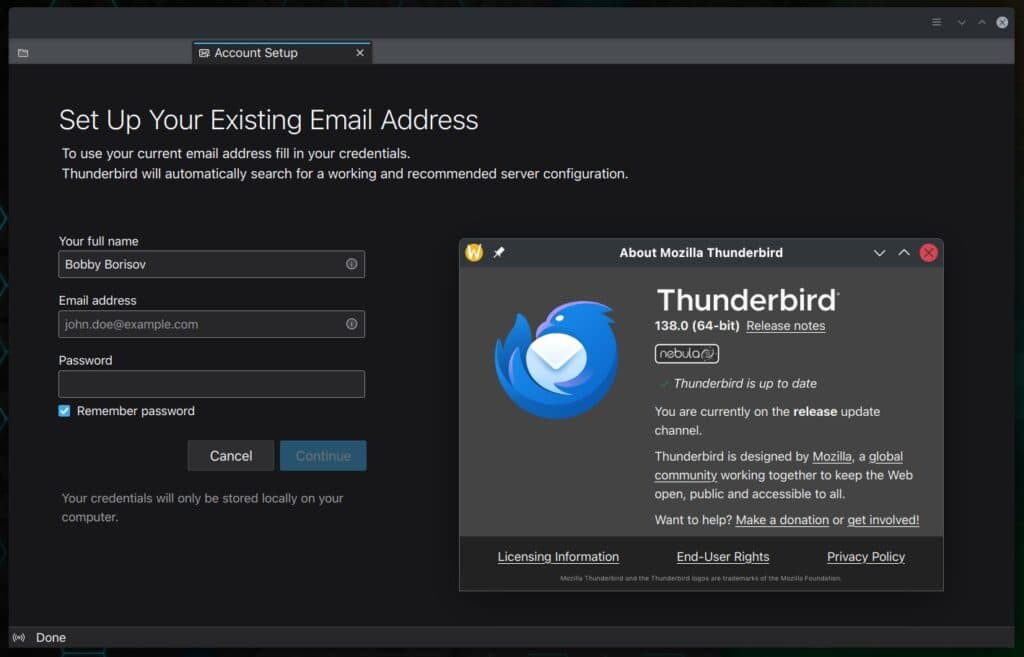
Behind the scenes, the development team has squashed a host of bugs. For example, macOS notifications no longer display duplicate logos, and alert message previews now avoid awkward truncation.
Moreover, emails that once showed the wrong day of the week have been corrected. Plus, thanks to a fix in the message reader, toggling between dark and light themes now behaves as expected—even when using the Dark Reader extension.
Other technical issues addressed include aligning address-book entries regardless of case sensitivity, preventing accidental deletions in the Search Messages window, and restoring drag-and-drop ordering for newsgroups.
Windows users who encountered trouble viewing non-ASCII folder names or profile paths will also appreciate the relief provided in this update.
Beyond these specifics, Thunderbird 138 patches vulnerabilities and improves the overall user experience, from smoother keyboard navigation to more reliable CardDAV synchronization with Zimbra servers.
Lastly, adaptive message filtering, which could sometimes crash the client, has been stabilized, offering a more predictable experience when managing spam and sorting rules.
For more information, see the announcement. Those eager to immediately download the latest Thunderbird version can do so directly from Mozilla’s server.
