Mozilla has just released Firefox 127.0, introducing new features and changes to boost productivity, enhance security, and improve accessibility for its users across various platforms.
One of the standout updates in Firefox 127 is the new auto-launch feature for Windows users. With this setting enabled, Firefox will automatically open as soon as the computer starts, allowing users to dive straight into their web activities without delay.
This feature is particularly beneficial for those who rely heavily on the internet for their daily tasks, as it ensures they can get to work immediately after booting up their PCs.
In addition to the auto-launch capability, Firefox has enhanced its performance by introducing DNS prefetching for HTTPS documents. This feature enables the browser to preemptively resolve domain names of key web assets, which can significantly reduce website loading times and improve overall browsing speed.
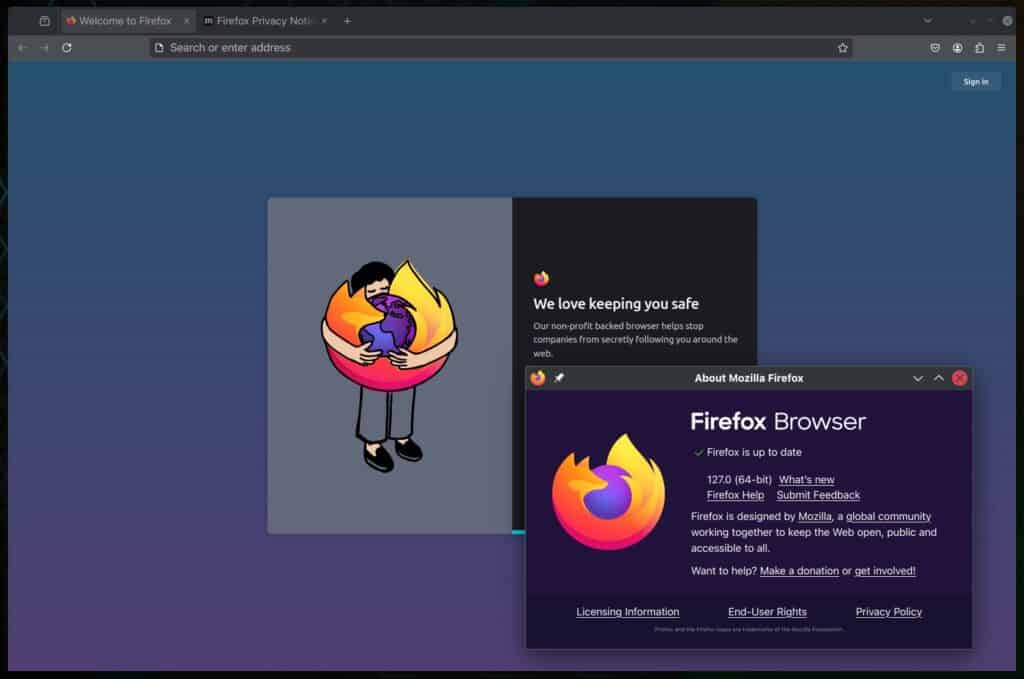
Another practical feature of this release is the ability to close all duplicate tabs in a single window. Users can now easily manage their tab clutter with the ‘Close duplicate tabs’ command, accessible from the tab bar’s ‘List all tabs’ widget or a right-click context menu on any tab.
Firefox 127 also brings several changes designed to protect user privacy and enhance the browsing experience on different operating systems. Notably, the browser will now mask the CPU architecture of 32-bit x86 Linux users as x86_64 in its User-Agent string to help reduce fingerprinting—a technique often used by advertisers to track users across sites.
Furthermore, focusable elements like links can now be navigated using the tab key by default on macOS, making the browser more accessible. This change aligns with the default behavior on other platforms and allows users to revert to the old navigation settings if preferred.
Another highlight of Firefox 127 is the updated Screenshot tool. It now supports capturing images of additional file types, such as SVG and XML, from various internal Firefox pages.
Moreover, the tool has been made more accessible with new keyboard shortcuts. It is now compatible with different themes and High Contrast Mode, improving usability for all users, including those with visual impairments.
Developers will find new capabilities in handling clipboard operations with enhanced security measures. The navigator.clipboard.read()/write() functions have been enabled to allow more seamless integration of web applications with the clipboard while ensuring user consent for accessing clipboard content from different origins.
New JavaScript methods for creating unions and intersections of sets have also been introduced, which could simplify data manipulation tasks in web development.
Those eager to get it can download the latest version directly from Mozilla’s server. Windows and macOS users can expect an over-the-air update within the next day. Users on rolling release Linux distros should look for the new Firefox 127 as an update in their repos over the next few days.
