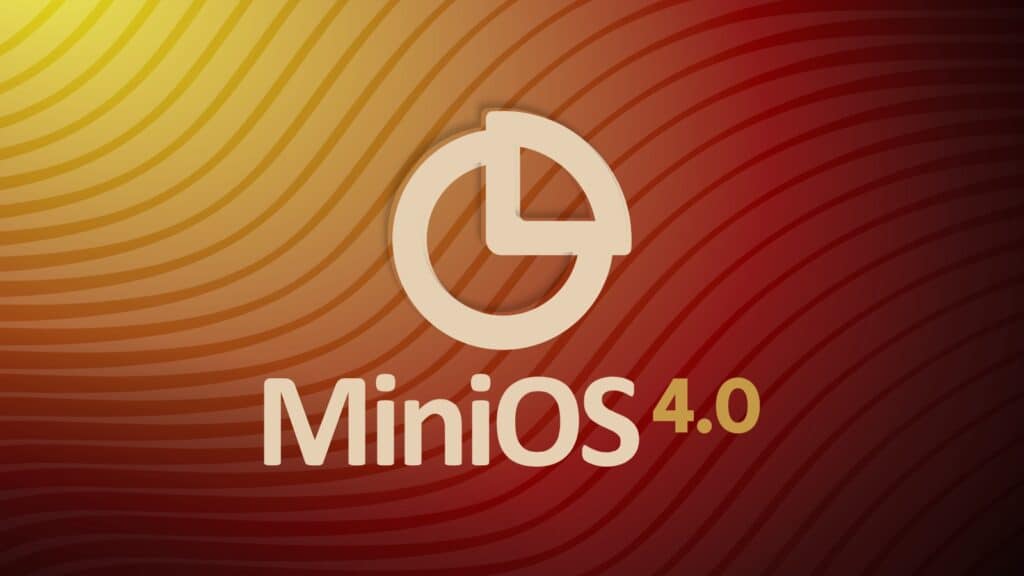The MiniOS development team has rolled out MiniOS 4.0, a comprehensive overhaul to this lightweight Debian-based Linux distribution known for its modular architecture, designed to run directly from a USB drive. It comes in two editions:
- MiniOS Standard: A compact system for everyday tasks featuring essential programs and tools, with the option to expand functionality using the Debian package manager.
- MiniOS Toolbox: A specialized toolkit for system maintenance, diagnostics, and recovery, offering utilities for disk management, network diagnostics, security, and hardware testing.
About the new release, visual changes in MiniOS 4.0 are immediately noticeable. The bootloader splash screen has been redesigned, offering a sleek and modern introduction to the system. Desktop customization has also been boosted with new wallpapers, including a novel YouTube video splash screen option.
These updates complement a revamped icon theme, now branded as elementary-minios. The redesigned icons ensure visual consistency across the system, addressing rendering issues in older distributions and providing localized support in various languages.
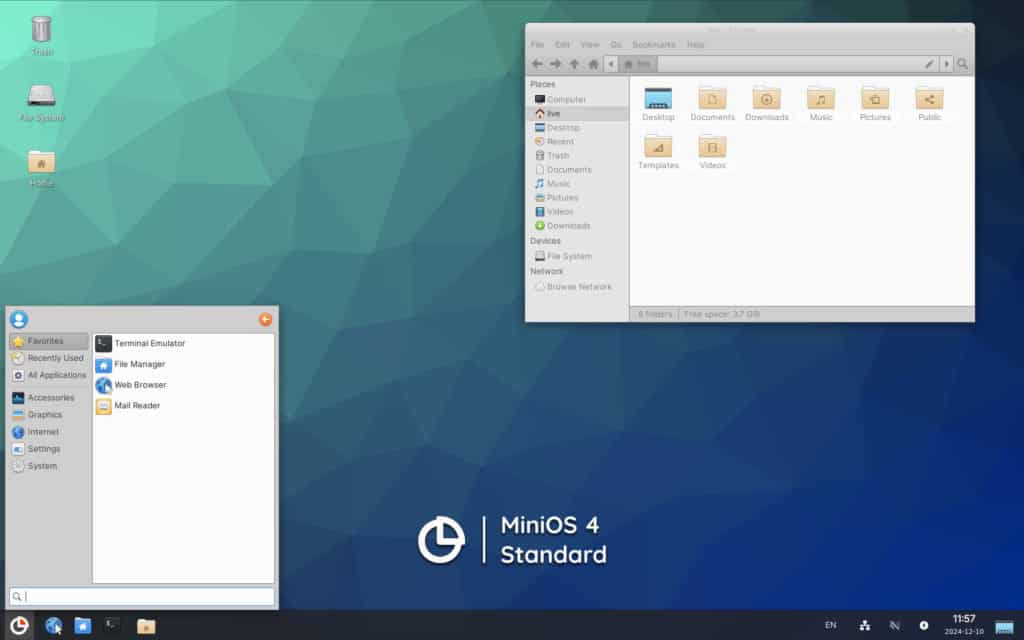
Enhancements to the XFCE bottom panel, such as increased height, better-scaled icons, and an integrated date display, further polish the desktop environment.
Beyond appearances, MiniOS 4.0 delivers substantive changes under the hood. One of the most significant updates is the unification of build configurations, streamlining the system with two centralized files: “general.conf” and “build.conf.”
Additionally, the new Toolbox edition emerges as a standout feature for system administrators. It is packed with PC maintenance, data recovery, encryption, and network performance analyzer tools such as BleachBit, Clonezilla, Czkawka, GParted, Grsync, Rescuezilla, VeraCrypt, and more.
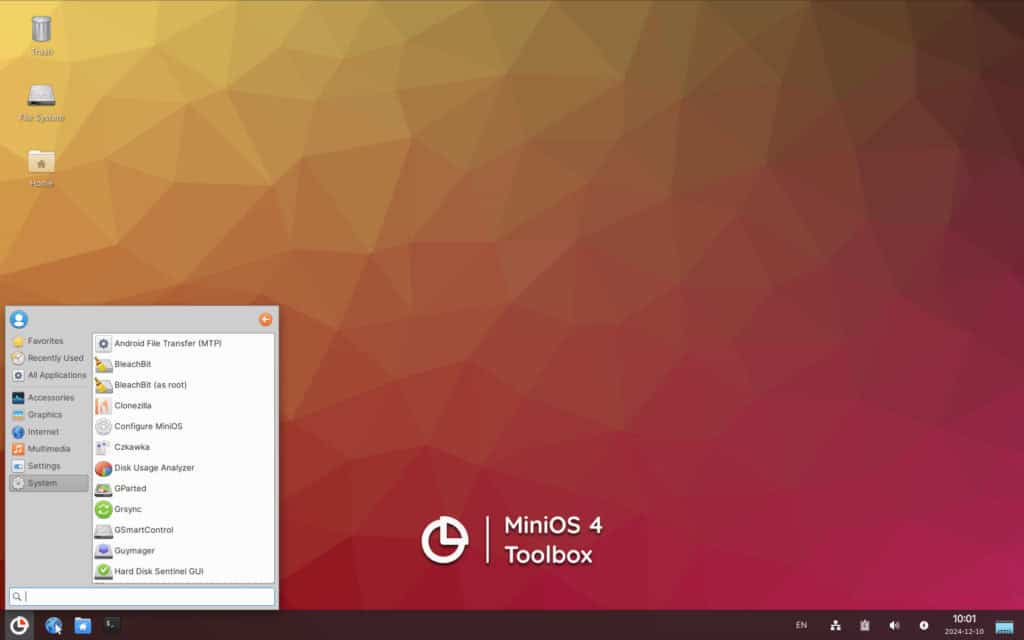
Meanwhile, older editions like Flux, Minimum, and Ultra have been discontinued.
System-level improvements include a Linux kernel update to version 6.1, ensuring compatibility with modern hardware. Driver support has been expanded, particularly for the amd64 architecture, with precompiled drivers for devices like rtl8188eus and rtl8812au.
For virtual machine users, automatic resolution adjustments now enhance the experience across VMware, VirtualBox, KVM, and QEMU platforms. Moreover, MiniOS now enables full user rights on FAT32, NTFS, and exFAT file systems, removing the need for root permissions and simplifying file management.
Utilities in MiniOS 4.0 have also undergone a major overhaul. Several outdated tools have been retired or rebranded, making way for new utilities like minios-configurator for streamlined configuration and chroot2sb for manual module creation.
Lastly, the MiniOS installer has been rewritten for reliability, featuring a console interface for installation in command-line environments and support for modern file systems like exFAT. These updates and new repository additions like eddy for managing DEB packages reinforce the distribution’s utility-focused ethos.
For more information, see the changelog.