Almost half a year after the previous 2.2 release, LXQt 2.3 has officially launched, bringing updates and improvements to this lightweight desktop environment powered by Qt.
Wayland support remains a central focus, with the LXQt Panel now working seamlessly with Labwc and Niri compositors through the ext-workspaces-v1 protocol. At the same time, a new backend for Wayfire joins the lineup—positioning Wayfire just behind KWin-Wayland in terms of supported panel actions.
The release also introduces lxqt-qdbus, a new utility included in lxqt-wayland-session, making various qdbus commands easier to use under Wayland. Additionally, LXQt Power Management adds a section for turning off monitors on Wayland, supporting KWin, niri, and Hyprland compositors.
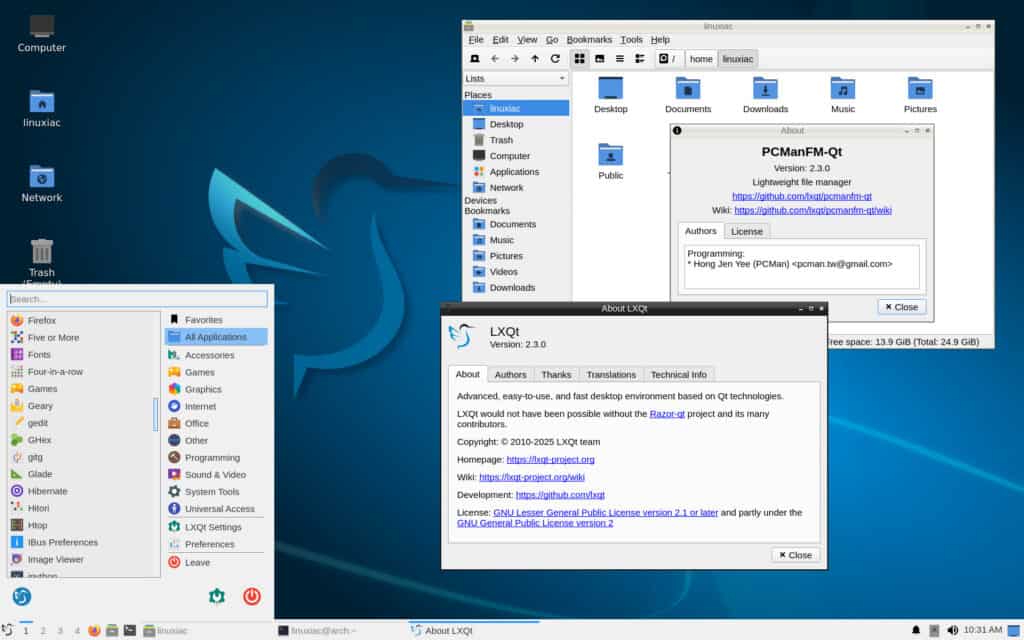
Another core component of the LXQt desktop environment, namely the LXQt Panel, gains several usability and performance improvements. The Custom Command plugin has been overhauled to support structured output and real-time updates, allowing advanced users to build dynamic widgets that respond to system states.
Additionally, the Desktop Switcher is now enabled for multiple Wayland compositors, while locale-aware sorting improves navigation in both Fancy and Main menus. Other refinements include:
- A default configuration file is provided outside LXQt to prevent empty panels on new systems.
- The Show Desktop plugin is now active during drag-and-drop.
- The Backlight plugin allows brightness adjustment via the mouse wheel.
Regarding file management, the PCManFM-Qt and LibFM-Qt components also see notable improvements. Users can now safely remove external devices directly from the side-pane context menu, when available. There’s also a new option to disable file tooltips on the desktop, giving users more control over their workflow.
Another core app, the LXQt terminal emulator QTerminal, and its backend QTermWidget have gained emoji flag support. The update also adds a “Toggle Bookmarks” entry to the context menu and removes the redundant “Do not ask again” prompt for a cleaner experience.
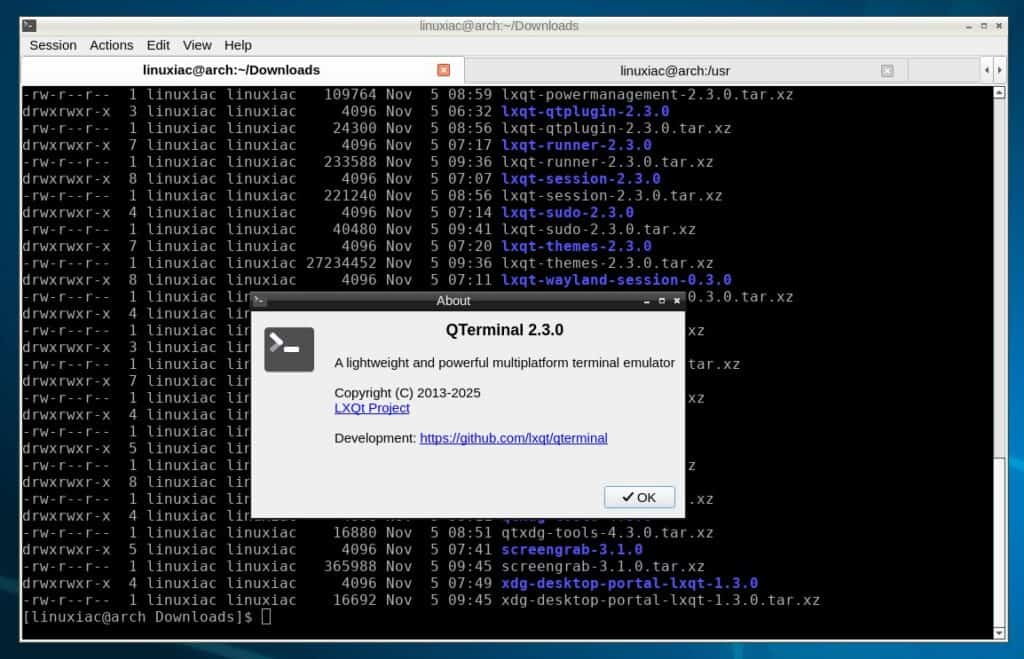
Meanwhile, LXQt Archiver introduces LZ4 compression support, expanding its compatibility with modern archive formats. Password handling with 7z archives has been fixed, and the app now better manages action states and navigation after file operations.
Beyond software updates, LXQt 2.3 also marks the launch of a new official Wiki, offering improved search and a modernized interface.
Refer to the release announcement for more information about all changes in the new version.
If you are eager to try the new release, it’s currently available only as source code. However, as always, in the coming days and weeks, users of rolling-release distros, such as Arch, openSUSE Tumbleweed, Void, Gentoo, etc., are expected to be among the first to receive the new LXQt 2.3 desktop environment.
