Lutris, a free and open-source gaming platform for Linux, has unveiled its latest version, 0.5.18. The update brings several new features and enhancements that improve user experience while also refining its integration across different platforms.
But first, for those unfamiliar with Lutris, let me explain in short. It is an open-source gaming platform designed to streamline game management on Linux systems, making it easy to play everything from native Linux titles to Windows games, emulators, and more.
Essentially, it acts as a one-stop shop for organizing and playing your games, supporting various systems and sources. Now, back to the topic.
Lutris 0.5.18 now automatically downloads the latest GE-Proton build for Wine if a Wine version is installed. This addition simplifies the experience for users who play Windows games through Proton, offering easier access to performance improvements and compatibility patches.
Another notable change is adopting a dark theme by default—a welcome change for those of us who spend long hours gaming or tinkering with configurations. Additionally, the cover art is now displayed instead of banners, giving the interface a more polished and visually appealing look.
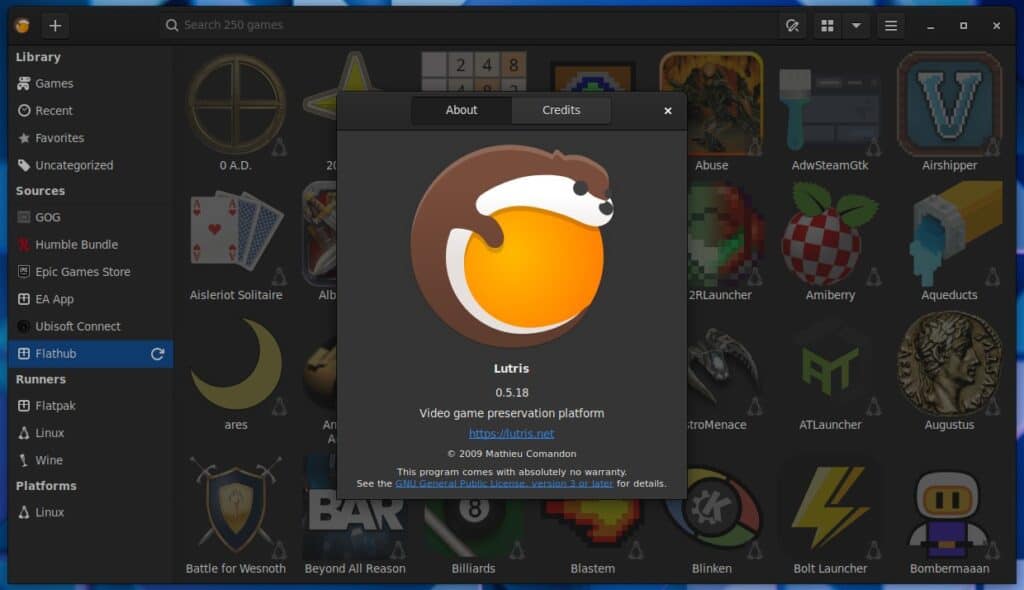
The update also introduces a new ‘Uncategorized’ view in the sidebar, providing a convenient way to access games that don’t fit into any predefined category. This can be especially useful for those with extensive game libraries that need tidier organization.
For those running Linux on Wayland, Lutris 0.5.18 also brings a smart feature: preference options that don’t work on Wayland will be hidden automatically. This reduces confusion and helps keep your settings relevant and streamlined.
Plus, searching for games has become even more powerful and user-friendly, introducing “fancy tags” such as ‘installed:yes’ or ‘source:gog.’ These tags make it easy to find specific games quickly, and the new filter button helps build these searches without needing to type them out manually.
Lutris has also updated its Flathub and Amazon source integrations to work with new APIs, meaning these integrations are now back in action. Integration for Itch.io has seen an interesting tweak: if you have a collection named ‘Lutris’ on Itch.io, the platform will automatically load it.
Additionally, GOG and Itch.io sources can now provide both Linux and Windows installers for the same game, enhancing flexibility for players who switch between systems.
The platform’s support continues to broaden as well, with newly added compatibility for the ‘foot’ terminal, Ayatana Application Indicators, and DirectX 8 in DXVK v2.4. Moreover, additional options have been included for the Ruffle runner, and download links for Atari800 and MicroM8 runners have been updated.
In practical news, Lutris will now refrain from re-downloading cached installation files unless absolutely necessary, saving users both time and bandwidth.
The Lutris log is now accessible within the ‘System’ tab of the Preferences window, making troubleshooting easier than ever. The improved error reporting also includes these logs, simplifying the process of diagnosing and solving problems.
Lastly, there are also some platform-specific improvements, such as the introduction of an AppArmor profile for Ubuntu versions 23.10 and later. And for the retro gaming enthusiasts out there, you’ll be excited to know that Lutris now includes a runner for Duckstation, a popular PlayStation 1 emulator.
Check out the changelog for more details and a complete list of novelties in Lutris 0.5.18. Happy gaming!
