The Mint team has just released its regular monthly newsletter. This time, we have some exciting updates to share with you, expected to be included in the next version of the Cinnamon desktop.
One of the biggest changes relates to how the system handles keyboard layouts and input methods. Until now, Cinnamon has mostly relied on traditional layouts managed by libgnomekbd, which worked fine under Xorg but left Wayland users with only a US English layout. That limitation is now being addressed.
The new version integrates both traditional XKB layouts and IBus input methods side by side, meaning you’ll be able to set up and switch between things like, for example, French accents on a US keyboard and Japanese input with Mozc without hassle. All of this is fully compatible with the Wayland protocol.
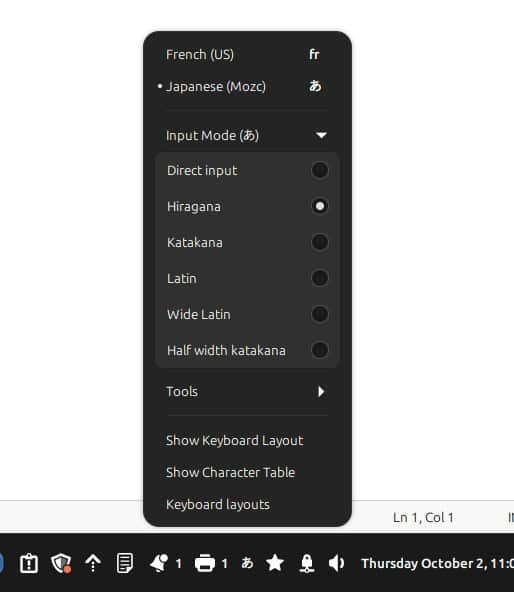
Cinnamon’s on-screen keyboard is also changing. Instead of depending on libcaribou, it’s now implemented natively. That brings proper input method support and layout switching directly inside the on-screen keyboard itself, while also giving developers the chance to improve its appearance and behavior.
Another significant piece of work is the redesign of the application menu. The new layout introduces a sidebar with quick access to your avatar, places, and favorite applications, while system buttons have been relocated to the top, adjacent to the search bar.
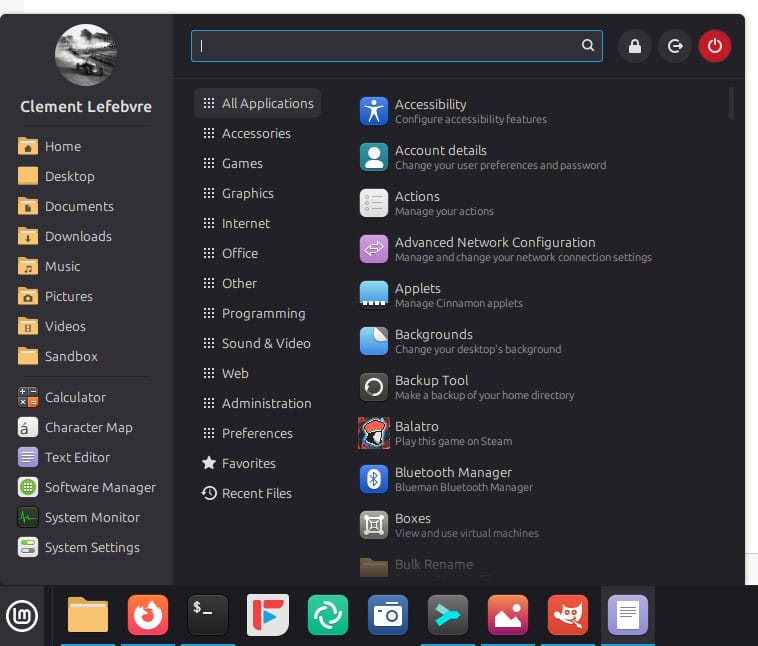
App descriptions now appear directly under their names, categories take up less space to keep focus on applications, and you can hide or adjust sidebar elements to suit your setup.
Additionally, special directories are treated separately from bookmarks, and categories can once again use full-color icons if you prefer. Under the hood, the code was refactored for easier maintenance, with simpler keyboard navigation and refresh mechanisms.
For more information, see the announcement on Mint’s blog.
Image credits: Linux Mint

The title of this article is a little misleading. Only one of the desktop environments is getting a menu change, not the actual operating system.
With Windowz 10 going to the wayside, I am not able to upgrade my laptop. So , if I want to stay safe with an OS that will be secure, I have decided to make the switch to Linux. I’ve played around in the past with Mint and as I recall, it was pretty easy to get the software I needed to work. It’s nice to see Mint has such solid support, making it easier to use. Now with AI, any question I have is easily answered. Thanks.
Will that be the new LM wallpaper?
Have they also fixed the cinnamon memory leak?
I am so thankful to Clem and the entire LM team! Great upgrade!
I like the flavour of this mint . From windows I have a home in the Linux family. Mint the way to go