Nearly six months after the release of Linux Mint 22 “Wilma,” the first update in the series, version 22.1 “Xia” is now available for download. Packed with various enhancements, it solidifies the distribution’s reputation as a top contender in the Linux desktop space.
Powered by Linux kernel 6.8 and an Ubuntu 24.04 LTS package base, the Cinnamon desktop environment, the crown jewel of Linux Mint, gets a major upgrade to version 6.4 in this release. Highlights include:
- A new default theme: Darker tones, rounded corners, and increased contrast create a sleek, modern aesthetic.
- Cleaner dialogs: Redesigned confirmation dialogs and on-screen display elements provide a more consistent and pleasant view.
- Improved Wayland compatibility: Native dialogs (implemented in Clutter) replace outdated components, ensuring a unified user experience
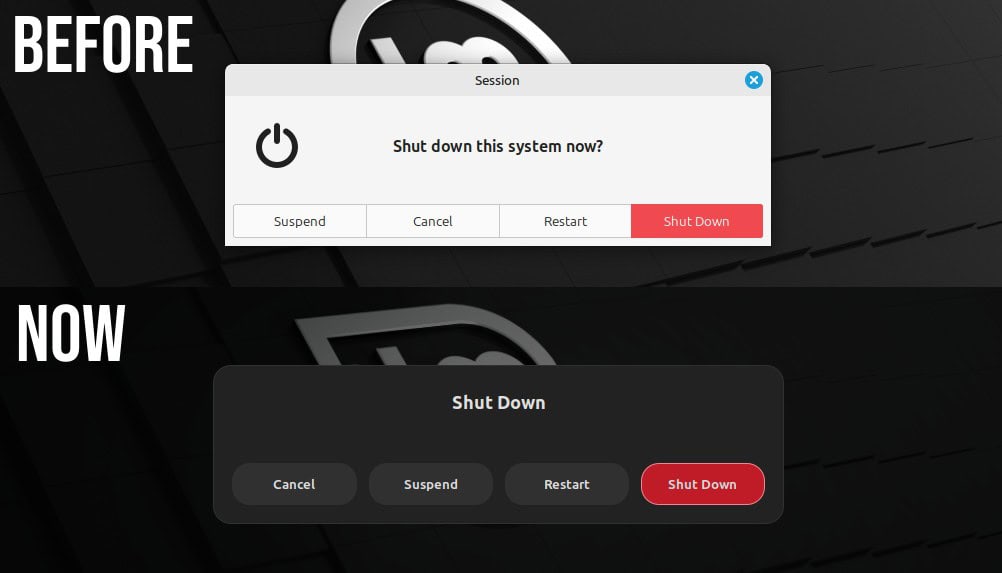
Additional enhancements include smarter Alt-Tab behavior, password visibility toggles in the screensaver, and improved file management options in Nemo.
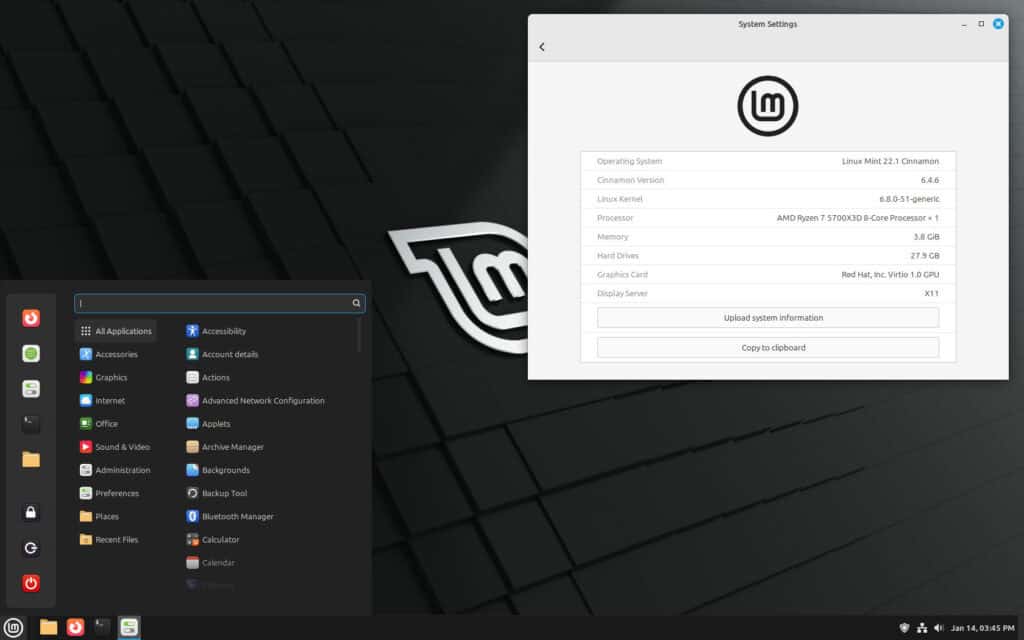
Under the hood, one of the standout changes in Linux Mint 22.1 is the complete overhaul of APT dependencies.
This essential package management system, which forms the backbone of Linux Mint, has been updated with modern tools like Aptkit and Captain, replacing older, unmaintained components like aptdaemon, GDebi, and apturl.
In addition, the Update Manager now benefits from upgraded multithreading and multiprocessing code, improved Wayland compatibility, and new graphical options for downgrading foreign packages.
While these changes might fly under the radar for everyday users, they significantly contribute to the system’s reliability and flexibility.
Of course, Mint isn’t just about Cinnamon—two other lightweight desktops are available in their respective 22.1 “Xia” releases. For those who prefer Xfce, version 4.18 is available.
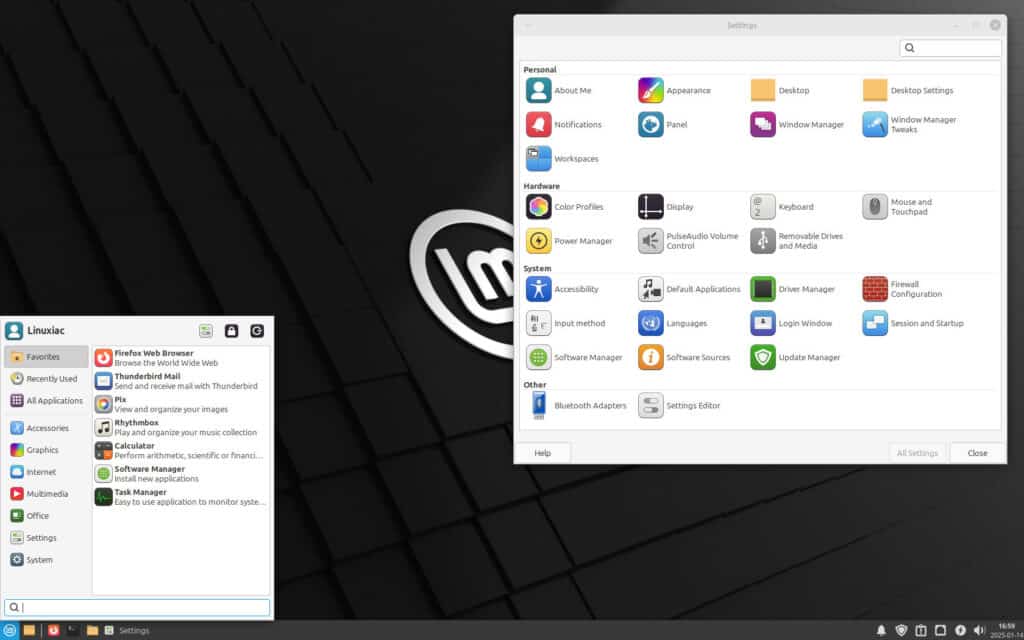
If you like the good old GNOME 2 spirit, the MATE edition ships with version 1.26 of the desktop environment.
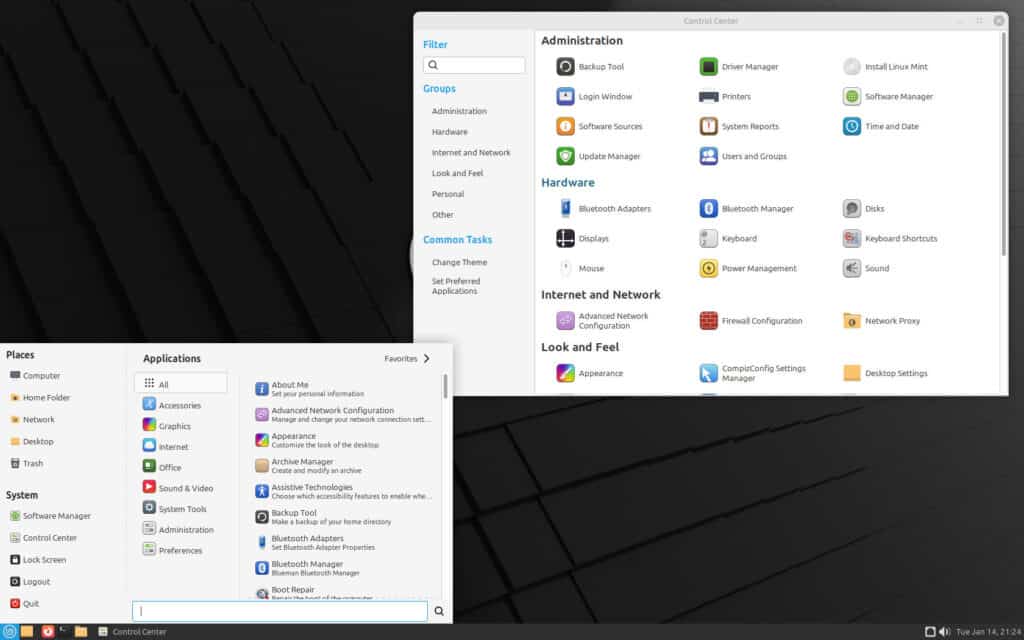
For users looking to optimize their system’s power usage, Linux Mint 22.1 introduces new power modes. These include:
- Power-saver mode: Ideal for extending battery life and reducing heat and noise.
- Balanced mode: Automatically adjusts performance based on your needs.
- Performance mode (on supported systems): Maximizes power for resource-intensive tasks.
These modes can be accessed through the Cinnamon desktop’s Power Management settings or directly via terminal commands, offering flexibility for all user types.
Another highly welcomed new feature in Linux Mint 22.1 is Night Light, designed to reduce blue light exposure and minimize eyestrain during late-night computing.
Integrated seamlessly into Cinnamon, it supports both Xorg and Wayland and automatically adjusts based on your local sunrise and sunset times.
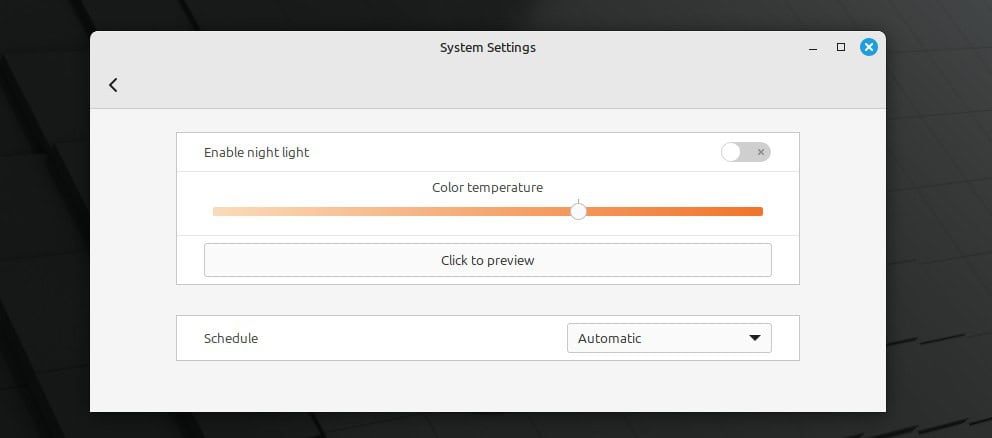
Manual scheduling and adjustable color temperatures are also available for those who prefer customization.
Fans of Linux Mint’s vibrant wallpapers will appreciate the new themed collections, making it easier to find the perfect background. The Mint-Y theme has also been revamped, with darker tones and modern, rounded elements adding a touch of elegance.
Lastly, accessibility improvements include optimized sound settings, enhanced keyboard shortcuts, and better support for international file naming conventions.
The Linux Mint 22.1 installation ISO images are now available for download from the distribution’s mirror servers. An official announcement is expected soon. Xia is an LTS release promising updates and support until 2029.
An upgrade path from 22.0 to 22.1 is expected to be available in the days following Mint’s official announcement. Many of this release’s new features, including Cinnamon 6.4, will soon be available as updates for the Debian-based LMDE 6 “Faye,” so stay tuned.
More details on the new features in Linux Mint 22.1 “Xia” can be seen on Mint’s website.

I've had the Xia beta installed for a while now with no issues, though it's not my daily use distro. I'm assuming this becomes not-beta through normal updates, or do I need to do something more?
i do not use mint or beta version's of os's but brave search ai said this
Linux Mint 22.1 “Xia” is currently in its beta phase, and users who install this beta version will be able to upgrade to the stable release once it is available. The beta phase is designed for testing purposes, allowing users to report any bugs or issues they encounter. Once the beta testing is complete and any reported issues are resolved, the stable version of Linux Mint 22.1 will be released. This stable release will be supported until 2029, and users can upgrade to it from the beta version by installing updates.
Well, I hoped the Wayland session would not be experimental.For Cinnamon desktop : Absolute Black Screen.Like in the past.I respect all the work done from dev.
I think I'm going to stop distros for a long time.For now, my best daily 'experiences' are with : EndeavourOs, Artix & Cachy Os.
Tried to install Hyprland on Mint Xia, but… this was a…nightmare (script goes wrong…).
I have no idea when mint will support wayland and i stopped distro hoping along time ago since I do not notice much difference from one distro to another.. my current setup i plan on staying on it for as long as possible which will be many years.
yea any distro that is using cinnamon is not ready for wayland.