Five months after the previous 7.4 release, Linux Lite, a lightweight and user-friendly distribution betting on the Xfce desktop environment, rolls out version 7.6, based on Ubuntu 24.04.3 LTS.
This time, though, the spotlight isn’t on technical breakthroughs—it’s on something a bit more on the sidelines, namely, the introduction of the new Linux Lite Wiki, which replaces the traditional static documentation with a community-driven platform.
According to devs, when Linux Lite 8 is released, it’ll become the default documentation, while the old manual will be retired.
Other changes in 7.6 are more incremental. The system ships with Linux kernel 6.8 by default, with custom ones, including the latest 6.16, remaining available via the distro’s repository. Application updates include Chrome 139, Thunderbird 128, LibreOffice 25.8, VLC 3.0.20, and GIMP 2.10.36. As mentioned earlier, the base is derived from Ubuntu 24.04.3 LTS.
On the desktop side, Linux Lite continues with the Materia window theme, Papirus icons, and Roboto Regular as the default font, all powered by Xfce 4.18.
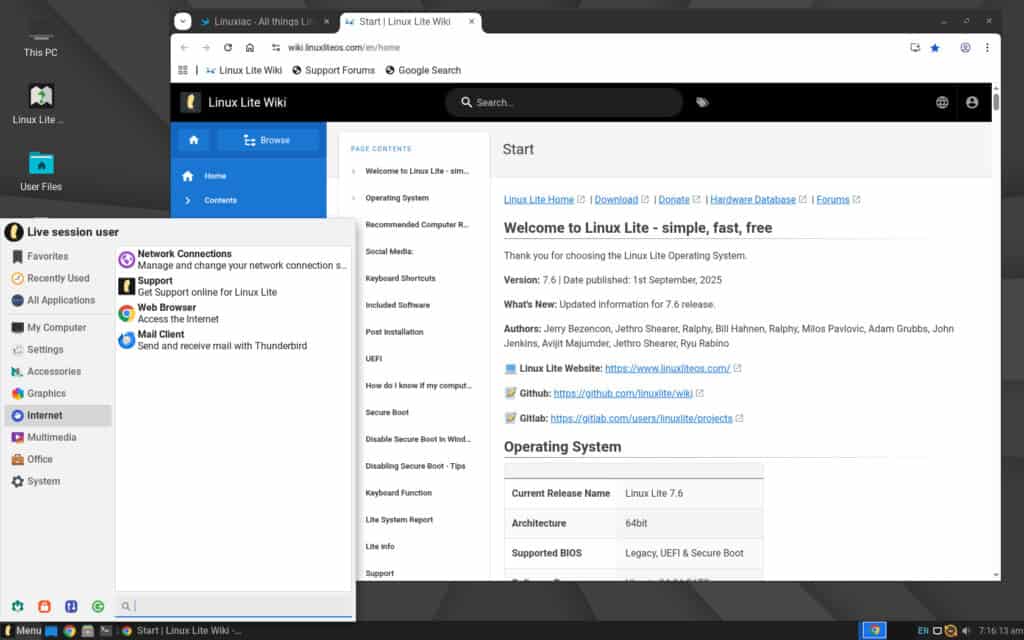
Additionally, Lite Welcome, Lite Upgrade, and Lite Themes also received updates to improve overall usability. Secure Boot is technically supported but strongly discouraged, as users are advised to disable it for a smoother installation.
To upgrade from an existing Linux Lite 7.x setup, users need to install updates, create a Timeshift restore point, run Lite Upgrade, and reboot. It’s worth noting that there’s no upgrade path from release candidate builds to the final release, nor from one major series to the next.
Refer to the announcement for detailed information about all changes. The Linux Lite 7.6 installation ISO image (3,2 GB) is now available for download from SourceForge’s mirrors.
Lastly, as you can expect, the distro keeps its hardware requirements modest: a dual-core CPU at 1.5 GHz, 4 GB of RAM, and at least 40 GB of disk space are recommended specs.

Disabling Secure Boot needed. Secure Boot is a PITA.
but it can also be that Linux lite is unreliable instead and so secure boot has blocked its way…
Um..no…Wendell, from Level1techs, and many other great tech minds from around the globe have already explained and some PROVEN how pathetically inadequate the so called security performance of both TPM and Secure boot ..HAVE been for many years easily. It, like kernel level anticheat tech that puts a stranglehold on PC gaming communities on games like BF6, Destiny, etc……, was defeated on basically month number one. Pointless..just gets in the way. Believing turning on Secure boot makes you more secure is as asinine as expecting 99% of all politicians aka polished turds are honest and properly…morally decent towards you and I..the citizens they are supposed to serve. Get real.