Krita is a professional free and open source painting program. It is a raster graphics editor designed primarily for digital painting and 2D animation. It began life as a free photo editor but since 2009 the team has focused their efforts on digital drawing and painting.
Krita demonstrate a variety of details which make the creation of gorgeous paintings easier. The application is powerful and has a lot of great functionality.
With the release of Krita 4.4.5 earlier this month, all eyes are now focused on the forthcoming Krita 5 release, which is expected to be released in August.
Krita 5 has a new look with more readable and useful icons. It is packed with new features such as the new animation timeline docker, import video animations and much more.
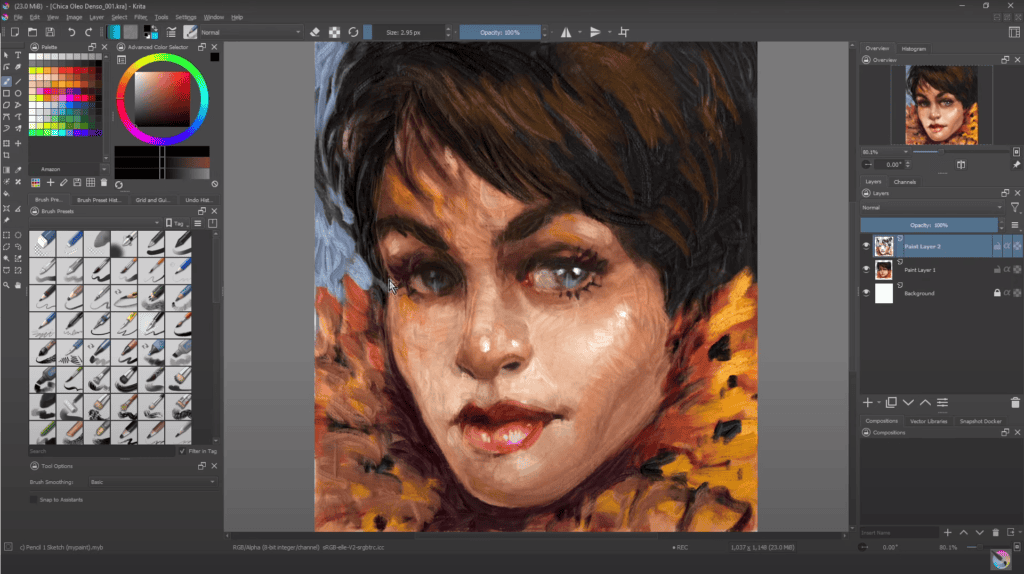
For more information about Krita you can visit the project’s website or you can refer to the official documentation. There is a download page with nightly builds available for those who want to try Krita 5 and don’t mind using pre-release software with potential bugs.
Krita 5: The Major New Features
Videorecorder
Now the video recording is possible in Krita 5. Just go to “Settings” -> “Dockers” and look for “Recorder”. Krita will record every stroke you make in your artwork. If you don’t paint then the record is paused until you continue your painting.
You can control the capture interval, the quality of the images that Ktira use to create the video and the images resolution. When you finish recording, just press the “Export” button. In addition, you can define the frame per seconds and the file format.
Rewritten Color Smudge Engine
In Krita 5 you have a totally new and better color smudge engine. Now it has a faster performance. You can work with bigger brushes and paint without lag. Opacity color rate and smudge length are working now separately. That means more intense colors.
You can use the new color smudge brush engine to control the paint depth or thickness.
A New Resources Management
Krita 5 has done a huge effort to improve the resources organization. Now you can go to the menu “Settings” -> “Manage Resources Libraries” and get list of your available bundles.From here you can activate or deactivate the bundles. You can import more bundles really easy.
In Krita 5 there is a new panel to import more resources. Just press the “Import Resources” button and look fot your files to be imported. In addition, in this panel you can also tag your resources.
Krita 5 Animations
Along with layer opacity, Krita 5 also brings the ability to animate the position, rotation, scale and shear of any layer through animated Transform Masks. Sometimes referred to as “tweening” in other software, this feature should help with animations that are difficult or inconvenient to do through drawing alone.
