The Kdenlive team has just rolled out v24.12.1, the first maintenance release of the 24.12 series. This update mainly focuses on smoothing out newly introduced built-in effects and dealing with issues tied to bin effects and the effect stack.
In particular, developers have successfully tackled a bothersome glitch where hiding a track in a sequence could inadvertently change the length of the parent sequence. This fix helps maintain sequence integrity and ensures that hiding a track no longer results in unwanted size alterations.
Additionally, the Kdenlive 24.12.1 video editor restores tags and markers when reloading proxy clips—something that has been creating headaches for users working with large or complex projects.
Another area of interest involves improvements to the download and installation processes for Whisper models and Python virtual environments on certain Linux distributions.
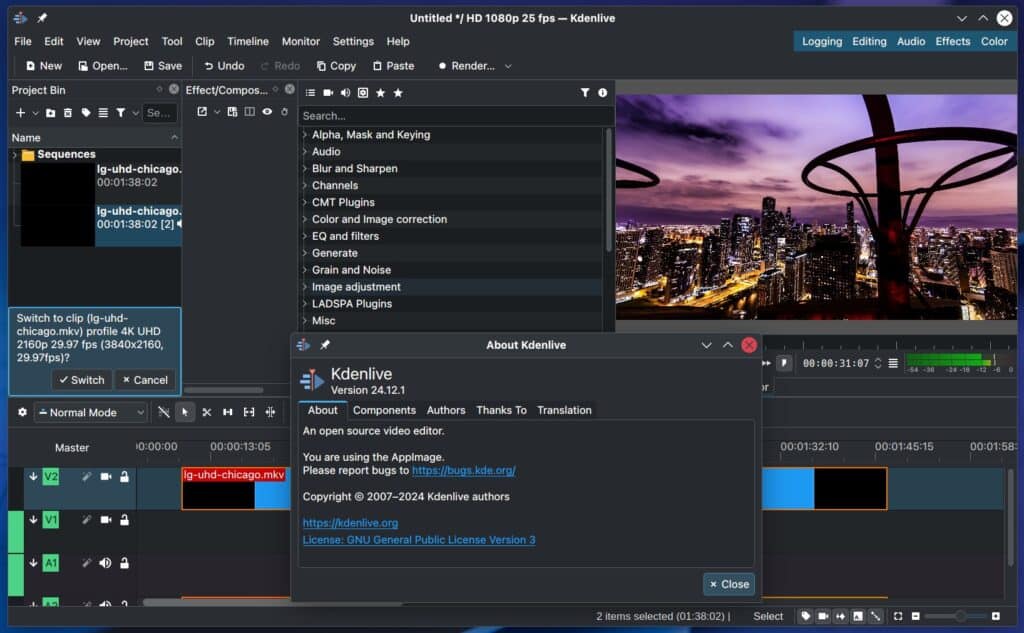
Apart from that, below is the complete changelog, highlighting the major bug fixes and enhancements:
- Prevent sequence clips in the timeline from resizing when hiding a track.
- Resolve crashes related to built-in effects when certain features are disabled.
- Fix crashes while saving the effect stack.
- Correct layout ordering when there are more than nine layouts.
- Maintain tags, markers, and force aspect ratio upon reloading or proxying clips.
- Eliminate issues where bin clips’ effects are incorrectly applied to timeline instances.
- Fix text shadow and typewriter settings in the title widget.
- Refine math operator handling in XML parameters.
- Prevent track resizing problems that disrupted workflow.
- Ensure bin effects can be removed from timeline instances as expected.
- Resolve crashes when moving bin effects before built-in effects.
- Fix venv packages installation on certain Linux distros.
- Correct Whisper model downloads.
- Display accurate delta values when resizing clips and add duration info when resizing from the start.
- Improve how text with timecodes is pasted into project notes.
- Fix transparent rendering for the FFV1 profile.
- Reinstate presets for built-in effects.
Refer to the release announcement for detailed information about all changes in Kdenlive 24.12.1.
Upgrading is straightforward. Visit the official Kdenlive download page and select the suitable version for your operating system. As always, the developers recommend backing up your projects before upgrading to prevent any potential data loss.
