KDE Plasma 6.5 desktop environment, scheduled for release on October 21, is slowly taking shape, and one particularly awaited feature is finally landing: automatic day/night theme switching. KDE fans have been asking for this for ages, and it looks like the wait is nearly over.
Additionally, to the already introduced bottom rounded corners, Plasma 6.5 will now allow your desktop to automatically switch between different Global Themes depending on whether it’s day or night. Plus, an option for users to select which Global Themes are displayed right in the Quick Settings panel.
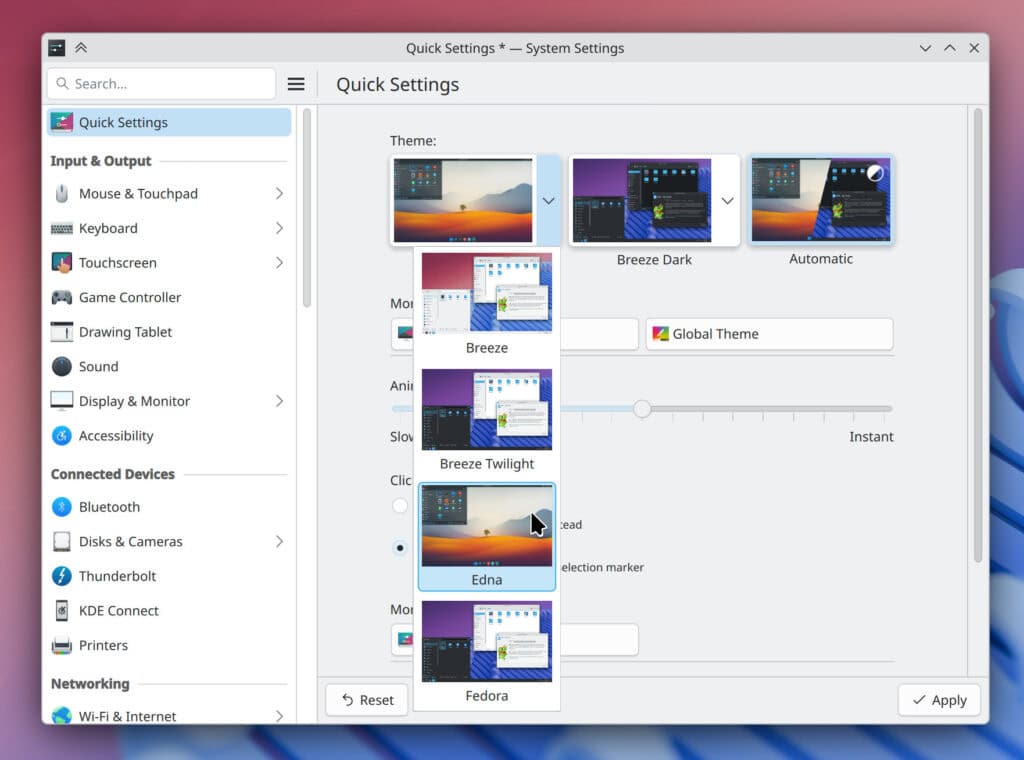
On top of that, with Plasma 6.5, wallpapers with both light and dark variants now offer additional customization. Users can opt for wallpapers to dynamically adjust based on their color scheme or the time of day—or they can permanently select either the light or dark version.
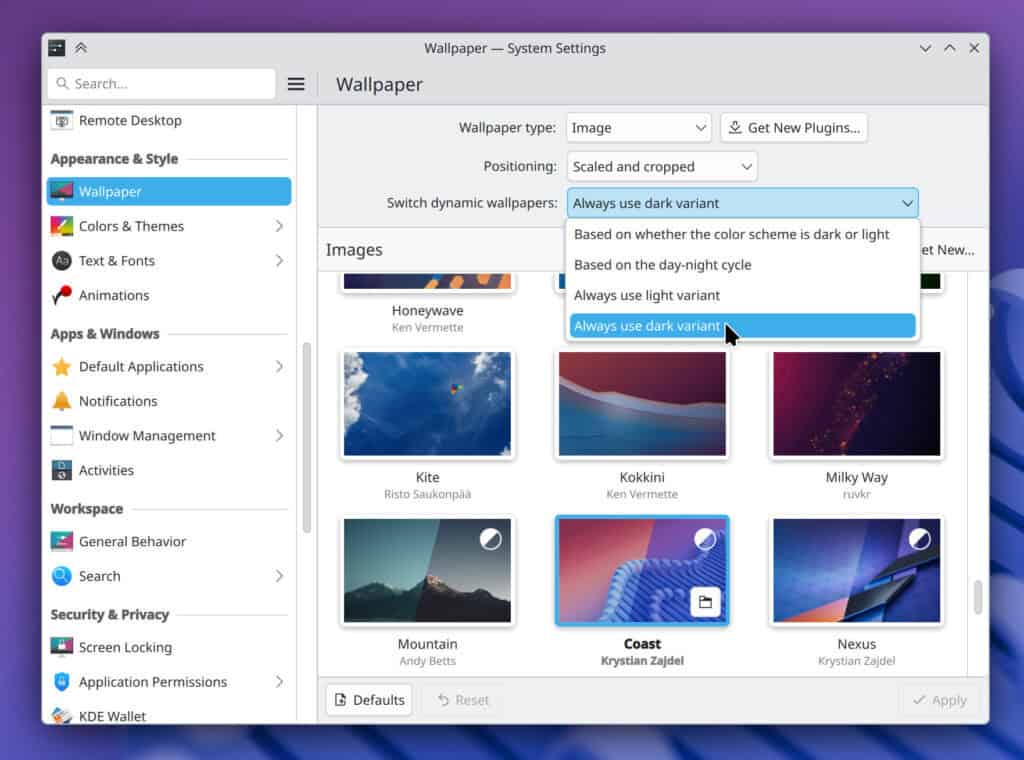
On the UI front, several notable improvements have arrived, especially for Wayland users. Opening files from KRunner now properly raises existing application windows, resolving a common usability gripe. Additionally, the Orca screen reader on Wayland now accurately announces Caps Lock state changes.
KDE’s also reorganized System Settings slightly, moving the Screen Edges settings into the Display & Monitor group. According to KDE developer Nate Graham, this feels more intuitive since these settings are closely tied to display behavior rather than input devices.
Another handy tweak: users who have hibernation configured will now see a hibernate option right from the SDDM login screen. Meanwhile, the Networks popup received a usability polish—clicking “Connect” on one network now conveniently closes password fields for other networks, preventing visual clutter.
Plasma 6.5 also squashes bugs that previously caused crashes related to Activities. Additionally, an annoying bug involving the free space checker is now addressed, which had been causing hangs when network shares defined in “/etc/fstab” were inaccessible.
Lastly, a visual glitch affecting the Region & Language settings when using right-to-left languages such as Arabic or Hebrew has been fixed.
For more information, refer to the KDE’s announcement.
Image credits: KDE Project

KDE is so awesome. I dont know why other desktops still exist. Especially gnome, that abomination should be outlawed