Kali Linux 2024.4, a Debian-based distribution aimed at advanced penetration testing and security auditing, is now available for download, marking the distribution’s fourth major update of the year.
The spotlight in this release falls on adopting Python 3.12 as the default interpreter. While the transition took time due to compatibility testing, it marks a significant upgrade for developers and pentesters alike.
Notably, installing third-party Python packages using pip is now discouraged in favor of pipx, which ensures environment isolation for enhanced stability and security. For a smoother transition, Kali’s documentation offers guidance on installing Python applications with pipx.
The other big release’s highlight is that Kali bids farewell to the i386 kernel and images, marking the end of support for the legacy 32-bit architecture. While the 64-bit revolution started two decades ago, many older systems and games kept i386 alive.
Considering this, although images are no longer available, i386 packages remain, allowing users to run 32-bit applications on 64-bit systems via package management or Docker containers.
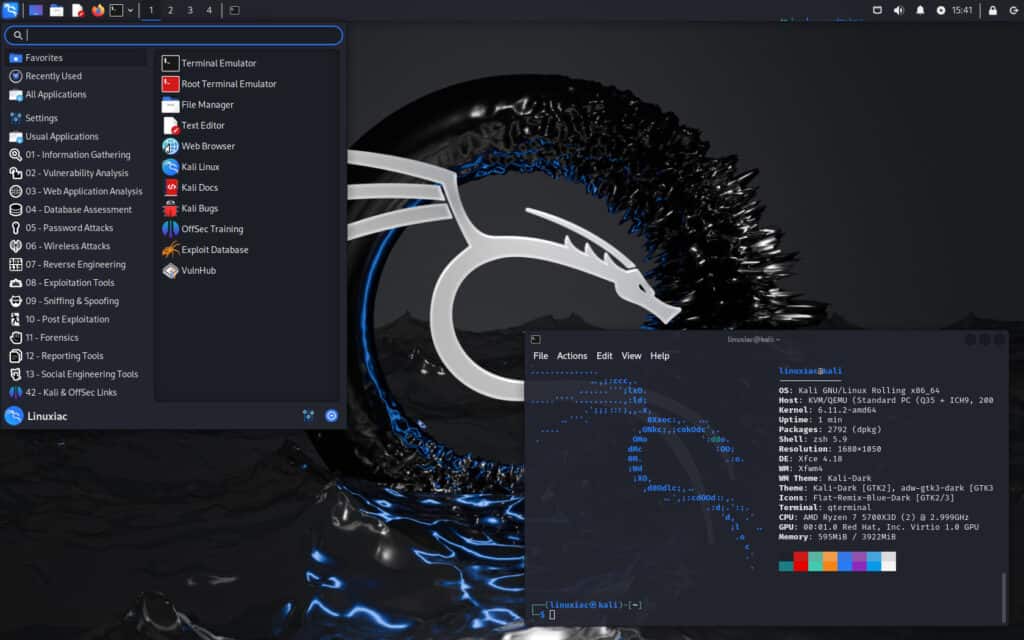
Moving to the security side, with the integration of OpenSSH 9.8p1, DSA keys are no longer supported. However, Kali provides a workaround with the ssh1 client, pre-installed in this release. Tools like kali-tweaks also simplify configuring SSH for pentesting, enabling legacy protocols and ciphers when needed.
Raspberry Pi enthusiasts will love the new customization support in Kali’s Raspberry Pi images. Using the Raspberry Pi Imager software, users can now pre-configure settings like usernames, passwords, Wi-Fi, and SSH keys before booting their device. This feature streamlines setup, making Kali on Raspberry Pi even more accessible.
Desktop users can enjoy the sleek updates brought by GNOME 47, including customizable accent colors for a more personalized interface. The update also synchronizes accent colors with icon and window themes, ensuring a cohesive visual experience. Additionally, the system-monitor panel extension and improved color schemes for the GNOME text editor elevate usability.
Of course, Kali never launches an update without adding new security tools. The 2024.4 release adds fourteen new ones to Kali’s already robust arsenal. Here they are:
- bloodyAD: Active Directory privilege escalation Swiss army knife.
- certi: Ask for certificates from ADCS and discover templates.
- Chainsaw: Quickly identify threats within Windows forensic artifacts.
- Findomain: A fastest and most complete solution for domain recognition.
- HexWalk: Hex editor, viewer, and analyzer.
- linkedin2username: Generate username lists for companies on LinkedIn.
- MSSqlPwner: Advanced pentesting tool to interact and pwn MSSQL servers.
- OpenSSH-ssh1: Secure shell (SSH) client for legacy SSH1 protocol.
- Proximoth: Command-line tool to detect Wi-Fi devices in proximity with Control Frame Attack.
- python-pipx: Execute binaries from Python packages in isolated environments.
- Sara: Autonomous RouterOS configuration analyzer.
- Web Cache Vulnerability Scanner: Go-based CLI tool for testing for web cache poisoning.
- XSRFProbe: An advanced Cross Site Request Forgery (CSRF/XSRF) audit and exploitation toolkit.
- Zenmap: The Network Mapper (nmap) frontend.
Kali NetHunter, an open-source penetration testing platform specifically designed for Android devices, also sees substantial upgrades, including:
- The addition of Wifipumpkin3, a replacement for the Mana toolkit, enabled fake access points with internet connectivity.
- A refreshed NetHunter Store, now powered by F-Droid, offers open-source apps and enhanced accessibility.
- Kernel flashing via the NetHunter app, reducing dependency on recovery tools.
In addition, NetHunter has expanded its device support to 100 models, including the Realme X7 Max 5G and Xiaomi Mi A3 with Android 15 compatibility.
Lastly, ARM single-board computer users gain several improvements, such as:
- Support for the Raspberry Pi 5 and Pi 500, with features like KMS-enabled graphics for smoother visuals.
- Enhanced detection for DSI displays and cameras.
- Community-driven fixes for platforms like the BeagleBone Black.
For users looking to upgrade from an earlier version, using the sudo apt full-upgrade command is recommended to ensure a smooth transition to the new release. If you plan a new installation, the distro is available for download from the project’s website.
Refer to the release announcement for detailed information about all changes in Kali Linux 2024.4.

So XFCE is no more in this one? It is lightweight and it is perfect for this job: launch the tools to do audits. Using Gnome (I'd say the same if it was KDE, or Cosmic) will vastly increase the requirements. It's pointless to put a full fledged DE on this.
No, Xfce (4.18) is still the default desktop environment. Just if you choose GNOME during the Kali installation, it gets updated to version 47.