After eleven months of development since its previous 1.3 version, Inkscape has finally launched the brand new 1.4 release, dubbed the “Geek edition.” It comes packed with powerful new features focused on accessibility and customization, making it a dream come true for digital artists.
Inkscape 1.4 Highlights
Inkscape 1.4 introduces exciting new features, refines existing ones, squashes bugs, and prepares the ground for future adoption of GTK 4. Here’s what’s new.
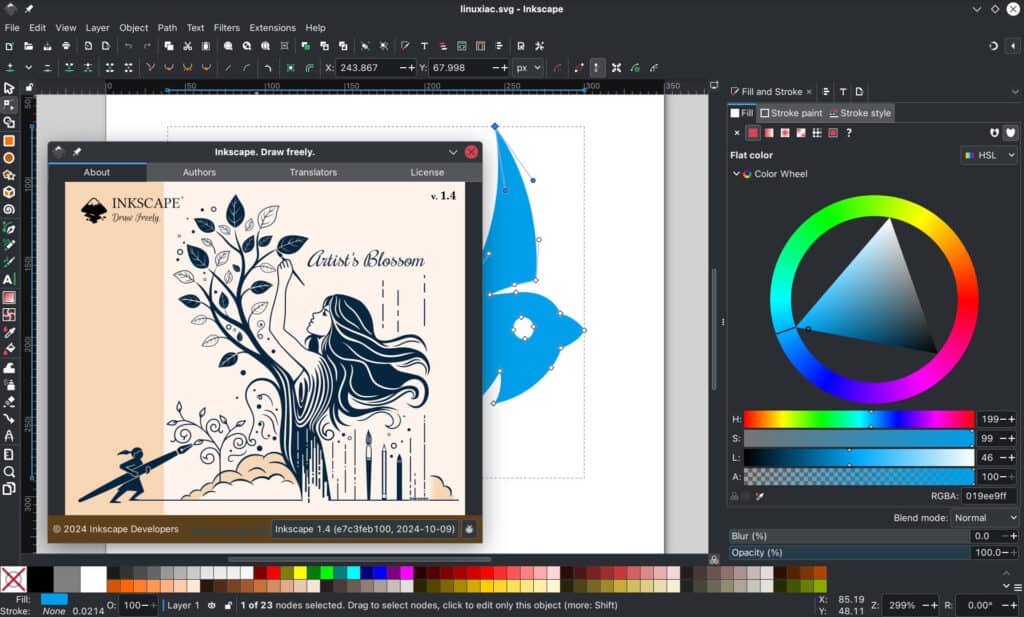
Filter Gallery Dialog
The new Filter Gallery dialog in Inkscape 1.4, accessible via the new “Filters” > “Filter Gallery” menu, serves as your gateway to the vast world of filters. Thanks to previews by category and a search bar that lets you type in keywords, it’s now easier than ever to explore and manage your favorites.

Custom filters are conveniently categorized under “Personal,” so users can adjust preview thumbnail sizes to enhance accessibility.
Modular Grids
For those pursuing precision, the new modular grids are a game-changer. Grid selector buttons make identifying your preferred grid faster and more visual.
Plus, the modular grids allow for independent adjustments of parameters like height, width, and horizontal and vertical gaps—even down to the module level. You can access these features in document properties.
Swatches Dialog
Inkscape’s Swatches dialog has undergone a significant makeover. It now features a drop-down menu with previews of color palettes, which can be displayed either as a list or a grid.
Power users will appreciate the option to adjust the tile size while searching for custom or client swatches, which is now possible. Importing palettes is more seamless, with support for Adobe Color Book’s CIELAB colors, though CMYK support remains limited.
SVG Font Editor & Unified Font Browser
Font enthusiasts have something to celebrate, too. The SVG Font Editor now offers a more straightforward approach to sorting glyphs and removing pairs—delivering true font customization power.
Additionally, Inkscape has introduced a unified font browser preview accessible via Preferences. This feature offers visual previews and allows users to experiment with sample text, making it easier to find the perfect font.
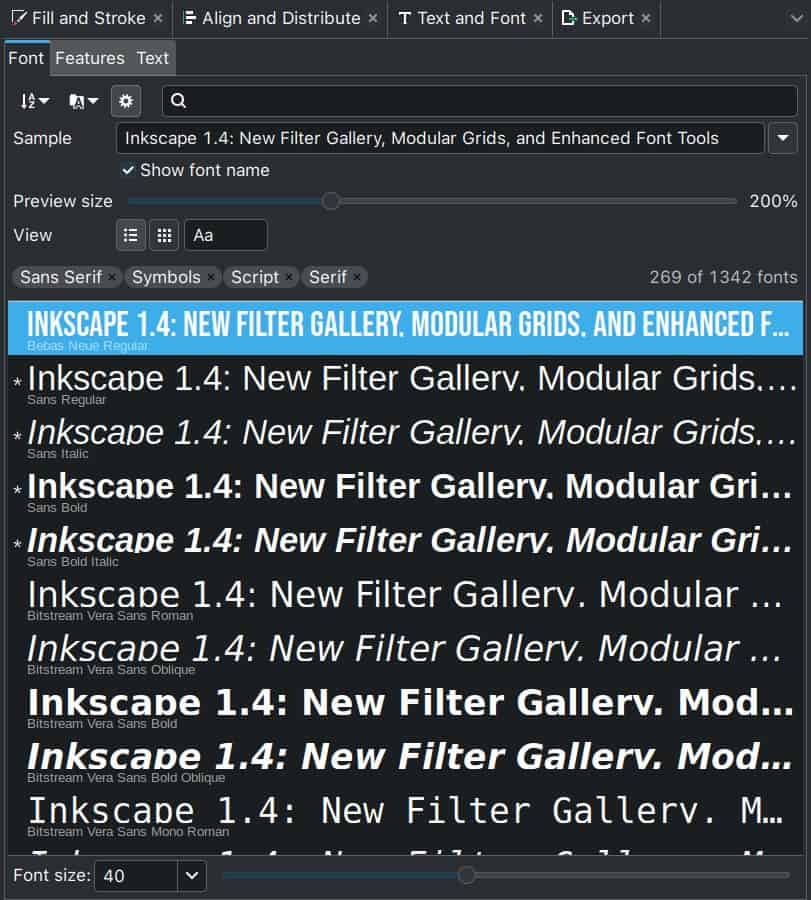
To enable this new feature (marked as experimental), navigate to “Edit” > “Preferences” > “Interface” > “Windows” and check the “Unified font browser” option. Then, restart the app.
Customizable Handles
Another major addition in Inkscape 1.4 is the ability to customize on-canvas handles. Users can now tweak the handles by adjusting size, color, stroke width, outline, and opacity, and they are updated live when the associated CSS file is saved.
Shape Builder Tool
Inkscape 1.4 also introduces a Shape Builder tool for quick raster image edits. This tool lets you isolate specific sections of an image, clip them, and work on them independently. While it’s a handy way to fix quickly, editing still requires releasing the clip and unlinking the clone.
Object Properties Dialog
The new Object Properties dialog unifies the previous Objective Attributes and Object Properties into a single space. This streamlined interface lets users conveniently modify object properties, such as rotation and corner adjustments.
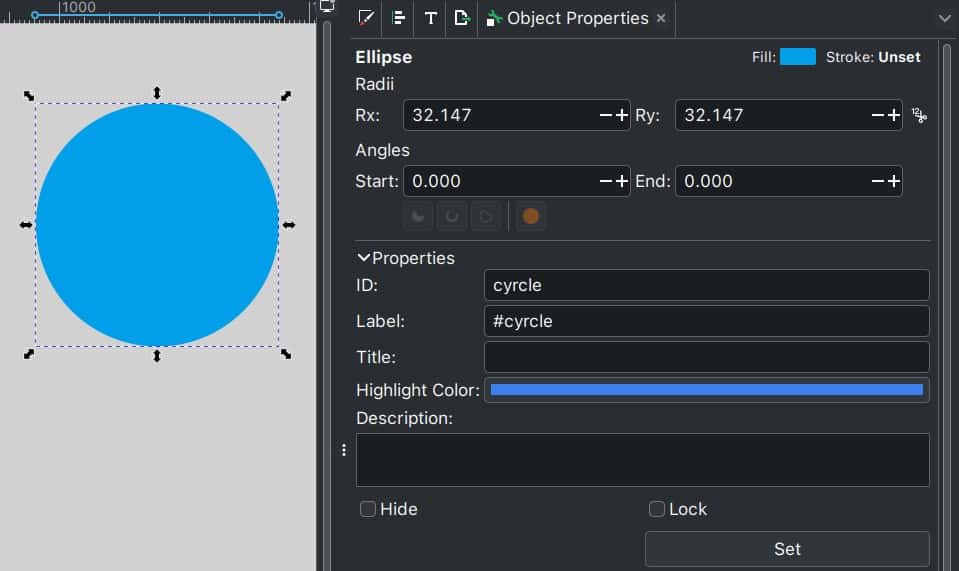
Import & Export Updates
Those who use Inkscape for document publishing will be pleased to learn that version 1.4 allows for adding inter-page links within PDF documents—perfect for creating tables of contents. Moreover, Inkscape can now open Affinity Designer files, further expanding the range of projects it can support.
Icon Sets
To cap off the update, Inkscape introduces a new icon set called “Dash.” This set includes over 500 icons, including scalable and symbolic versions, that are compatible with both light and dark themes—offering even more options for those who love a personalized workspace.
For more details on all the exciting new features in Inkscape 1.4, check out the release notes on Inkscape’s website. You can download the latest version for Linux, Windows, or macOS.
